Coding can be boring. Yep, you heard that right. Line after line, messing with syntax, troubleshooting obscure errors... It's tedious. And it gets worse when you're doing something complex like data science or AI. It's enough to scare people away.
But what if I told you there's a way to turn that around? A way to make coding not just easier, but actually fun. Imagine coding as a playground, not a prison. A place where you can explore, experiment, and even goof around. Sounds pretty cool, right?
Well, it’s not some distant dream, it's very much reality. In comes Google Colab AI, and boy is it a game-changer. This isn't your run-of-the-mill coding platform. It's a toolset that’s accessible, collaborative, and interactive.
We're talking about a powerhouse that packs built-in libraries, interactive Python notebooks and even comes linked up with your favorite Google platforms. Google Colab is like your personal coding playground where you can dive into data science or AI, unburdened by the usual headaches.
In this guide, let's unwrap the magic of Google Colab AI. Whether you're a coding newbie or a seasoned pro, make sure to strap in. Because we're about to shake up the way you see coding.
What is Google Colab AI?
Alright, let's dive into what Google Colab AI is.
Google Colab AI is like a smart, shared notebook. You can write stuff in it, like you'd write in a typical notebook. But guess what?
It's smarter than that. It can also run code. Yes, right in the notebook itself!
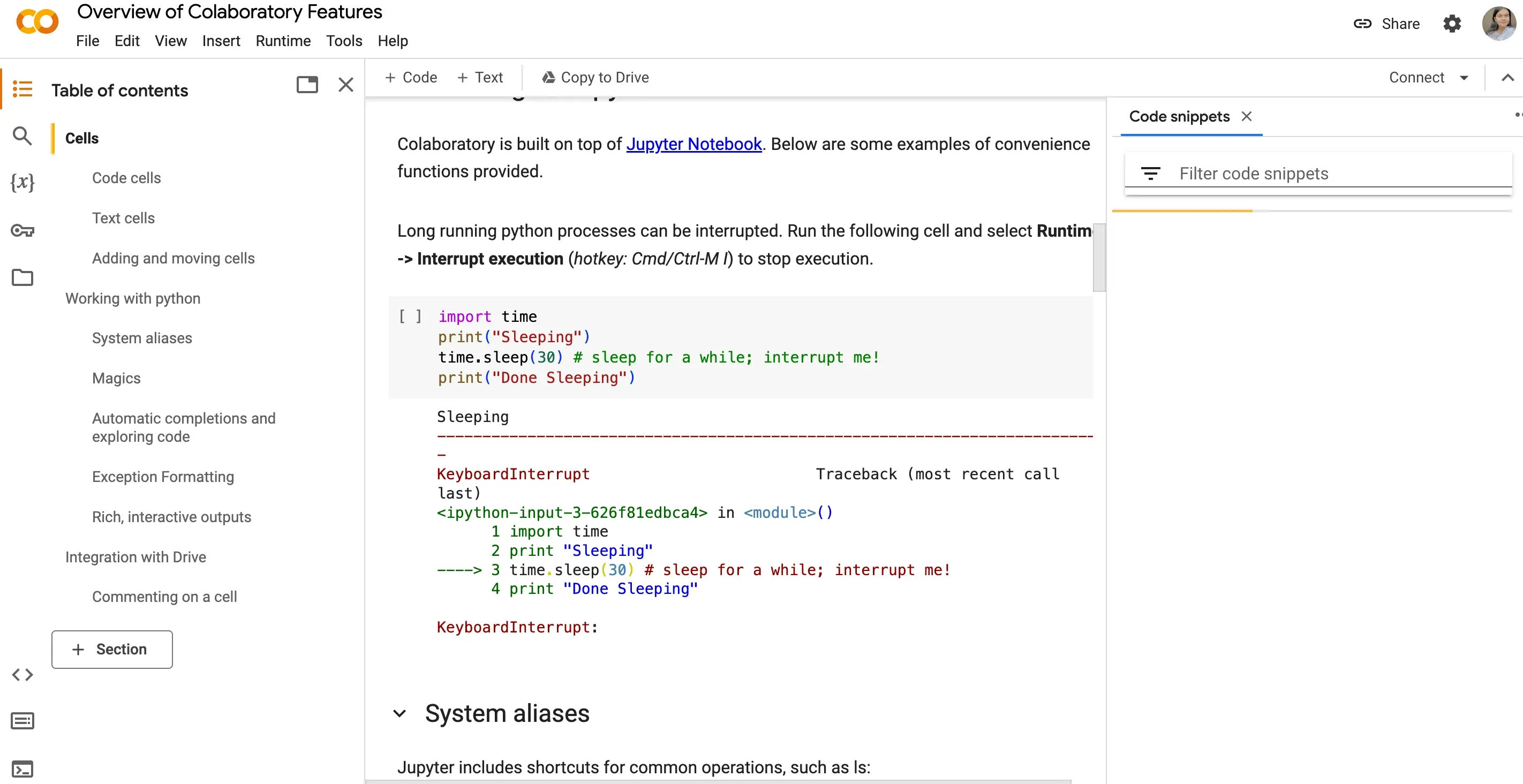
Now, you might be wondering, why "shared"? Well, like a Google Doc, you can share it with others. Other people can see your calculations or help you out with coding. And the best part is, you all can make changes in real-time. Isn't that great?
Google Colab AI is a team player. Besides sharing, it loves to sync with other Google services. Your Google Drive? Check. Google Sheets? Double-check. Google Colab AI comfortably integrates with these, adding more fun and flexibility to your work.
Another great thing about Google Colab AI is it comes with the power of cloud. Offline coding can be a pain sometimes, right? Here you go, Google Colab AI is online 24/7. Access it anytime, from any device. No installations, no setup. Just open your browser, jump in and start playing with your code.
Google Colab AI is not choosy at all. Whether you're a beginner, an expert, a student, or a scientist, it's ready to assist you. It's just like a fantastic digital playground for people who love playing with data, learning, and creating awesome stuff with AI.
So, in short, Google Colab AI is your all-in-one, approachable code pal with whom you can learn, create, and have fun. How cool is that?
Suggested Reading:5 Must-Know Facts About Google Colab AI
5 Facts About Google Colab AI You Should Know
Alright, let's dive into Google Colab AI. It's not just your average coding space.
It's packed with features that can seriously amp up your work. From real-time collabs, swimming through a sea of built-in libraries, to playing around in interactive Python notebooks. Plus, it's buddies with Google Drive and Sheets, which means a smoother workflow for you.
If you're into coding, data, or AI, there are some neat facts about Google Colab that you should know. Here’s the lowdown, no fluff, just the good stuff you really need to get a head start.
Free Access to GPU-Computing
Okay, let's talk GPUs. Imagine you've got a big math problem. By 'big,' I mean really big. Now, you could solve it with a regular calculator, right? But it would take forever.
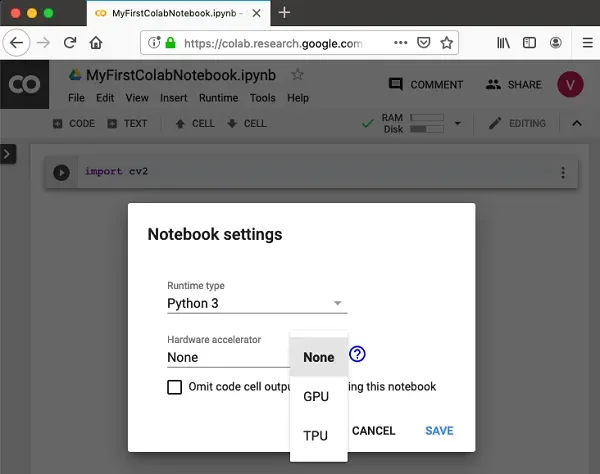
Now, imagine you've got a super calculator, one that's made for massive problems just like yours. That's a GPU for computing. It does the heavy lifting faster than a regular CPU in a computer.
But normally, these GPUs? They're expensive. We're talking big bucks to get this kind of power at your fingertips.
Enter Google Colab AI. It's like being handed the keys to a supercar, but you don't have to pay for it. Google Colab lets you use their GPUs for free. Yes, you heard that right. No charge to you.
You're not getting just any old GPU, by the way. These are top-notch, the kind that AI developers and data scientists drool over.
You can train machine learning models, crunch data, or run simulations all without your own computer huffing and puffing like it's about to blow down a house of straw.
The free access isn't just about saving money. It's a big deal for leveling the playing field. Think about it. Students, small-time developers, and anyone interested in AI can now tinker and fiddle with AI algorithms. No financial barrier. You're getting access to a toolbox that was once only in the hands of well-off pros.
Using the GPU in Google Colab is pretty straightforward. You don't need to install drivers or configure hardware. A few clicks in a menu, and bam, your code is running on a GPU.
Collaboration Made Simple
Let's get into how Google Colab tears down walls when it comes to working together.
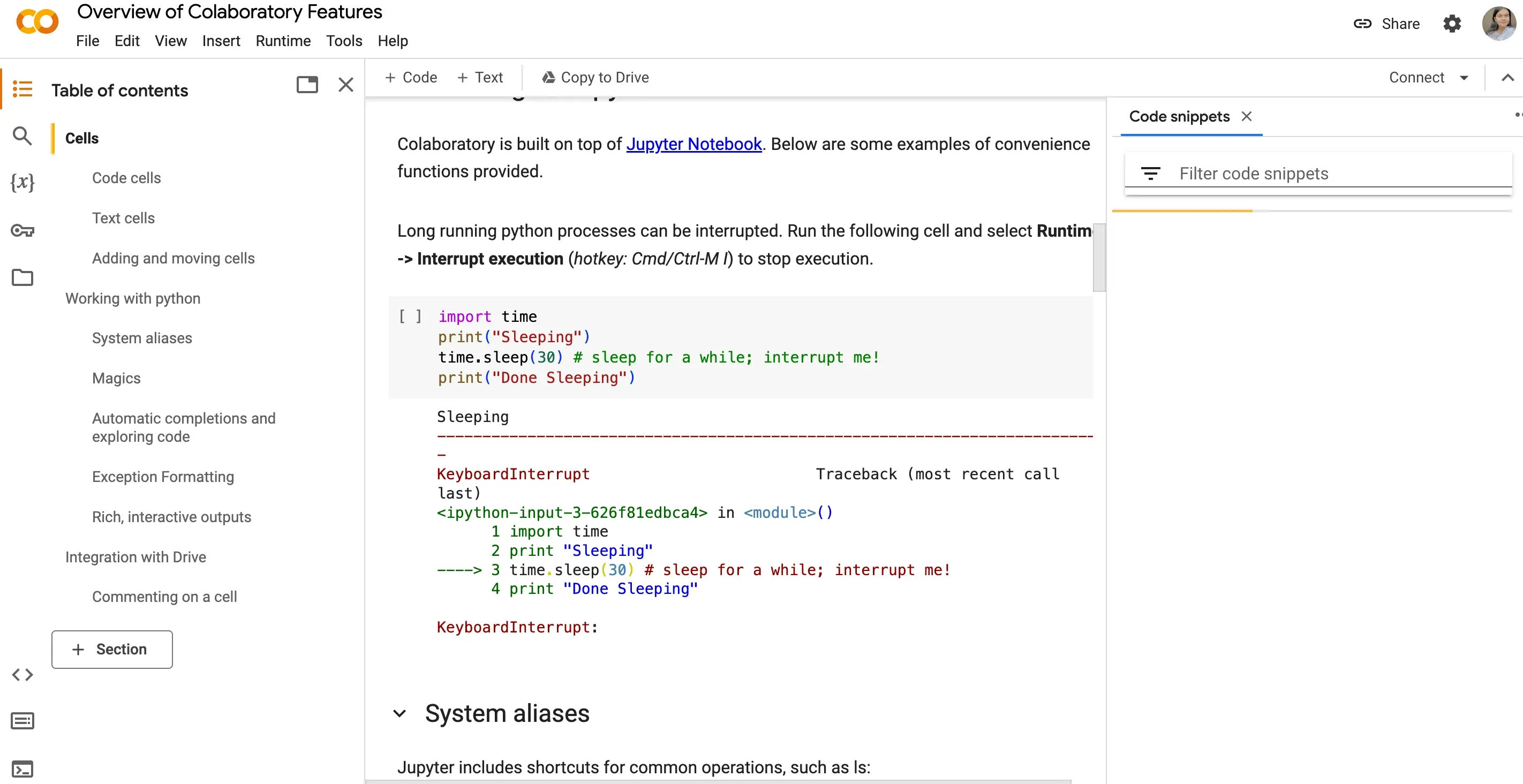
Remember group projects? Everyone huddled around, tossing ideas back and forth? That's collaboration. Google Colab AI makes this way easier but for coding. Imagine that, but now everyone's got their own cursor in the document.
With Google Colab, you send a link, and others jump right into the notebook you're working on. They can write code, fix bugs, or add comments. It's a bit like a group chat, but instead of memes, you're sharing code snippets and graphs.
Now, why does this matter?
Because two heads are better than one, and when you're programming, this is gold. Someone spots an error you've glossed over or suggests a sleek shortcut you didn't think of. That can save hours.
Real-time changes are a breeze. You see edits as they happen. No refreshing pages or asking, "Did you add that part yet?" You watch progress unfold live. It's transparent, it's instant, and it means no more clashing versions of a project.
Google Colab AI has chat built-in. Got a question? Need clarification?
Just type it into the chatbox. It's casual, like texting a friend. There's no need to set up separate calls or send emails back and forth.
Let's not forget it's not just for pros and students. Teachers can use it too. They create a notebook, share it with the class, and everyone's on the same page, literally. Educators can see students' work evolve in real-time and jump in with help when needed.
The collaboration in Google Colab goes beyond people. It syncs with GitHub too. That means you can pull in code, share your stuff with a broader community, and even work on projects with folks you've never met.
Built-in Libraries
Let's chat libraries now. In programming, libraries are like your favourite cookbook. If you need to make a pastry, would you prefer slogging through learning how to make one from scratch or follow clear steps in the cookbook?
That's what libraries in programming do. They've got chunks of code for common tasks you can plug into your projects.
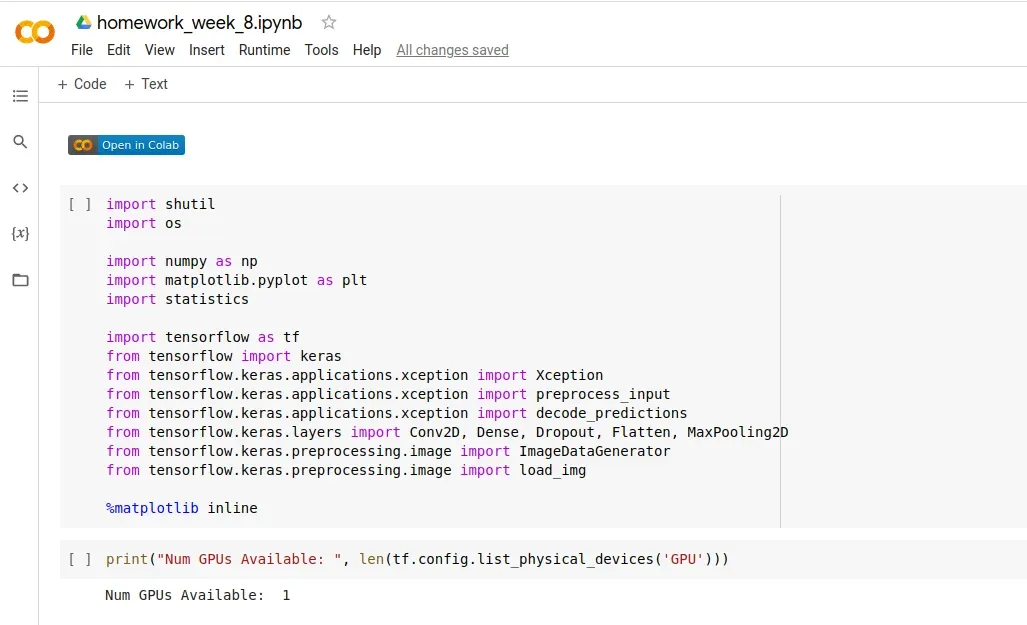
Now, let's talk about Google Colab AI. It happens to come loaded with a bunch of these libraries. It's like showing up at a party and finding out they've catered your favorite dishes.
Google Colab is a haven for people working with Python, a popular language for AI and data science. Python is big on libraries.
There's one for just about everything you want to do. And Google Colab has a number of the heavy hitters built-in. NumPy for mathematical stuff, pandas for organizing your data, matplotlib for crafting graphs, TensorFlow for machine learning tasks... the list goes on.
What's so neat about this is that it saves a lot of time. If you've ever had to install libraries on your system, you know it can be a hair-pulling experience.
Google Colab gets rid of this work. Your favourite libraries are already there, ready to use when you open a new notebook.
This also makes sharing projects a lot easier. No more sending a list of required libraries along with your code. If it works in your Colab notebook, it'll work in anyone else's.
But it's not just Google being generous here. This feature is about access. Anyone getting into data or AI often begins with Python. With Google Colab, they don't need to set everything up by themselves. It's like having a head start right out of the gate.
Interactive Python Notebooks
Did you ever want to move beyond regular programming? Just typing code in a plain text editor? Well, enter interactive Python notebooks and Google Colab does this beautifully.
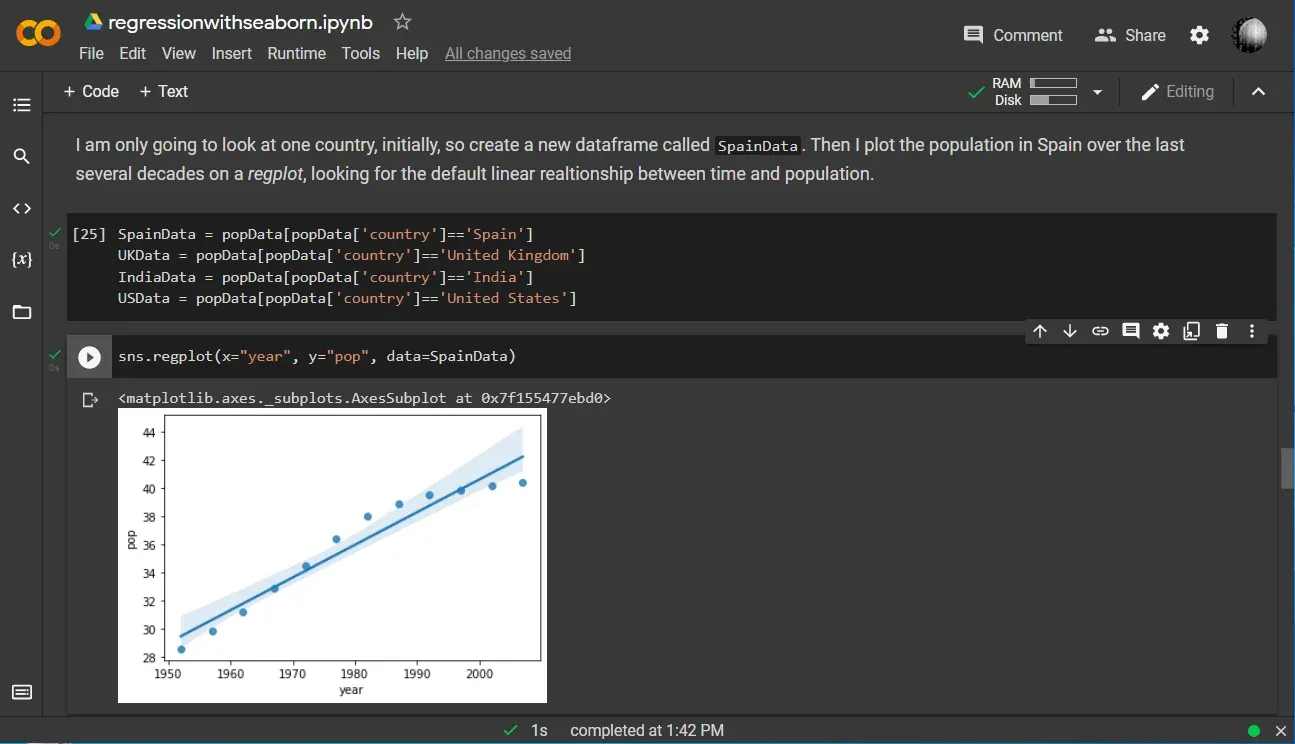
Imagine a dashboard. You’ve got your code, your output, and your notes all in one place. It's a playground.
You can experiment, tweak, run, re-run, note down stuff, and even make it pretty. That's the power of interactive Python notebooks in Google Colab.
You may be thinking, "But I can do all this in my code editor, right?" Not quite. Those editors are great for scripting, but when it comes to data exploration, visualization, or machine learning, Python notebooks are hands down better.
Think of it like this: it's a living, breathing document. You're not just writing code; you're telling a story. You've got text explaining what's going on, alongside code blocks with instant results beneath them. This means you can write a little, run a little, and then explain a little. It's writing and coding, blended.
This setup rocks for a few reasons. One, you can see where you came from. You can look back at past results easily, without having to re-run code.
Two, you can share your notebook, and others can walk through your thought process. It's ideal for collaboration, or for learning from other people's work.
Google Colab lets you use these notebooks on steroids. Code autocompletes as you type, saving you from pesky typos. And forget about saving work every few minutes. Google Colab auto-saves to your Google Drive. So, if your browser crashes or your dog kicks the power cord out, you're covered.
Direct Integration with Google Drive and Google Sheets
Where do you usually save your stuff? Google Drive, right?
That’s a norm for many of us. Now imagine going straight from Google Drive into coding mode. That's exactly what you get with Google Colab. It's integrated directly into Google Drive. Your notebooks are there amid your reports, holiday pictures, and everything else.
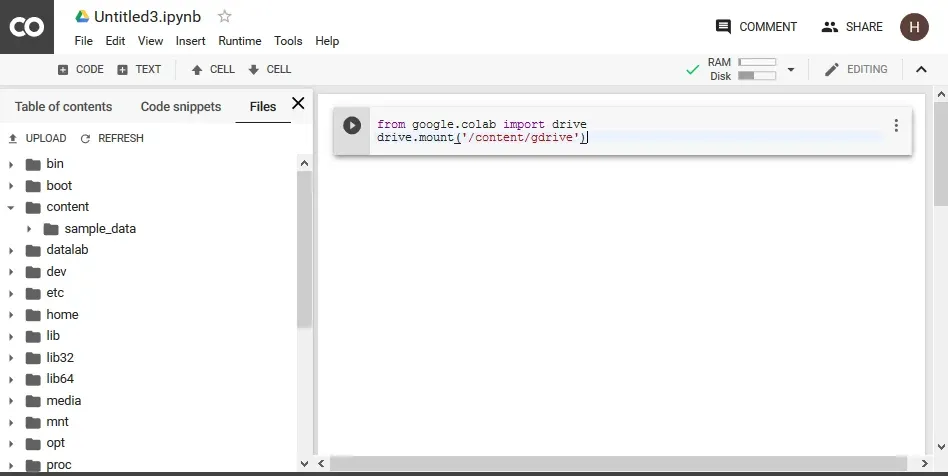
But it's not just about storage. You can also jump right into a Colab notebook from a file on your Drive with a click. No need for downloading or uploading files back and forth.
And it's not just Google Drive. Colab plays nice with Google Sheets too. You can import a spreadsheet, crunch the numbers, and make cool graphs.
You're turning Sheets from a simple tool into a dynamic one. It's like having a mini data lab connected to your Sheets.
Remember, Google Colab auto-saves your work directly to Drive. So, say goodbye to the panic of lost work. And because it's on Drive, sharing your notebooks is as simple as sharing a Google Doc.
Conclusion
So, that’s Google Colab in a nutshell. It's more than a coding tool, it's a playground that lets you play, learn, and share. With ready-to-use Python notebooks, direct integrations with Drive and Sheets, and plenty of libraries, you're on a fast track.
The best part? It's all free. Google Colab truly breaks barriers, making data and AI more accessible to all. It's not about complicated coding; it's about simple, smart work, and effective communication.
Armed with these facts, you’re all set to dive into the world of Colab. So, go ahead, and start your adventure. Happy coding!
Suggested Reading:5 Must-Know Facts About Google Colab AI
Frequently Asked Questions (FAQs)
Can I use Google Colab offline?
Google Colab is mainly an online platform, designed to be used with an internet connection.
Offline use is not officially supported, so you'll need to be connected to make the most of its features.
Does Google Colab work with languages other than Python?
While Colab is tailored for Python, it does allow integration of other languages using Jupyter's magics command system.
But, Python is where it really shines.
Is Google Colab suitable for all machine learning projects?
Small to medium projects, yes. For very large datasets or extremely resource-intensive tasks, Colab's free tier might fall short, but there's always the option for upgrades.
Can I install custom libraries or packages in Google Colab?
Yes, you can install custom libraries and packages using pip or other package managers, just as you would in a local Python environment.


