Introduction
ChatGPT an OpenAI model, designed to facilitate interactive and dynamic conversations with users. It provides more natural and engaging customer service experience.
In recent years, chatbots have gained popularity as effective tools for customer service and engagement, enabling businesses to provide prompt and personalized support to their customers.
What is ChatGPT?
ChatGPT operates by leveraging deep learning algorithms to process user queries and generate responses. It analyzes the context of the conversation, including the user's previous inputs, in order to provide accurate and coherent replies. This allows ChatGPT to understand and respond to a wide range of queries, making it a versatile tool for customer interactions.
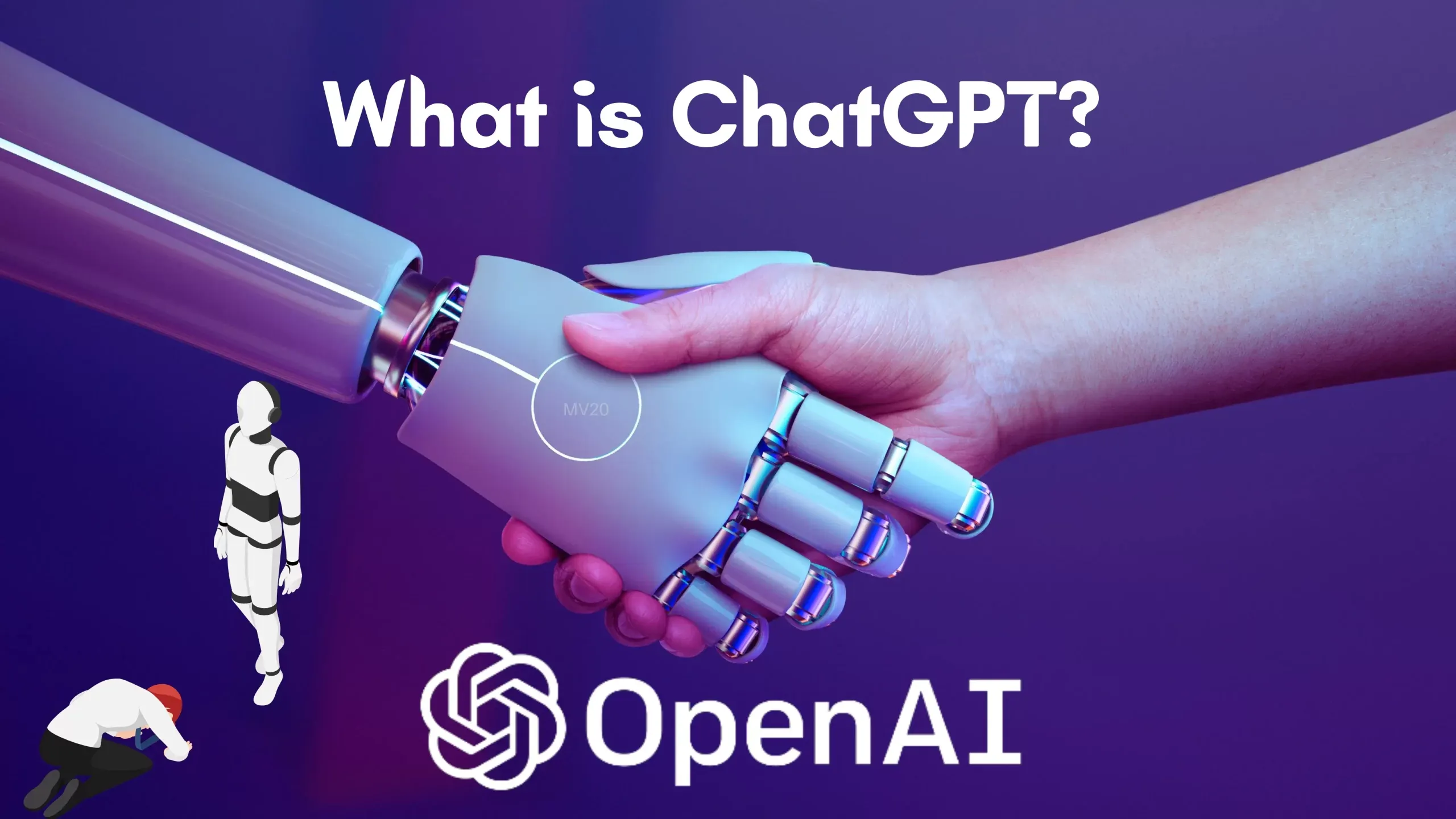
Using ChatGPT in customer service has several benefits over traditional methods. Firstly, it offers round-the-clock availability, allowing businesses to address customer inquiries at any time, without requiring human operators to be present at all hours.
ChatGPT also brings scalability to customer service, as it can handle multiple queries simultaneously, reducing wait times for customers and increasing overall efficiency. Additionally, ChatGPT's ability to retain context throughout a conversation ensures a personalized and seamless user experience.
Limitations of ChatGPT
While ChatGPT offers significant advantages, it inherently comes with a set of limitations. It is important to understand these limitations to use ChatGPT effectively and avoid potential pitfalls.
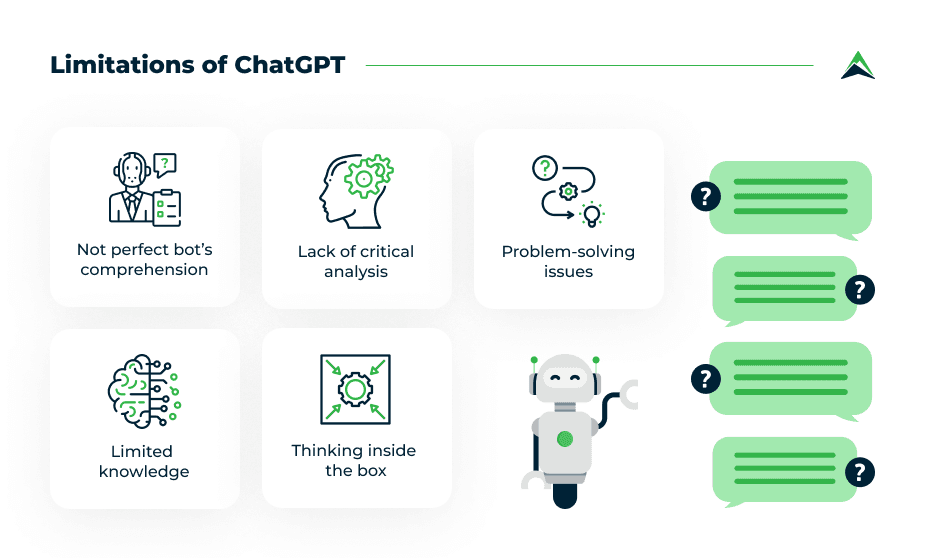
One limitation of ChatGPT is its potential to produce incorrect or nonsensical responses. Since it generates responses based on patterns learned from training data, there is a risk of generating inaccurate or misleading information. While OpenAI employs filtering systems to minimize this, it is not entirely foolproof.
Another limitation is ChatGPT's susceptibility to bias and the possibility of generating inappropriate or offensive content. The language model learns from the data it is trained on, which may contain biased or objectionable material. OpenAI makes efforts to reduce biased outputs, but bias can still be present in certain instances.
ChatGPT might not be suitable for every customer service scenario, especially in situations that require specialized expertise or nuanced understanding. While it can provide general information and common solutions, complex or industry-specific problems may require human intervention. It is important to set realistic expectations and understand the limitations of ChatGPT when using it for customer service purposes.
Customization options
Customization options for ChatGPT allow businesses to tailor the chatbot to their specific needs. By exploring these options, businesses can enhance the user experience and improve the efficiency of their customer support.

When it comes to customizing ChatGPT, one of the key aspects is the user interface. The user interface determines how the chatbot appears and interacts with users. The customization options for the user interface include the design, layout, and styling of the chat window. Businesses can choose from a variety of pre-designed templates or create their own unique designs to match their brand identity.
Configuration settings play a crucial role in fine-tuning the behavior of the chatbot. These settings allow businesses to modify the way ChatGPT responds to user queries. For example, businesses can set up default greetings, define conversational flows, and control the tone and style of responses. These customization options enable businesses to create a chatbot that aligns with their brand voice and suits their specific use cases.
Suggested Reading: ChatGPT Usecases: Taking Your Business to the Next Level
Integrating ChatGPT
Integrating ChatGPT into a website or application can be a seamless process with the right guidance. Follow these steps to ensure optimal user experience:
- API setup: Start by signing up for an API key from the ChatGPT provider. This key will allow your website or application to communicate with the chatbot.
- Front-end implementation: Incorporate the chatbot into the user interface of your website or application. This typically involves adding a chat widget or embedding the chat window into the desired pages.
- Backend integration: Connect the front-end implementation with the ChatGPT API using the provided library or SDK. This enables communication between the user interface and the chatbot's AI capabilities.
- Testing and refinement: Validate the integration by thoroughly testing the chatbot's functionality. Pay attention to the user experience, responsiveness, and accuracy of the responses. Iterate and refine the integration based on user feedback and usage data.
Seamless integration is vital to ensure a smooth user experience. It allows users to interact with the chatbot seamlessly without any disruptions or technical glitches. This can significantly enhance user satisfaction and boost engagement with the chatbot, leading to better overall results for businesses.
Training ChatGPT
Training ChatGPT plays a crucial role in improving its understanding of user queries and enhancing its responses over time. Follow these best practices to effectively train and continuously improve ChatGPT:
- Diverse dataset: Ensure that the training dataset includes a wide range of examples and scenarios that are representative of the intended user interactions. Incorporate different types of queries, intents, and user preferences to train a robust model.
- Annotated data: Provide annotations or labels for the training data to help the model learn the correct responses. This can include categorizing queries, tagging intents, or highlighting relevant information in the training examples.
- Iterative training: Train the model in iterations, starting with a smaller dataset and gradually expanding it. Continuously evaluate and fine-tune the model's performance based on user feedback and real-world usage.
- Human review: Incorporate human review into the training process to ensure the quality and accuracy of the model's responses. Expert reviewers can provide feedback, identify areas for improvement, and help the model learn from real-world conversations.
By following these best practices, businesses can train ChatGPT to better understand user queries and provide more accurate and helpful responses. Continuous training and improvement are essential to ensure that the chatbot stays up to date with evolving user needs and preferences.
Data Privacy and Security
Ensuring the privacy and security of user data is paramount when implementing a chatbot like ChatGPT. Businesses must prioritize the protection of their customers' sensitive information, maintaining trust and compliance with privacy regulations.
ChatGPT adheres to a comprehensive privacy policy that outlines its commitment to safeguarding user data. The policy ensures that data collected during interactions with the chatbot is treated confidentially, stored securely, and used only for the intended purposes. It guarantees that user data will not be shared or sold to third parties without explicit consent.
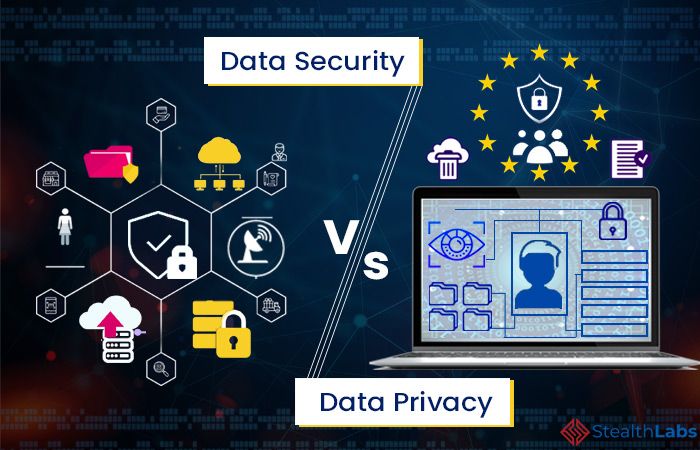
To uphold data security, ChatGPT implements robust measures to mitigate risks and safeguard against unauthorized access or breaches. These measures include encryption of data transmissions, secure storage protocols, and regular security audits. By implementing these security practices, ChatGPT ensures that user data remains confidential and protected.
Analytics and Reporting
Analyzing user interactions is crucial for enhancing the effectiveness of ChatGPT. By leveraging the chatbot's analytics and reporting capabilities, businesses gain valuable insights that can drive improvements and optimize user experiences.
ChatGPT offers built-in analytics tools that capture key metrics and provide valuable data to assess the chatbot's performance. These analytics can include information about user engagement, conversation duration, session logs, and user satisfaction ratings. By analyzing this data, businesses can identify patterns, detect bottlenecks, and make data-driven decisions to enhance the chatbot's performance.

Reporting functionality enables businesses to generate detailed reports on various aspects of the chatbot's usage. These reports can provide valuable information such as the most frequently asked questions, commonly encountered issues, and user feedback. By understanding user preferences and pain points, businesses can continuously refine the chatbot's responses, address gaps in knowledge, and improve user satisfaction.
By leveraging analytics and reporting, businesses can gain valuable insights into user behavior and preferences. This knowledge empowers them to optimize the chatbot's performance, deliver more personalized experiences, and ultimately provide better customer support.
ChatGPT vs Other Chatbots
Comparing ChatGPT with other popular chatbots available on the market allows businesses to understand its unique strengths and weaknesses. While every chatbot has its own advantages and limitations, a thorough analysis can help businesses make informed decisions based on their specific requirements.
Suggested readings: Copilot vs ChatGPT: Which AI Assistant is Best for You?
Strengths of ChatGPT-
- Language comprehension: ChatGPT excels in understanding and generating human-like responses due to its advanced language model, which allows for more natural and contextually appropriate conversations.
- Customizability: ChatGPT offers a range of customization options, enabling businesses to tailor the chatbot's behavior, appearance, and style to match their brand and specific use cases.
Weaknesses of ChatGPT-
- Lack of domain-specific knowledge: ChatGPT may struggle with highly specialized or technical inquiries that require deep domain expertise. While it can learn from user interactions, it may not always provide accurate responses in intricate or niche domains.
- Over-reliance on training data: ChatGPT's responses are heavily influenced by the training data it receives. In some cases, this can lead to biased or inappropriate responses if the training data contains biases or inaccuracies.
Cost and Pricing
ChatGPT operates on a pricing model that takes into account both usage and customization requirements. The pricing structure ensures flexibility for businesses while allowing them to optimize costs based on their specific needs.
The cost of using ChatGPT is determined primarily by the number of API calls made to the chatbot. API calls are typically metered and billed based on usage, meaning businesses pay for the number of interactions or messages processed by the chatbot. This pricing model ensures businesses only pay for the actual usage of the chatbot's capabilities.
Additionally, businesses may incur additional fees or charges depending on the level of customization they require. Advanced customization options, such as creating unique conversational flows or integrating with specific back-end systems, may require additional development or professional services fees. It is important for businesses to consult with the ChatGPT provider to understand any potential additional costs associated with customization.
Conclusion
Before using ChatGPT, it is essential to consider the customization options, data privacy and security measures, analytics capabilities, and cost structure.
ChatGPT provides extensive customization options, allowing businesses to tailor the chatbot's appearance, behavior, and responses to match their brand identity and use cases. This enhances the user experience and ensures a seamless integration with websites or applications.
Frequently Asked Questions (FAQs)
What are the key features and capabilities of ChatGPT?
ChatGPT offers natural language understanding and generation capabilities, allowing it to carry on conversations and respond to various prompts. It can provide information, answer questions, offer suggestions, and engage in interactive dialogue with users.
Is ChatGPT suitable for both personal and business use?
Yes, ChatGPT is suitable for both personal and business use cases. It can be used for tasks like drafting emails, generating code, providing customer support, brainstorming ideas, tutoring, and more.
How can ChatGPT be integrated into existing chat interfaces or platforms?
ChatGPT can be integrated with existing chat interfaces or platforms through APIs provided by OpenAI. The OpenAI API allows developers to make API calls, send prompts, and receive model-generated responses to incorporate ChatGPT's capabilities into their applications or systems.
Are there any limitations or potential ethical concerns when using ChatGPT?
ChatGPT has limitations such as generating plausible but incorrect or biased responses, being sensitive to input phrasing, and providing vague or nonspecific answers. Ethical concerns include the responsibility to use the model responsibly, mitigate harm, and avoid malicious use or biases.
What level of customization and control do users have over ChatGPT's responses?
OpenAI provides a moderation tool that allows users to customize and control the output of ChatGPT to align with their desired content guidelines. This helps prevent the model from generating responses that violate policies or ethical considerations set by users.


