AI in your workplace. Scary? Not so much.
Imagine this - a teammate who doesn't tire, doesn't slack, never calls in sick. Sounds too good to be true? Well, it's not a human, but it can fit snugly into your workday and boost your productivity.
Enter Bloom - the tiny yet powerful tool that can supercharge your day, your week, your career. It almost feels like magic, but it's nothing more than smart technology, and a smarter you using it.
Intriguing, right? But hold up, what exactly is Bloom? Your imaginary helper? Sort of, but way cooler. It's an application powered by artificial intelligence that's always ready to lend a helping hand.
It's not about replacing the human touch. It's about enhancing what you do, giving you time and space to thrive in your domain. Bloom is about changing your work narrative from 'busy' and 'overwhelmed' to 'productive' and 'on-top-of-it'.
There's a lot Bloom can do. Let's jump into how it can be your sharpest tool in the toolshed, and take you from good to great. Get ready to redefine your workdays!
How Bloom Can Boost Your Productivity?
Ever felt swamped with tasks and wished you had a helper? That's where Bloom steps in. Think of it as your super assistant. It can kick your productivity up a notch. From speeding up research, handling routine tasks, sparking creativity, solving problems, to neatly nestling into your workflows - Bloom's got your back.
Ready for the boost? Let’s dive into how Bloom can take you from busy bee to productivity pro. No jargon, no fluff - just real ways to get stuff done smarter.
Understanding Bloom
Bloom is an innovative language model. Think simple. It's a tool that understands and creates human-like text. In more techie terms, it's an artificial intelligence system trained on wide-ranging text data.
So, what sets Bloom apart? For starters, it’s user-friendly. It doesn't matter whether you're tech-savvy or a newbie, you can get the hang of it quickly. It's easy to use, and setting it up takes just a few clicks.
Another great feature is versatility. You can use Bloom for almost anything word-related. Need to emblazon your marketing copy? Check. Want to ace your email game? Check. Staring at a blank page for your next blog post? Bloom’s got you covered.
Bloom stands out because it learns from its mistakes, getting better with every interaction. This means it won't churn out nonsensical or unrelated text. But remember, it's not just about dishing out text, but also about understanding language nuances and context.
In short, Bloom is like your digital writing buddy—always ready to help you weave words and phrases into coherent, spot-on text be it for your email, report, or creative piece.
Suggested Reading: The Advantages of using Bloom Multilingual Model
Setting Up Bloom
Getting Bloom up and running is easy. Here’s what you need to do.
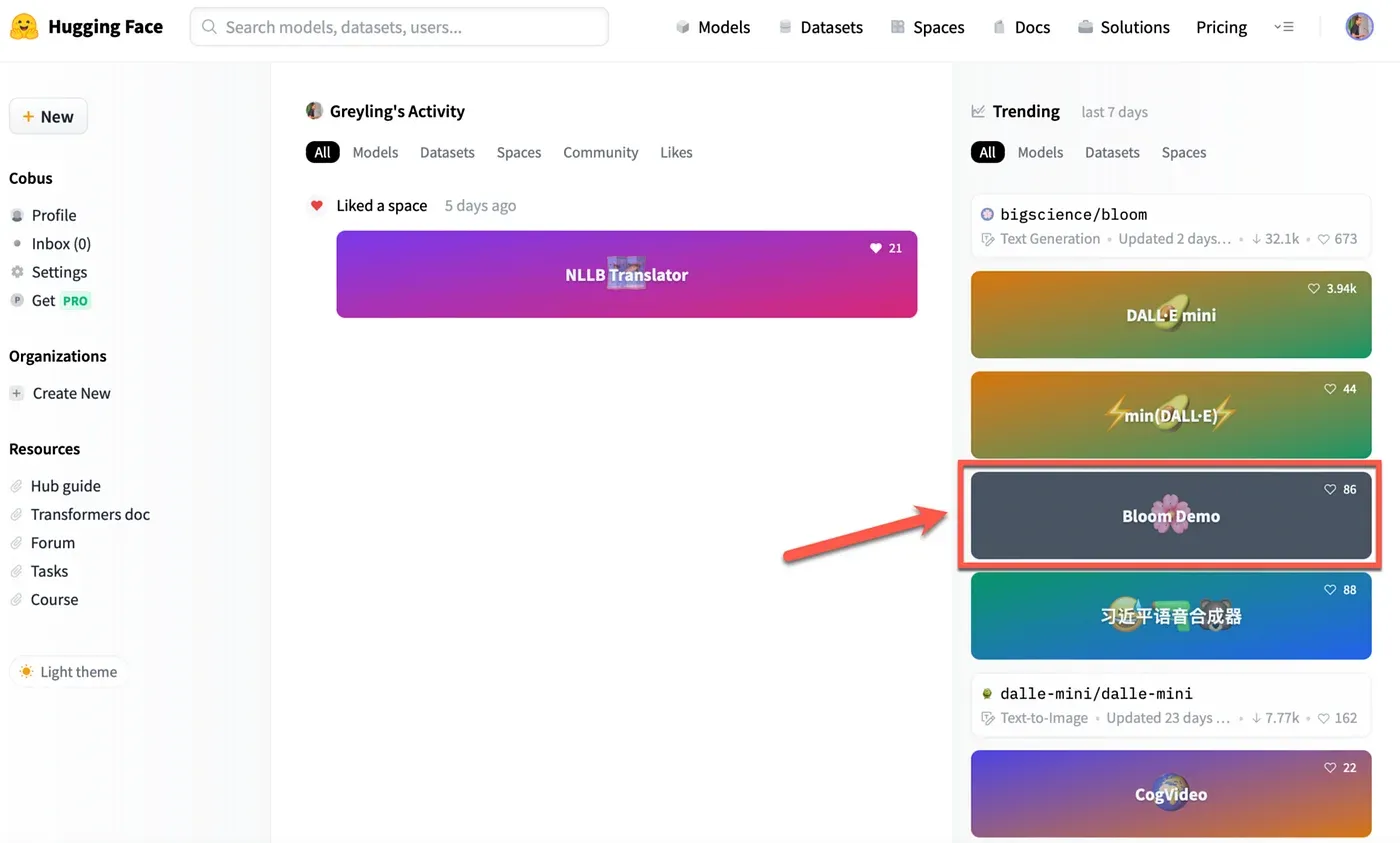
First, make sure you have internet access. Bloom lives online, so you can’t use it without the internet. Then, find the Bloom website and create an account. Usually, it’s just an email and a password.
After you sign in, you’ll see some setup instructions. Follow these. They're straightforward – no tech jargon. You’ll usually be clicking a few ‘Next’ buttons and making some basic choices about how you plan to use Bloom.
Sometimes, Bloom asks about your language preferences or what you're going to use it for. Be honest. It helps it serve you better. If you're into writing emails or big on creating reports, tell it. Bloom personalizes your experience based on this.
Before you dive in, take a tour if it’s offered. It’s worth those extra few minutes. You’ll see where all the tools are and how to use them. It's like a quick map you glance at before you start driving.
Once you've done the setup dance, you're good to go. Start typing, editing, or get Bloom to make something from scratch. It’s ready when you are.
Enhancing Writing with Bloom
With Bloom, your writing gets a power-up. It’s like having a helper who’s good with words right next to you.
Say you’re emailing. Bloom can suggest ways to say things clearer. It helps you cut to the chase without the extra fluff. This means you can send emails faster and get replies quicker.
Writing reports? Bloom can keep them sharp. It takes your points and lays them out so they hit home. No wandering off topic.
Creative writing? Think of Bloom as a brainstorm buddy. Stuck with how to start or finish? Bloom throws ideas your way. You get a fresh angle or an interesting twist to play with.
A heads-up: Bloom is smart, but it learns from what you feed it. Always give it clear instructions. Instead of saying "Write something cool," guide it. Try "Write a cool opening sentence about space travel."
Lastly, don’t rely on it for everything. You know your message best. Use Bloom to help, but always add your personal touch. This keeps your writing genuine and engaging.
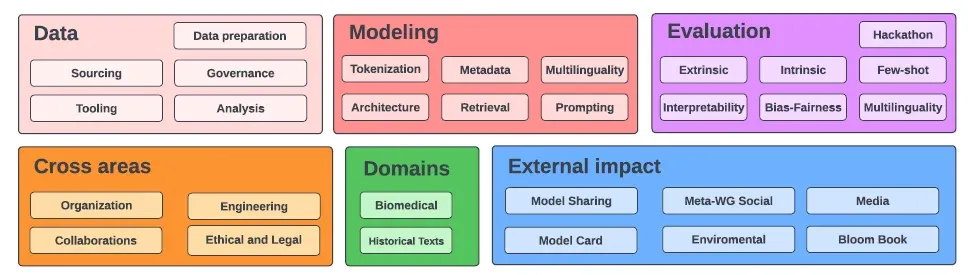
Streamlining Research with Bloom
Bloom can make research way less of a headache. Imagine cutting down hours of digging through info to just minutes. That's Bloom for you.
When you're looking into a new topic, Bloom can pull up key facts and summaries. Tell it what you're searching for. Say, "Find the top five facts about renewable energy." Bloom will get to work and serve up what you need.
Got a massive article to go through? Bloom can skim it and boil it down to the key points. It's like having a speed-reader on your team.
If you're drowning in data, Bloom helps you see the big picture. Feed it the details, and ask for a simple explanation. "Explain these stats on climate change in plain language." Bloom turns numbers and jargon into straight talk.
Here's a pro tip: always double-check. Bloom's good, but it's not perfect. Use it to get a head start, then verify the facts before you lock them in.
In short, Bloom's like a research assistant who's always ready to jump in. It finds, summarizes, and simplifies info, freeing you up to do the real thinking.
Automating Routine Tasks
Bloom can take over the stuff you do over and over again. Like a robot that handles boring tasks so you don’t have to.
Email responses? Bloom can draft replies to those common questions you get. “Where are you located?” or “What are your opening hours?” Bloom has those answers ready in a snap.
Social media updates? Tell Bloom what you want to share, and it crafts posts for you. Keeping your feed fresh without you having to stress over every word.
Scheduling? Bloom can’t access your calendar (privacy first, always), but it can help write up meeting invites or reminders. Just give it the details, and boom, consider it done.
Data entry? Okay, Bloom can't type into spreadsheets (yet), but it can help organize your thoughts or data before you do. Making sense of numbers or planning out what needs to go where.
The key? Be specific with what you need. The clearer you are, the better Bloom gets it right.
So, yeah, Bloom’s pretty much like having an extra pair of hands. It’s there to do the repeat stuff, giving you more time for the big-picture thinking.
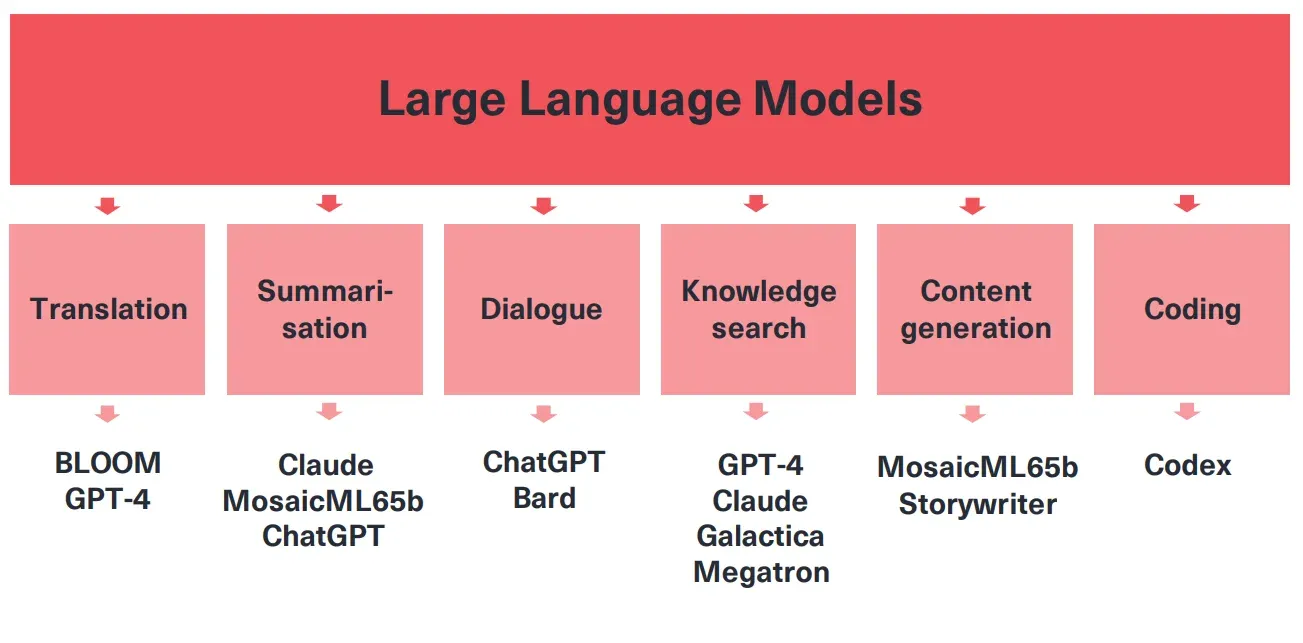
Boosting Creativity and Problem Solving
Bloom isn't just for tasks and to-dos. It's also a creativity buddy. It gets your ideas flowing and helps tackle tricky problems.
Stuck on a problem? Ask Bloom to suggest some fresh angles. It's like having a brainstorming partner who throws curveballs. You might get an unexpected idea to solve your problem.
Writing a story and hit a wall? Bloom can prompt you with plot twists or character ideas. It's like a fellow writer pitching in ideas in a writers’ room.
Need a catchy headline or slogan? Tell Bloom the gist and it'll draft some stunners for you. It has a knack for wordplay, and who knows? You might get that "wow" line you're looking for.
The coolest part? Bloom mixes logic with creativity. It won't just spit out random, crazy ideas. It blends its artificial intelligence with a sense of human creativity. So, you get ideas that are both practical and imaginative.
So, whether you’re solving a problem, writing a story, or brainstorming, Bloom’s like your thought partner. It keeps you on your toes, sparks new ideas, and keeps those creative juices flowing.
Integrating Bloom in Your Workflows
Adding Bloom to your work is like adding a new team member. It's pretty easy and makes things smoother.
Start by identifying tasks Bloom can handle. Email drafts? Research? Creativity prompts? Bloom's got you covered. Look at your work tasks and figure out where Bloom fits in.
Introduce it gradually. Don’t dump everything on Bloom on day one. Start small, see how it goes. Add more tasks as you get comfy with it.
Set reminders or deadlines for Bloom. It doesn’t understand "later" or "soon". Be specific. Say, "Draft a report on the meeting by 2pm." Clear deadlines help Bloom help you better.
Things to remember: Bloom isn't a mind-reader. Be clear about what you want. And always review its work. Bloom's smart, but it's not perfect.
Finally, make it a routine to revisit how you use Bloom. Are there new tasks it could take on? Can you tweak how you're using it now? Keep adjusting.
And that's it. Bloom's locked and loaded into your work life. It's like having a reliable assistant ready to help whenever you need it.
Conclusion
So, we've walked through what Bloom can do for you. From saving time on routine tasks to sparking new ideas and fitting into your daily workflow, Bloom is like that trusty sidekick in your professional journey.
Remember, the key to getting the best out of Bloom is clear communication. Treat it like a team member. Be specific about tasks and expectations. And always, always double-check its work.
Give it a shot. Let Bloom take some load off your shoulders. You might just find yourself working smarter, not harder. And who knows? You might even have some fun along the way.
Suggested Reading: Why Bloom Language Model is the Ideal Choice for Communication?
Frequently Asked Questions (FAQs)
Is Bloom a standalone application or an add-on to existing software?
Bloom is flexible—it can work as both. It can operate as a standalone application for individual tasks, or it can integrate with your existing software to streamline your workflows.
Who can use Bloom? Is it suitable for both individual professionals and teams?
Bloom is built for everyone. Individual professionals will find it makes their day more manageable, and teams can use it to coordinate and automate tasks across their projects.
How does Bloom handle data security and privacy?
Bloom takes privacy seriously. It uses encryption and follows strict data protection regulations to ensure your information stays secure.
User data isn't shared beyond the essential processing.
How does Bloom learn and adapt to my specific work style and needs?
Bloom uses AI to understand patterns in your requests and tasks. As you interact more with Bloom, it gets better at anticipating your needs and preferences, creating a more personalized experience.


