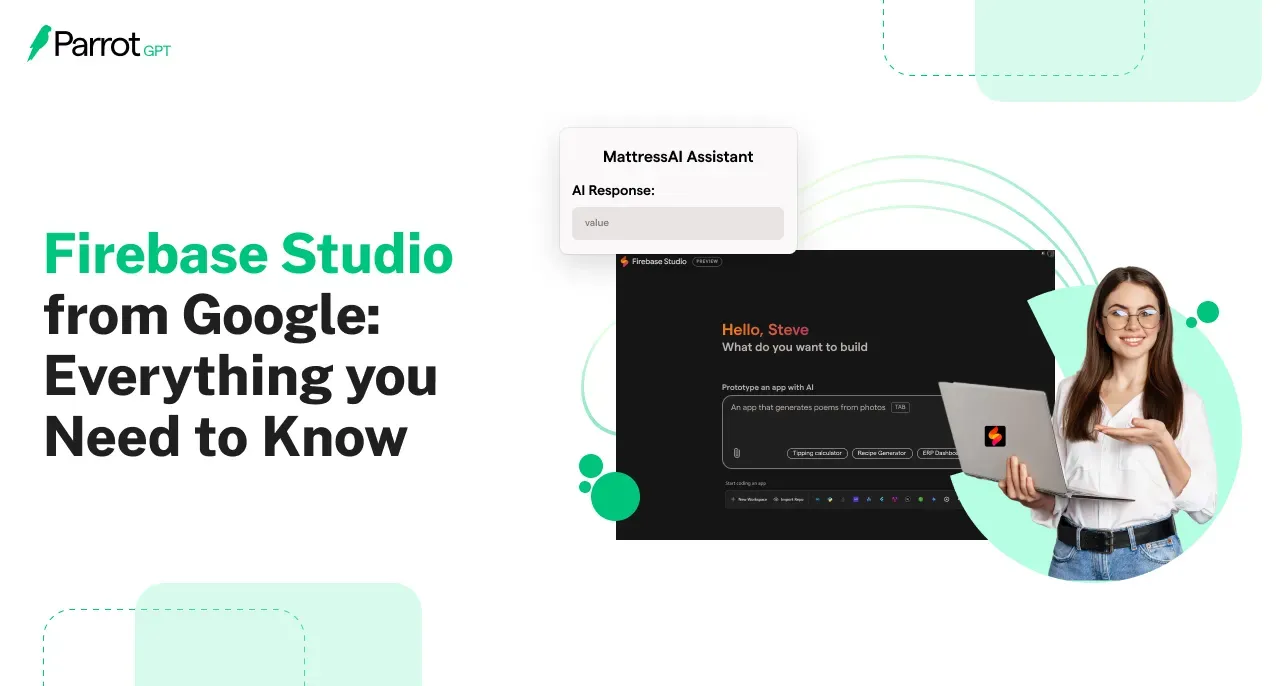App development should be faster by now. But too often, it still feels slow, complex, and fragmented.
You’ve got an idea—but between setting up authentication, hosting, and backend logic, the build stalls before it even starts. And if you're adding AI? Multiply the friction.
That’s where Firebase Studio changes everything.
Google Firebase has introduced a browser-based, AI-native studio designed to move from idea to deployed app in minutes.
Built on Project IDX, it gives you a full-stack environment—complete with Firestore, authentication, Genkit, Gemini integration, and one-click deployment—all inside a clean, powerful IDE that runs entirely in your browser.
No setup. No switching tools. No backend hurdles.
This blog shows you exactly how to use Firebase Studio—from first prompt to live AI app. We’ll walk through the features, the benefits, how it compares to other tools, how much it costs, and how to start building your own studio experience today.
If you want to move fast and build smart, this is where it starts.
What is Firebase Studio?
Building apps used to require stitching together five different tools. Now, Google Firebase has introduced a better way.
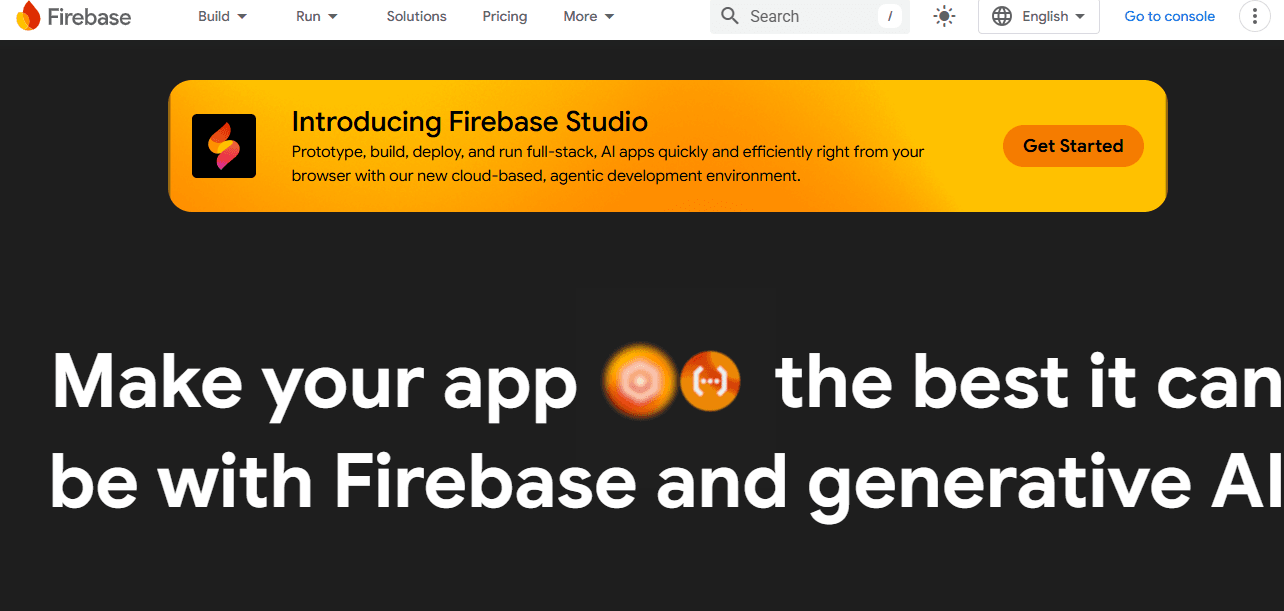
Firebase Studio is a full-stack, cloud-native IDE that runs entirely in your browser. It’s designed for developers who want to build fast—without managing servers or juggling APIs.
Powered by Gemini, it understands natural language prompts and writes production-grade code instantly. The studio is deeply integrated with Firestore, Firebase Hosting, Genkit, and authentication—so you don’t need to configure anything manually. It’s already there.
Think of it as your entire dev environment—ready to go the moment you log in.
Built on Project IDX, this new Google Studio AI experience changes how developers build. You can create, test, and deploy a full-stack app in a single session. No setup. No downloads.
If you’ve been wondering how to build a studio that supports AI, real-time data, secure login, and instant deployment—Firebase Studio is the answer.
It’s the future of app development, introduced by the team behind Google IDX.
Key Features of Firebase Studio
Firebase Studio is a complete, AI-powered build space that lives in your browser. Everything works out of the box, no installs or setup required. Here’s what makes it different.
AI Prompt-Based Prototyping ✅
You can describe your idea using plain text — and Firebase Studio turns it into working code.
It’s real, editable code that connects with the full Firebase stack. It generates UI, routes, and backend logic using Next.js and integrates LLM-ready architecture using Genkit.
It changes how you think about starting a project.
Gemini-Powered Code Assistant ✅
Every line of code is supported by Gemini, the large language model built into Google Studio AI.
It suggests code, explains functions, catches bugs, and even adds features. It works directly inside the browser-based IDE that’s built on the same engine as Project IDX.
You get expert-level support — without context-switching.
Full Firebase Stack Built-In ✅
Authentication, Firestore, storage, and hosting — all come baked in.
The studio configures them automatically. You don’t touch console menus or docs. This tight Google Firebase integration means every app is secure, scalable, and ready to deploy.
And you can preview real user data live as you build.
One-Click Deploy to Production ✅
No need to configure build tools or CI/CD.
You hit "Deploy," and Firebase Studio launches your app to production with global CDN, server-side rendering, and versioning. It uses Firebase Hosting, so everything is optimized and instantly shareable.
Your idea goes live without leaving the IDE.
Collaboration & Real-Time Preview ✅
Every project you build can be previewed live across devices.
You can even invite team members to collaborate in the same environment. Whether you're testing layout on mobile or reviewing logic with a teammate, it happens instantly — with zero.
LLM Integration via Genkit ✅
Want to build chatbots, AI agents, or dynamic content? It’s already supported.
Firebase Studio comes with Genkit pre-wired and ready. You can drop in prompts, stream responses, and track outputs — all from inside the browser. With Gemini connected, you can build and test LLM features on real data.
It’s how AI-native apps get built today.
How to Build an App with Firebase Studio (Step-by-Step)
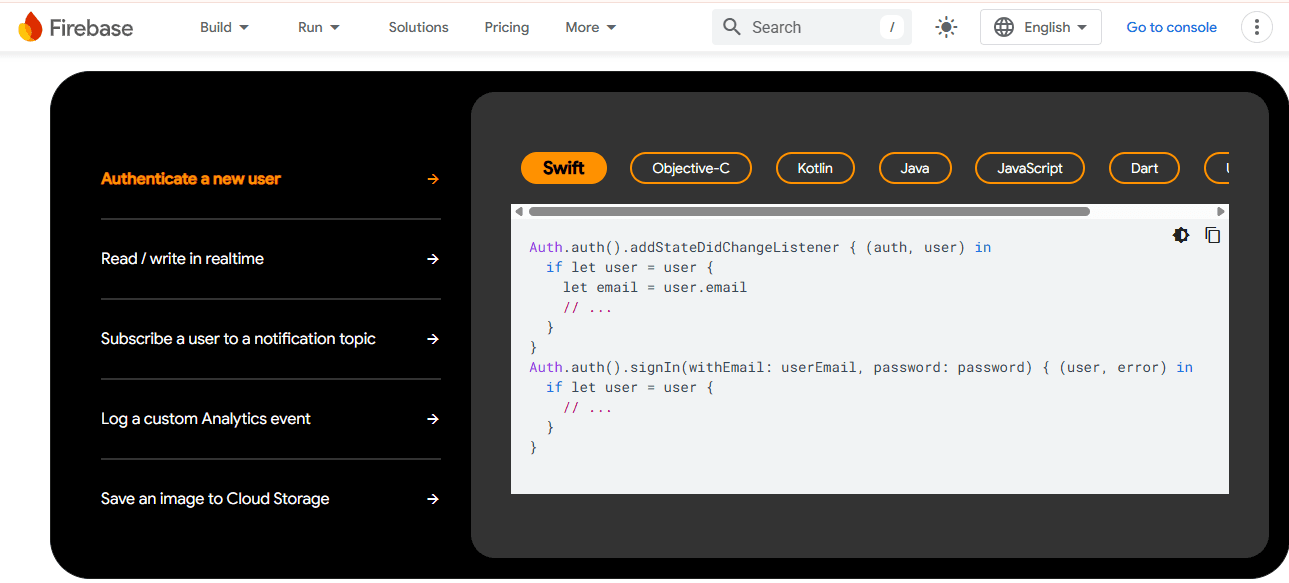
You don’t need to install anything. You don’t need to wire up a backend. With Firebase Studio, you go from idea to live app inside your browser. Here’s how.
Step 1: Launch Firebase Studio
Start at firebase.google.com. Sign in, open Firebase Studio, and launch a new project.
It runs entirely in the browser, powered by Project IDX, and loads an IDE that feels like VS Code — but with AI already built in.
Step 2: Describe Your App in Natural Language
Tell it what you want to build. Literally.
You might type: “Build a recipe-sharing app with user sign-in and Gemini-powered meal suggestions.”
Google Studio AI translates that into working code using Next.js and preconfigures the full stack with Genkit and Firestore.
This is where prototyping shifts from coding to prompting.
Step 3: Modify and Extend with Gemini Assistant
Once the base is ready, Gemini helps you evolve it.
Ask questions, add features, or debug something—all inside the editor. It's like having a Firebase expert reviewing your code as you write it.
No toggling between docs and dev tools. You stay focused.
Step 4: Add Auth, Firestore, Genkit (If Needed)
The full Firebase stack is already part of the project. You can enable authentication, Firestore, storage, and Genkit with a few clicks.
All settings are wired to work from the start. No setup. No misconfigurations. No guessing what works with what.
Step 5: Test in Preview Mode
You can run and interact with your app instantly.
Preview mode lets you check layout, user flows, and LLM interactions across different screen sizes—without deploying anything. It’s built to help you move fast without breaking things.
Step 6: Deploy via Firebase Hosting
Once you’re happy, hit Deploy.
Firebase Studio uses Firebase Hosting to push your app live. You get global delivery, automatic versioning, and server-side rendering built in.
There’s no need to configure a build system, CDN, or hosting plan. It’s done.
That’s how to build a studio that turns your prompt into production. Whether you're building a smart bot, a live dashboard, or a full SaaS front, this is the fastest way to get there—on a platform introduced by Google Firebase, powered by Gemini, and running natively on Project IDX.
Advantages of Firebase Studio
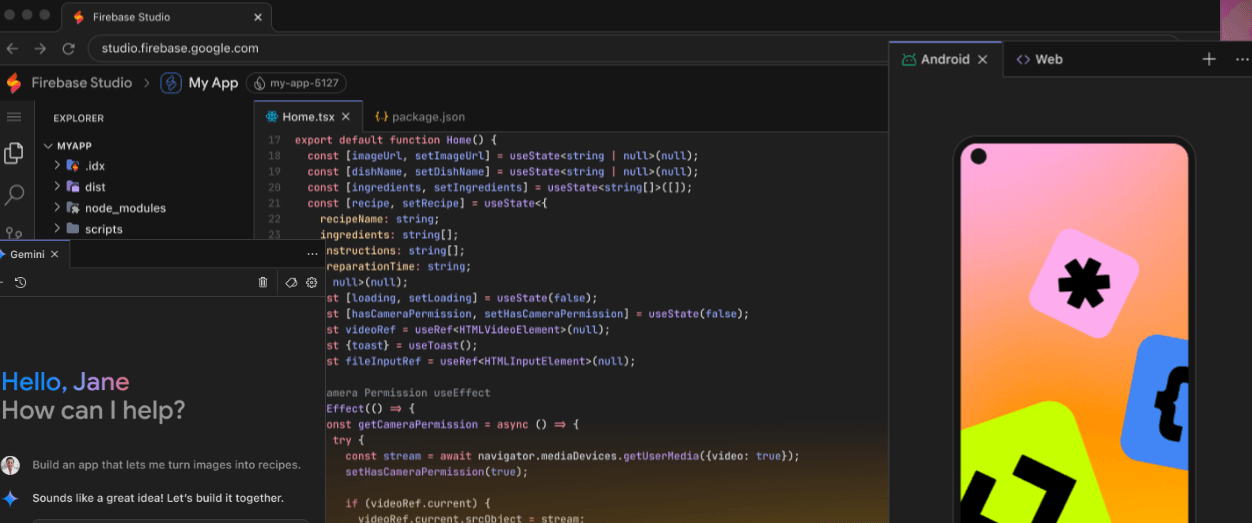
Firebase Studio is an answer to the problems developers face every day. It simplifies how modern apps are built, tested, and deployed.
No Setup. No Backend Headache. ✅
Getting started shouldn’t take hours.
Firebase Studio launches in your browser, pre-configured with everything you need—Firestore, Firebase Hosting, Auth, and Genkit. No terminal. No local setup.
What used to be a weekend project now starts in seconds.
From Idea to App in Minutes ✅
Speed is the real advantage here.
Write your app’s description, and Google Studio AI turns it into working code instantly. You can then test, tweak, and deploy—all from one place.
This is how to build a studio that keeps up with how fast ideas move.
Built for AI from Day One ✅
Most tools bolt on AI as an afterthought. This one doesn’t.
Google Firebase introduced Firebase Studio to support AI-first development. With Gemini baked into the editor and Genkit ready to go, your app can chat, summarize, or generate content without extra tools.
Works Seamlessly With the Firebase Ecosystem ✅
Everything just works together.
Authentication flows, data models, hosting, and server functions—all are deeply integrated with your existing Firebase and Project IDX setup. You don’t spend time connecting things. You build.
Real-Time Preview. One-Click Deploy. ✅
You can see changes instantly with the live preview feature. Then, when you’re ready, hit Deploy.
Your app goes live using Firebase Hosting, with global CDN, automatic scaling, and built-in SSR. There’s no build pipeline to maintain, no server to configure.
That’s the kind of time-saver that cuts Firebase cost at scale.
With Firebase Studio, you're building apps the way modern development should feel—frictionless, AI-powered, and built for real-time results.
Firebase Studio vs the Competitors
If you’re wondering how Firebase Studio stacks up against other tools, this breakdown gives you the clearest look. No jargon. Just facts.
🔍 Comparing the Core: What Sets Firebase Studio Apart
Firebase Studio is a fully AI-powered, browser-based IDE — purpose-built for how modern apps are actually built in 2025.
This table gives a quick snapshot of how it compares:
Feature | Firebase Studio | Supabase | AWS Amplify |
| AI Assistant | ✅ Gemini built-in | ❌ | ❌ |
| Browser IDE | ✅ Yes (via Project IDX) | ❌ | ❌ |
| Backendless Setup | ✅ Auto-integrated stack | ✅ | ✅ |
| One-click Deploy | ✅ Yes with Firebase Hosting | ⚠ Partial | ⚠ Partial |
Why This Matters When You're Choosing a Platform
Firebase Studio offers AI-native development out of the box. It’s the only one in this list with a fully embedded LLM assistant (Gemini) that can build, edit, and explain your code—all inside the IDE.
And it’s the only one backed by Google Firebase with instant access to Firestore, Hosting, and Genkit. Everything is stitched together, which reduces friction and cuts down Firebase cost over time due to fewer missteps and misconfigurations.
Real Workflow Differences You’ll Feel
- Supabase gives you Postgres-based backend services but no AI assistant or real in-browser coding. You’re jumping between tools.
- AWS Amplify offers backend features and a CLI, but lacks the in-browser development experience or LLM support. You still need a local setup.
- Firebase Studio offers everything—inside your browser. You go from idea to live prototype with prompt-based generation, real-time previews, and one-click production deployment.
If you're deciding how to build a studio that supports real-time, AI-native apps, Firebase Studio leads with what the others are still planning for.
Security, Scalability & Pricing 🔐
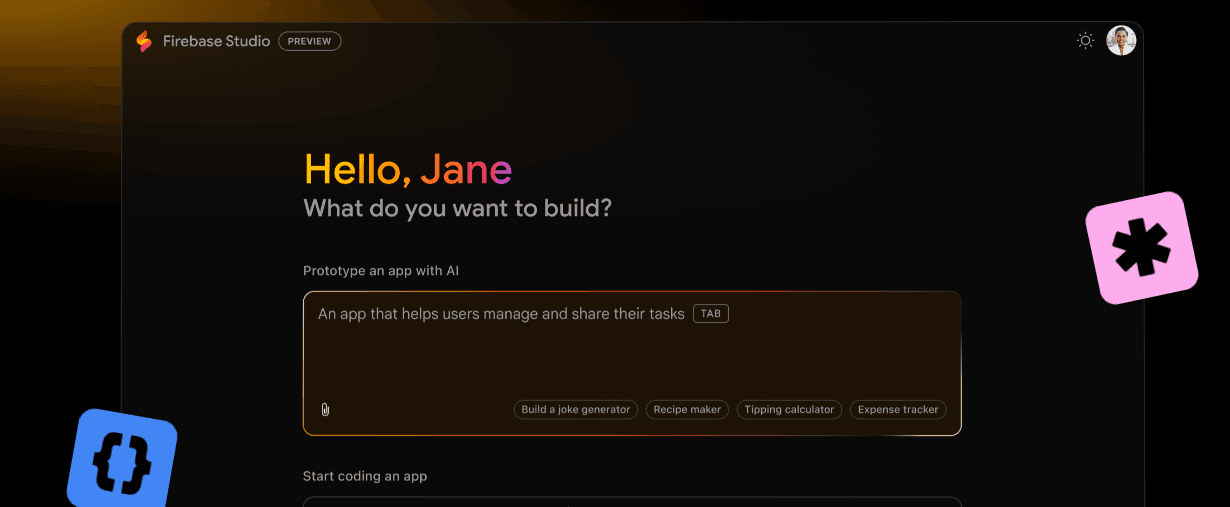
Security isn’t optional. Scaling should be automatic. Pricing needs to make sense from day one. Firebase Studio checks all three.
Role-Based Access, Built-In from the Start
Every app built with Firebase Studio comes ready with secure role-based access.
Firebase Authentication supports email, Google, GitHub, and more. Combine it with Firebase rules or IAM settings to define exactly who can access what.
You’re building secure workflows without writing a single policy file.
Scales on Google Cloud, Without Thinking About It
When you deploy through Firebase Hosting, you’re backed by Google Firebase and powered by GCP infrastructure.
That means global edge delivery, smart caching, and server-side rendering that scales without config files or DevOps. Whether you’re handling 10 users or 10 million, it just works.
Firebase Pricing
Firebase Studio is free to start. You don’t need a credit card to build, preview, and even deploy a functional app. This includes real usage of Firestore, Hosting, Auth, and Gemini-backed features through Genkit.
Here’s what costs might look like:
🧪 Solo Developer
- Free tier covers most projects
- Includes Firestore, Hosting, and Auth
- Pay only when usage spikes (read/write traffic, storage, outbound bandwidth)
🚀 Startup MVP
- Estimated firebase cost: $20–$100/month depending on API and AI usage
- Gemini usage via Genkit billed through Vertex AI pricing
- Firebase Blaze plan unlocks scaling as needed
📈 Growing SaaS Product
- $200+ as usage increases
- Most cost tied to Firestore reads/writes, Hosting bandwidth, and AI call volume
- Pricing grows with your scale, not your setup
Use the Firebase pricing calculator to estimate your real-time costs based on feature use.
Real Use Cases You Can Build with Firebase Studio
This is a shift in how people build. With everything already wired (Firestore, Auth, Genkit, Hosting), the real question becomes: What will you build first?
AI-Powered Chatbot with Gemini

Turn Firebase Studio into a smart chat layer. Use Gemini to power conversations, FAQs, or guided support. Handle requests, suggest actions, or return answers in real time using Genkit and Firestore.
And with one-click deploy, your bot can be live in minutes. Or you can choose BotPenguin for customized experience
Real-Time Feedback Form with GenAI Validation
Build a feedback or survey tool that thinks.
Use GenAI to scan and validate tone, language, or intent before the form is submitted. Every entry is processed in real time, and stored securely with Firebase Auth and Firestore.
No manual review, no wasted submissions.
Summarizer or Translator Powered by Gemini
Use Gemini to summarize long text, rewrite responses, or translate content instantly. Great for productivity tools, browser extensions, or internal dashboards.
And since everything runs in-browser with Google Studio AI, users see results immediately — no backend delays.
MVP for a Fintech or EdTech App
If you're launching a vertical app — like budgeting tools or micro-learning — Firebase Studio gives you the full stack: Auth, DB, Hosting, AI, and even routing.
Describe the idea. Extend the code with Gemini. Deploy the MVP. It’s that simple.
Internal Tools with Dashboards and Auth
Build internal dashboards, admin panels, or analytics tools with secure access controls using Firebase Auth.
Display live data with Firestore streams, visualize metrics, and test flows using the real-time preview feature. All inside Firebase Studio, introduced to let teams ship faster.
These are real workflows being launched by developers using Firebase Studio today — backed by Google Firebase, built inside Project IDX, and ready for scale.
Tips, Tricks & Pitfalls to Avoid
Firebase Studio simplifies development—but smart builders go beyond defaults. Here’s how to get more from every session, and what to watch out for.
Use Structured Prompts for Clarity with Gemini
Gemini responds better when you speak its language.
When building inside Firebase Studio, don’t just write “build a blog.” Say “create a blog layout with a post feed, Firestore as DB, and sign-in.” This gives Google Studio AI the structure it needs to generate accurate code.
Start clear. Stay fast.
Save Preview Calls — They Hit Performance
The real-time preview is powerful, but overusing it can slow down your session. Each live reload costs memory and performance—especially if you’re integrating GenAI features.
Preview with intent. Toggle when testing flows or layout shifts—not every keystroke.
Handle Environment Variables Securely
Even inside project idx, your Firebase project uses real credentials.
Use .env files or the built-in Firebase Studio secrets manager to manage API keys and tokens. Never hardcode keys into your app. The studio is smart, but your security is still your responsibility.
Don’t Skip Firestore Rules
The project might work without them—but only until it’s in the wild.
Define access rules early. Restrict writes, scope reads, and set up authentication filters through the Firebase console or via local rules files inside Firebase Studio. You avoid data leaks before they start.
Cache GenAI Outputs Where Possible
Each LLM call adds latency and may incur firebase cost depending on usage tier.
Store repeat outputs like summaries or classifications in Firestore. Then return them instantly instead of re-processing with every session. You keep response times tight and expenses low.
The difference between building fast and building right comes down to these choices. Firebase Studio, introduced to reinvent how developers ship apps, gives you the tools—but the edge is in how you use them.
Common Errors & How to Fix Them 🚫
Even the smoothest platforms have learning curves. Here’s how to handle the most common Firebase Studio issues fast — without breaking flow or wasting hours debugging.
“Gemini Auth Failed”
- Why it happens: You’re trying to use Google Studio AI through Genkit, but there’s no valid API key or your environment is misconfigured.
- How to fix it: Check your genkit.config.ts or .env file. Make sure the Gemini API key is set and properly scoped. In Firebase Studio, use the built-in Genkit setup flow to securely add credentials.
“Preview Not Working”
- Why it happens: Preview mode fails when hosting isn’t set up or the app hasn’t been deployed at least once.
- How to fix it: Go to the Studio sidebar, click Deploy, and trigger a hosting build. Firebase Hosting initializes the first deployment, unlocking live preview mode linked to your project idx workspace.
Auth Loop or Redirect Errors
- Why it happens: Login flows bounce between sign-in pages. This usually means the redirect URI is incorrect or not whitelisted.
- How to fix it: Open your Firebase Console, go to Auth > Sign-in method > Authorized domains, and make sure the preview domain is added. Also check your app's redirect settings inside Firebase Studio.
These issues are common when learning how to build a studio-based AI app with live preview and serverless features. But once fixed, they rarely come back — and you keep building faster with Google Firebase and Gemini.
Conclusion
You don’t need five tools, a DevOps team, or hours of setup to build something powerful anymore. With Firebase Studio, everything you need — AI, hosting, database, auth, preview, and deploy — lives in your browser.
Fast, Simple, AI-Ready
Firebase Studio, powered by Project IDX and introduced by Google Firebase, is changing what it means to start building.
No friction. No extra steps. You describe the idea, and the platform handles the rest — from Gemini-assisted code to live production hosting.
If you're wondering how to build a studio that adapts to modern workflows, scales automatically, and works with real-time data and LLMs out of the box — this is it.
Start Building Today
Whether you’re shipping an MVP, building with GenAI, or launching your next big SaaS — Firebase Studio gives you an unfair speed advantage.
👉 Launch Firebase Studio now
👉 Read the full release post from Google
👉 [Explore BotPenguin]
The future is already here — and it’s already deployed.
Frequently Asked Questions (FAQs)
Can I use Firebase Studio on mobile or tablet devices?
Firebase Studio is optimized for desktop browsers. While you can view projects on tablets, full editing and deployment work best on laptops or desktops due to screen layout and controls.
Can I export a Firebase Studio project to work locally?
Yes. You can download the full project as a ZIP file. This lets you edit locally in VS Code, commit to Git, or run custom setups outside the browser IDE.
Can I collaborate with others in real time?
Firebase Studio supports collaborative workflows by sharing project URLs. While true multi-user editing is not yet live, team members can review, clone, and deploy shared projects seamlessly.
Is there offline access for Firebase Studio?
No. Firebase Studio requires an internet connection to function since all operations, including preview and deploy, are powered by cloud-based services from Google Firebase and Project IDX.
Can I customize the IDE layout in Firebase Studio?
The layout is currently fixed but designed for clarity and ease. You can't drag panels or resize sections like in VS Code, but shortcuts and command palette support are built in.