Whether you're a fledgling startup or a bustling multinational, harnessing the power of the cloud is no longer a luxury, but a necessity. Picture having access to a set of ready-made building blocks, aiding you to construct virtually any digital solution you can imagine.
And it all starts with three letters: AWS. Amazon Web Services, or simply AWS, is the linchpin upon which many of today's successful companies build and scale their digital dreams.
Don't let the technicalities spook you. AWS is like driving a car: it might seem daunting at first, but with a bit of practice and guidance, you'll soon be cruising down the digital highways with ease. There's a certain thrill that comes with having such immense power right at your fingertips, especially when the complexity is hidden behind a well-organised system of services. That's the beauty of AWS.
Does all of this sound too good to be true? How about we demystify AWS together, breaking down its intricacies into digestible nuggets, and setting you on your cloud-surfing journey with confidence. It's time to harness the cloud - your way, your pace, your rules. Let's begin.
Understanding AWS
You might have heard a lot about AWS and wonder, "what is AWS?" No worries, we're here to help you get a clear idea. AWS stands for Amazon Web Services and is a collection of cloud computing services provided by Amazon. It's a popular platform that businesses and individuals use to build, deploy, and manage their applications.
AWS cloud is a powerful tool you can use to access computing power, storage, and other resources. The best part about using AWS is that you can scale your resources up or down based on your needs. It's cost-effective, as you only pay for what you use.
Now, let's talk about a cool feature of AWS called AWS Lambda. It's a serverless computing service, which means you don't need to manage servers while running your applications. AWS Lambda automatically scales and runs your code when needed. So, you can focus more on features and less on infrastructure.
When using AWS, security is essential to consider. AWS offers a variety of tools and features to help you protect your data and achieve the security of AWS. For example, you can set permissions and policies to control who has access to your AWS resources.
So, with AWS, you can implement a cloud solution, use serverless computing with AWS Lambda, and maintain the security of your applications and data. It's time to dive into AWS and explore the benefits for your projects!
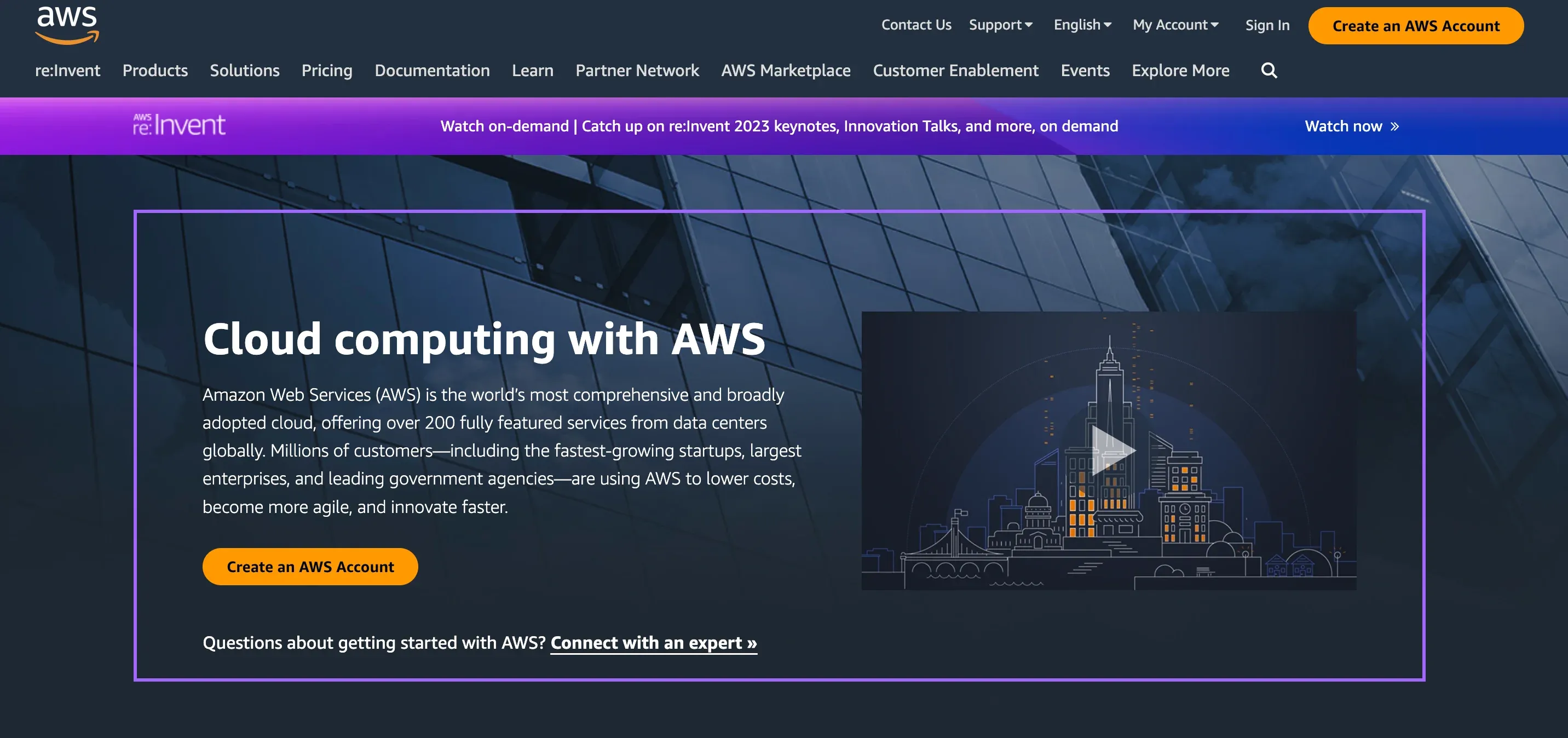
Setting Up AWS Account
In order to use AWS, the first thing you need to do is set up an AWS account. Don't sweat, it's a simple process that you can easily follow. Let's walk through the steps together.
- Step 1: Open your browser and type 'Amazon AWS.' This should lead you to the main AWS site.
- Step 2: On the webpage, you'll see an option saying 'Create an AWS Account'. Just click on that.
- Step 3: You'll be asked for some basic information like your email address, a password, and an AWS account name. Fill these in.
- Step 4: Next, you'll input your contact info. AWS also asks for your credit card details, but don't worry; AWS has strong security features ensuring the security of AWS and your personal details.
- Step 5: Finally, you'll need to choose a plan. If you're just starting out, the basic plan is a good bet. You can always upgrade as you start to use AWS more.
That's it! Now you can start to explore and implement AWS cloud for your projects. In our next sections, we'll discuss some popular AWS services like AWS Lambda, to get you started on your AWS journey.
How to Use AWS?
Once you've set up your AWS account, you're probably eager to start using it. But how do you use AWS?
Don't fret, it's simpler than it seems! AWS has a user-friendly interface for managing all your services. Here, let me guide you.
First off, log into your Amazon AWS account. Upon logging in, you'll land on the AWS Management Console. This console is like your AWS control room. It displays all the AWS services you can use, such as S3 for storage, EC2 for virtual servers, and AWS Lambda for serverless computing.
To start using a service, click on it and follow the setup guide provided by AWS. For instance, if you wish to use AWS Lambda, click on it, and AWS will guide you through setting up a function.
Remember, these services are designed to work together as part of the AWS cloud. This means not only can you use AWS Lambda on its own, but you can also link it with S3 for storing output, enhancing the functionality of your applications.
As you continue to use AWS, you'll also appreciate the built-in security of AWS. It offers many ways to protect your data and services to ensure you and your clients can trust your applications.
In the next sections, we will discuss more about implementing AWS cloud and AWS Lambda services. Keep going, you're doing great!
Implementation of AWS Cloud
Alright, are you ready to step up your game and implement AWS cloud? Great! The implementation of AWS Cloud is nothing but using various AWS services together to build your solution. AWS provides a whole suite of cloud services like storage, databases, analytics, machine learning, and more. All these services can work together to form a robust, scalable, and secure solution.
Let's understand this with a simple example. Suppose you want to build a web application. Here's how you can implement AWS Cloud:
- Step 1: Start by setting up your servers using Amazon EC2. These servers will host your application.
- Step 2: Next, use AWS Lambda for any serverless computing aspects of your application. AWS Lambda is great because it executes your code only when needed, saving costs.
- Step 3: Store your data using Amazon S3 or Amazon RDS, based on your requirement. S3 is great for storing files and RDS is perfect for relational databases.
- Step 4: Remember, security of AWS is top-notched. Use AWS Identity and Access Management (IAM) to define who can access your resources and what actions they can perform.
Voila! You've just made use of the AWS Cloud. The best thing is, you can scale these services up or down as per your needs, making it cost-effective and efficient. Keep exploring and keep implementing!
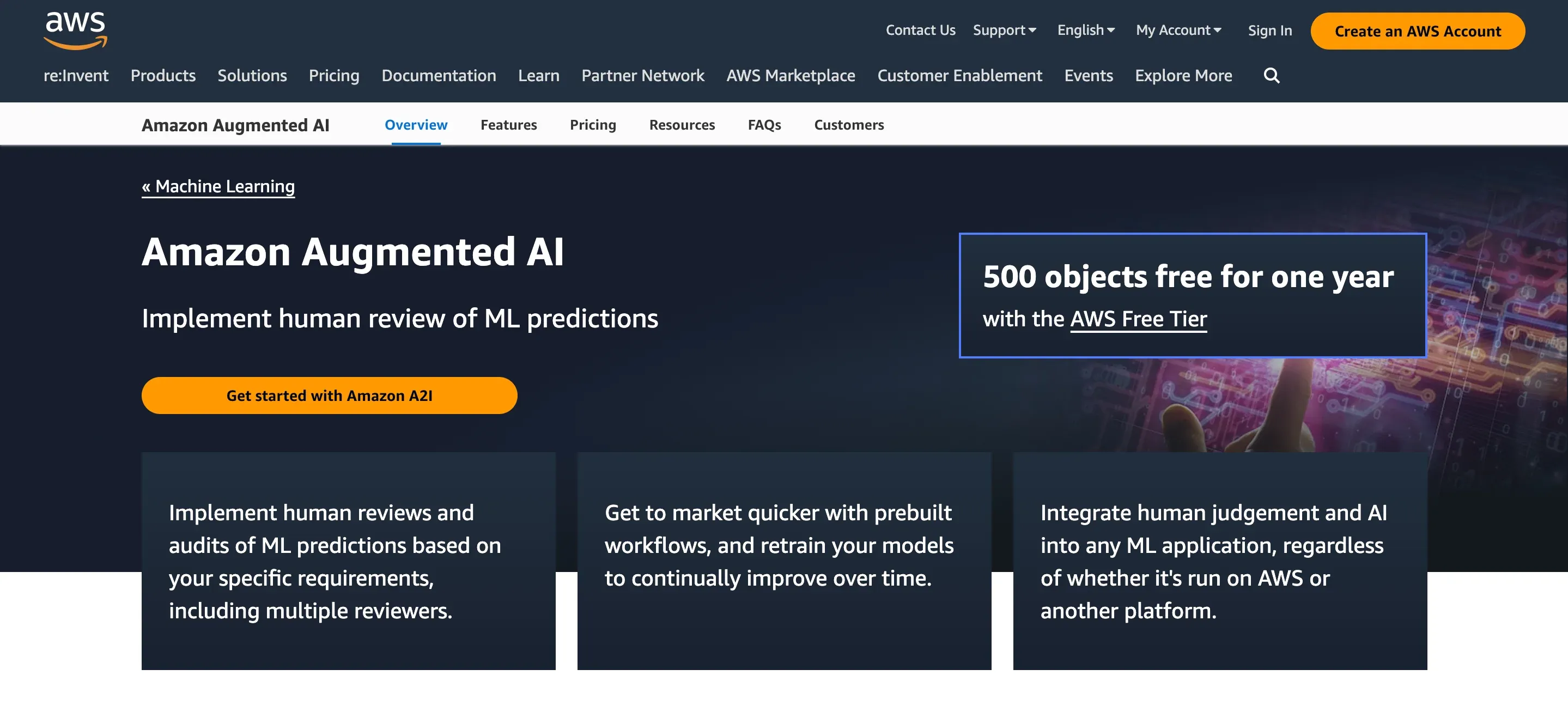
Understanding AWS Security
So, we've talked about how to use AWS, implement AWS cloud, and various AWS services like AWS Lambda. But one big question still revolves around, "What is the security of AWS?" Let's tackle that.
When you use AWS, security is taken care of on multiple levels. Here's a simple breakdown:
- Data Encryption: Whether it's data at rest (stored data) or data in transit (data being transferred), AWS offers encryption. This means your data is scrambled and unreadable to anyone without the appropriate decryption key.
- Access Control: AWS offers a service called IAM (Identity and Access Management). With IAM, you control who can access your AWS resources and what they can do with them.
- Firewalls and Security Groups: These act like a virtual barrier around your AWS cloud, controlling inbound and outbound traffic for your services.
The security of AWS doesn't stop with these features. AWS provides monitoring tools to keep an eye on your activities and send alerts for any suspicious behavior. Also, regular audits are done to ensure AWS security measures comply with global standards.
Bear in mind, even with all the security AWS provides, it's equally important for you to follow best practices. AWS security is a shared responsibility - Amazon AWS ensures the security of the cloud, while you secure what you put on the cloud. Together, you can create a secure cloud environment.
Suggested Reading:Getting Started with AWS: A Step-by-Step Implementation Guide
Using AWS Lambda
We've covered quite a bit in previous sections, but there's one more key thing I want to discuss with you: Using AWS Lambda. AWS Lambda is a fantastic tool that lets you run pieces of code, called functions, without managing any servers. This means you only pay for the compute time when your code is running.
Let's go through the basics of using AWS Lambda:
- Step 1: Log into your AWS Management Console and navigate to the AWS Lambda service.
- Step 2: Create a new function by clicking the "Create function" button.
- Step 3: Choose a blueprint or an existing function to start, or author your own from scratch. AWS supports numerous languages like Node.js, Python, and .NET.
- Step 4: Provide your function code, either by uploading a .zip file or writing it directly in the console. Remember to set the appropriate handler (entry point) for your function.
Once your lambda function is created, you need to configure triggers. Triggers are the events that cause your Lambda function to execute. They can be an API Gateway, an S3 event, or even a CloudWatch event, among many others.
That's it! You've successfully used AWS Lambda as part of your aws cloud implementation. With AWS Lambda, you can focus on developing features for your application without worrying about server management or scaling, making it both efficient and cost-effective!
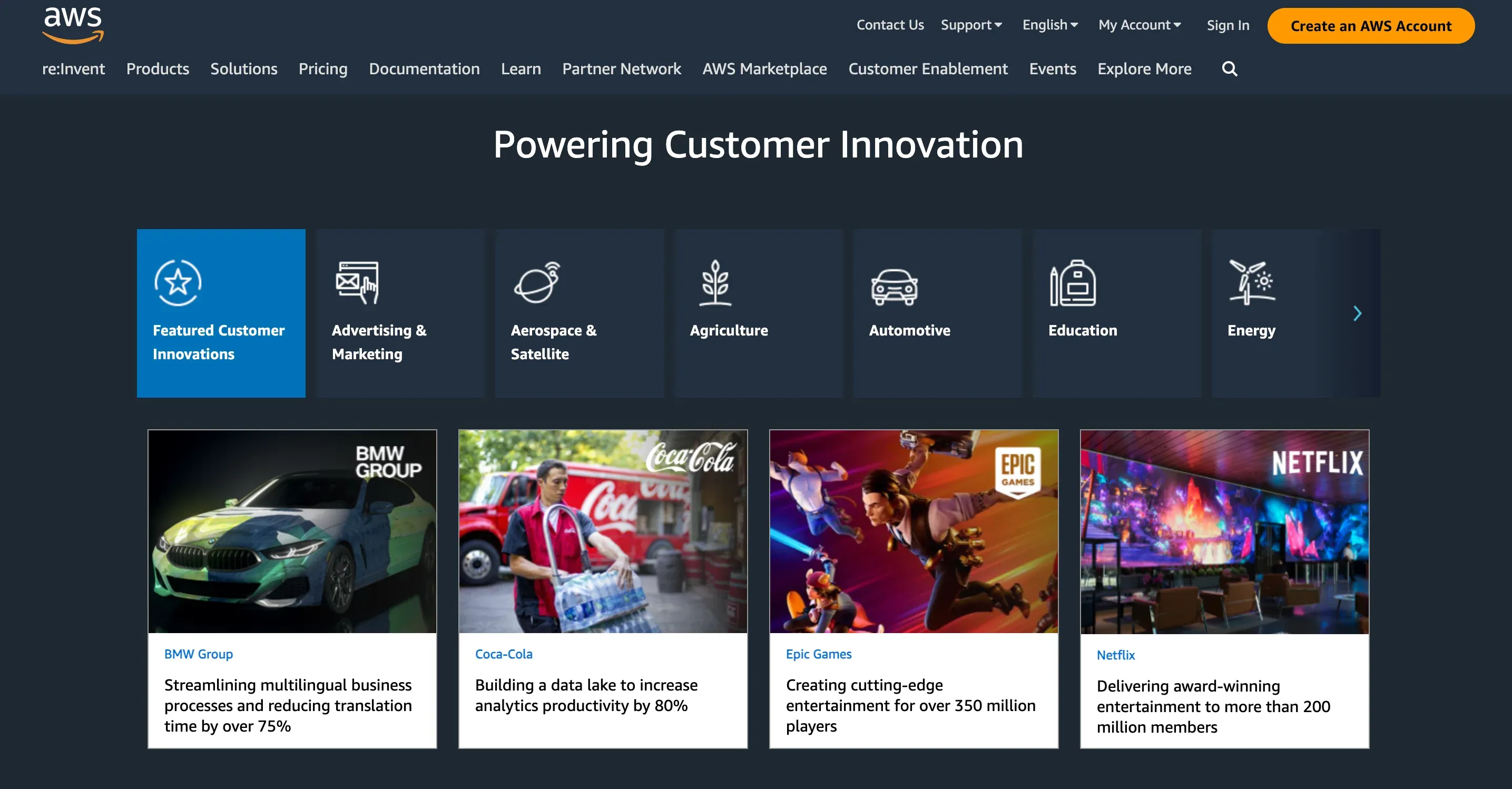
Conclusion
So there you have it. Now you know the basics of how to use AWS, implement AWS cloud, and the importance of maintaining the security of AWS. We've talked about how Amazon AWS can be a fantastic ally in building secure and scalable solutions, especially with AWS Lambda reducing server management woes.
The AWS cloud offers a wealth of resources and services; you just need understand what is AWS and how to harness it right. So, get started with playing around with AWS, because nothing beats hands-on experience! Good luck on your journey!
Frequently Asked Questions (FAQs)
How to customize AWS environment?
Absolutely, AWS provides flexible and customizable options to match your specific needs.
From setting rules and permissions to choosing regions for data storage, it's all in your control.
Is AWS viable for small or medium-sized businesses?
Yes indeed, AWS offers a pay-as-you-go model that is trusty for organizations of all sizes.
The scaling element means it can grow with your business.
What about data privacy in AWS?
AWS provides robust privacy features, allowing users to encrypt data in transit or at rest, along with comprehensive control over access and regions.
Does AWS offer customer support?
Yes, AWS offers different models of customer support based on requirements, including free tiers, developer, business, and enterprise support plans.


