Introduction
Did you know that TensorFlow has become the go-to library for machine learning enthusiasts and professionals alike?
If you're wondering how to ride this wave and dive into the world of TensorFlow, you're in the right place.
In this step-by-step tutorial, we'll guide you through the basics of getting started with TensorFlow, simplifying the process so even beginners can follow along with ease.
We'll cover everything from installing TensorFlow to building, training, and evaluating your first machine learning model. Throughout this tutorial, our aim is to provide simple, clear instructions that take the mystery out of TensorFlow and make it accessible to everyone.
There's no need to be intimidated by complex jargon or technical terms, as we'll break everything down into manageable steps.
So, are you ready to embark on your TensorFlow learning journey? Let's get started and see how you can leverage this powerful tool to create amazing machine learning models.
Introduction to TensorFlow
TensorFlow is an open-source deep learning library created by the Google Brain team.
It is designed to be exceptionally versatile and flexible, making it easy to build, train, and deploy a wide range of machine learning models and algorithms.
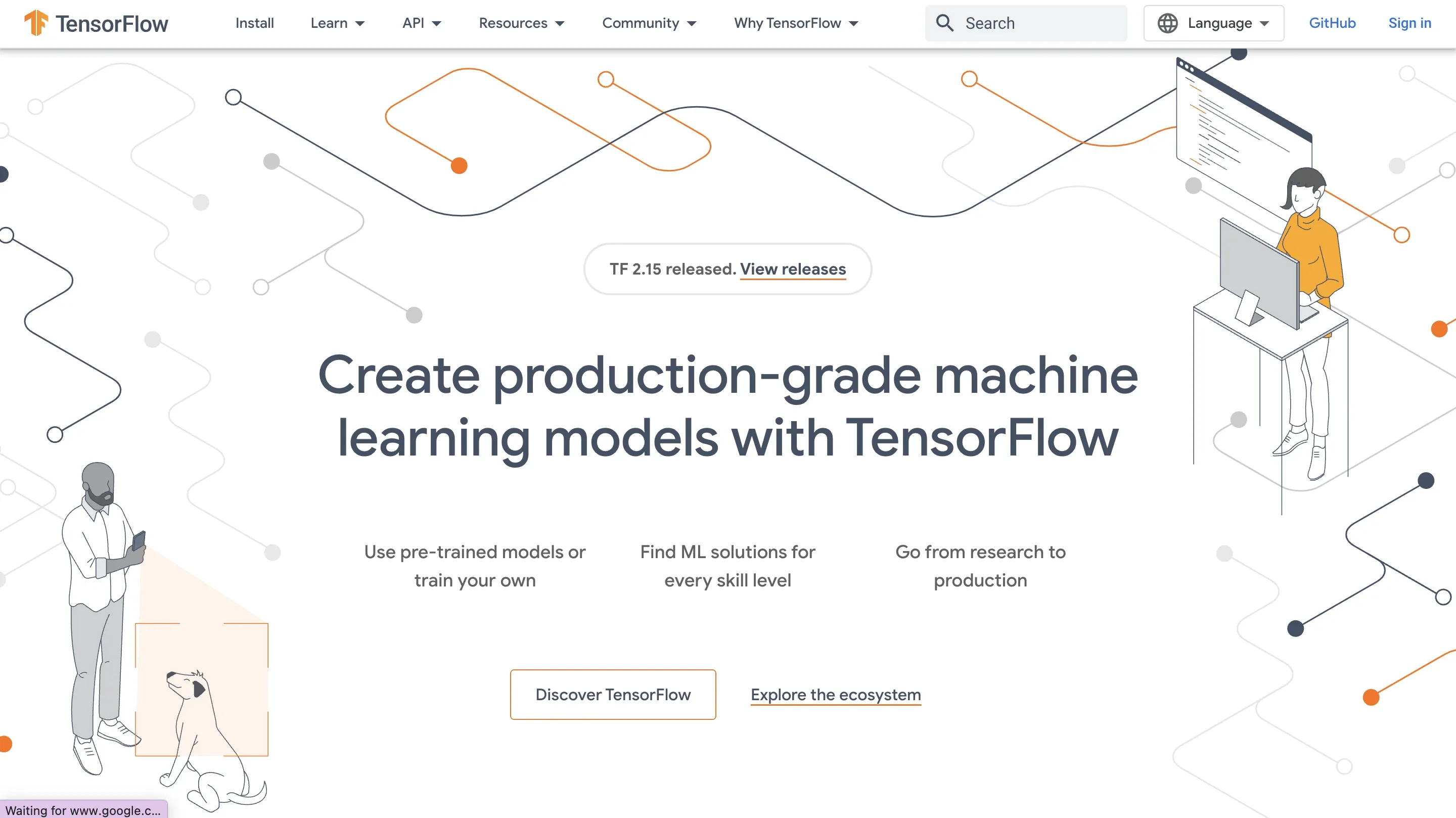
Why Choose TensorFlow for Machine Learning?
TensorFlow's popularity can be attributed to its user-friendly TensorFlow tutorial, high-level APIs like Keras, strong community support, and seamless integration with various platforms. Its flexibility and scalability have made it a go-to library for developers around the globe.
TensorFlow vs Other Deep Learning Frameworks
There's always a competition between TensorFlow and other popular deep learning frameworks like PyTorch. PyTorch vs TensorFlow is an ongoing debate, but ultimately, it depends on factors like framework design, programming style, and preferred workflow.
TensorFlow remains a popular choice due to its proven performance and extensive toolset.
Quick Overview of TensorFlow Architecture
TensorFlow's architecture is designed with multiple layers that allow for seamless integration of different hardware and software components.
These layers include high-level APIs (Python, TensorFlow.js, Swift, etc.) and low-level APIs (TensorFlow Core). This layered approach enables TensorFlow to be executed on a variety of devices, from cloud-based servers down to edge devices.
The Audience for TensorFlow
TensorFlow is designed for anyone looking to delve into machine learning or deep learning.
This includes data scientists, researchers, software engineers, and students who want to build and deploy ML models efficiently.
Setting Up the Environment
To start working with TensorFlow, you'll need to set up your environment first. This section will walk you through installing Python, setting up a virtual environment, and installing TensorFlow.
We'll also provide TensorFlow installation troubleshooting and teach you how to verify the installation.
Installing Python
Python is TensorFlow's primary language, and thus you'll need to have it installed on your system.
Visit the official Python website and download the appropriate version for your operating system. Follow the instructions to install Python and ensure it's added to your system's PATH.
Setting Up a Virtual Environment
To create an isolated environment for your TensorFlow projects, it's best to use a virtual environment. You can create one using the venv module. In the command line or terminal, type:
python -m venv myvenv
To activate the virtual environment, use myvenv\Scripts\activate on Windows and source myvenv/bin/activate on macOS or Linux.
Installing TensorFlow
With your virtual environment activated, you can now install TensorFlow. Run the following command in your terminal:
pip install tensorflow
TensorFlow Installation Troubleshooting
If you encounter issues during the TensorFlow installation, refer to the official TensorFlow installation guide for detailed instructions and additional troubleshooting tips.
Verifying the Installation
To verify that TensorFlow has been installed correctly, open your Python interpreter and run the following:
import tensorflow as tfprint(tf.__version__)
This command should display TensorFlow's version, confirming a successful installation.
Understanding the Basics of TensorFlow
In this section, we'll cover fundamental TensorFlow concepts like tensors, constants, variables, and placeholders.
You'll also learn about TensorFlow operations, computation graphs, and sessions.
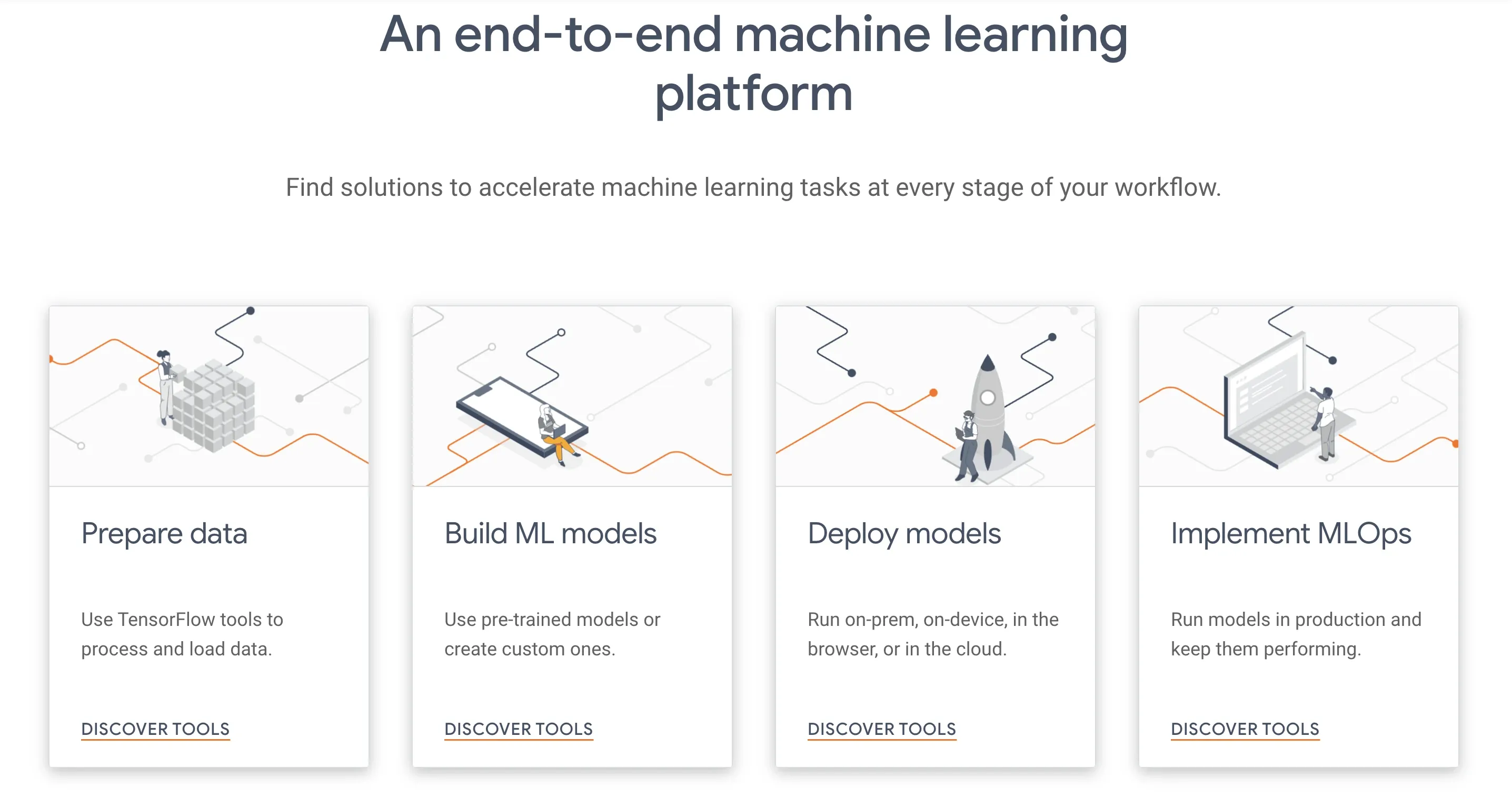
Understanding Tensors
Tensors are multi-dimensional arrays that power TensorFlow's deep learning capabilities. They form the basic building blocks of TensorFlow and are the primary data structures used for creating and executing ML models.
TensorFlow Constants, Variables, and Placeholders
There are three primary elements in TensorFlow programming - constants, variables, and placeholders.
Constants are fixed values, while variables have modifiable values and store the model's parameters. Placeholders are used to hold input data for computation during a TensorFlow session.
Introduction to TensorFlow Operations
TensorFlow operations or "ops" are core components of TensorFlow's programming model.
These operations manipulate tensors, performing mathematical and logical functions to build computation graphs and transform data throughout the model.
Understanding TensorFlow's Computation Graph
TensorFlow uses a computation graph to represent the flow of information and operations in a model.
This graph is made up of nodes (operations) and edges (tensors flowing between operations). Once the graph is built, TensorFlow evaluates the graph within a session.
Introduction to TensorFlow Sessions
TensorFlow sessions are the primary means of executing a computation graph. They allocate resources (CPU, GPU, and memory) and manage the execution of operations in the graph.
A session facilitates the data flow and computation through the model, enabling the processing of input data and producing final output.
Diving Into TensorFlow Programming Elements
If you are ready to dig a bit deeper into TensorFlow, this is the perfect section for you. Here, we'll dive into the distinct programming elements that TensorFlow provides making it stand out among the other libraries.
TensorFlow's Dataflow Programming
Dataflow programming is one of the key strengths of TensorFlow, enabling efficient computation with its graph-based execution model.
It is the core concept that powers TensorFlow's speed, parallelism, and distributed processing capabilities.
Understanding Eager Execution in TensorFlow
Eager execution is a standalone evaluation mode in TensorFlow. It provides an intuitive and flexible interface to work with.
The implementation aid in debugging and evaluating every change effortlessly, simplifying the process of model development and experimentation.
Exploring TensorFlow's Functional API
The functional API is a way to create models that are more flexible. TensorFlow's Functional API provides a degree of flexibility for model manipulation, allowing more complex models to be created, executed, and modified.
Relevant Uses of TensorFlow Variables and Constants
TensorFlow's Variables and Constants are core components used to define and update the model training parameters.
Understanding their use helps in creating better and efficient tensorflow deep learning models for different use cases.
Getting Started with TensorFlow Optimizers
Optimizers are the driving force for model training in TensorFlow. TensorFlow offers a variety of optimizers each with their unique benefits.
Knowing to select the right optimizer can result in efficient and effective model training.
First Steps in Machine Learning with TensorFlow
New to Machine Learning? Here's where to start. We'll explore some fundamental machine learning concepts and walk you through simple tasks illustrating the implementation of basic machine learning algorithms using TensorFlow.
Fundamental Concepts in Machine Learning
Before diving into machine learning with TensorFlow, it's essential to understand the foundational concepts of machine learning.
From supervised to unsupervised learning, these concepts form the basis of all machine learning tasks.
Linear Regression with TensorFlow
Linear regression is possibly the simplest machine learning problem. Learn how TensorFlow library is used to solve Linear Regression problems, and comprehend how models are created and trained to predict and understand patterns within data.
Logistic Regression with TensorFlow
Logistic regression, another vital learning algorithm, is used for classification tasks. Dive into Python TensorFlow to learn how to use logistic regression to solve real-world problems.
Neural Networks with TensorFlow
Discover the applicability of Python TensorFlow in the context of Neural Networks. Here we cover the use of TensorFlow in designing, training and running a neural network.
Evaluating Your Model's Performance
After training a model, it's crucial to evaluate its performance. Find out how to use TensorFlow's rich set of evaluation metrics to understand and improve model performance.
Delving Deeper - Advanced TensorFlow Concepts
For those who want to dig deeper, this section delves into more complex TensorFlow concepts like CNNs and RNNs, along with their real-world implementations in TensorFlow, and finally how to save and restore models.
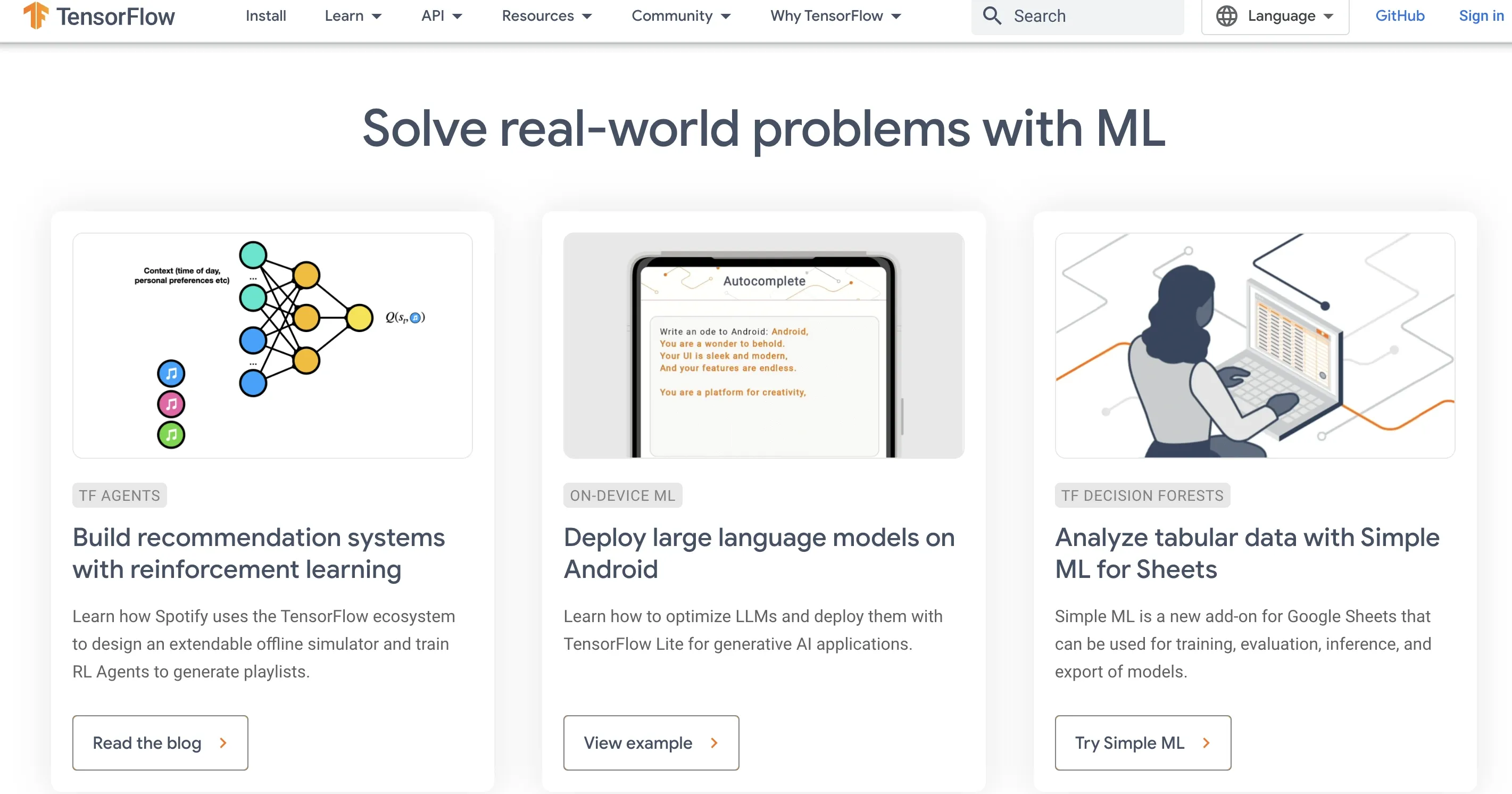
Understanding Convolutional Neural Networks (CNNs)
CNNs, a type of deep learning algorithm, are widely used in image recognition tasks.
TensorFlow provides substantial CNN support, making it a top choice for such applications.
Implementation of CNN with TensorFlow
Learn the end-to-end process of implementing a CNN with TensorFlow.
This includes creating the network, training it, and using it to make predictions. Using CNNs with TensorFlow could be a game-changer for your image processing tasks.
Understanding Recurrent Neural Networks (RNNs)
RNNs are another type of deep learning algorithm, known for their 'memory'. We provide an overview of RNNs, and explain why they're especially effective for processing sequence data.
Implementation of RNN with TensorFlow
Follow along as we explore the entire process of implementing an RNN with TensorFlow. This includes defining the architecture, training the model, and then using it to make predictions.
Save and Restore TensorFlow Models
Discover how to save and restore TensorFlow models. The ability to save and load models allows for the persistence of model weights, plus it enables the transferring of models across different APIs. TensorFlow installation provides an easy way of managing your trained models.
Developing Real-World Projects with TensorFlow
TensorFlow is not just a library, but a comprehensive ecosystem that supports the development of complete machine learning projects.
In this section, we'll showcase its capabilities through various tasks like text classification, image recognition, and time-series forecasting.
Text Classification Project Explanation and Implementation
Text classification is a common task in natural language processing. With TensorFlow, handling such tasks becomes significantly simpler.
We'll provide a walk-through implementation guide where you can use TensorFlow for a real-world text classification problem.
Image Recognition Project Explanation and Implementation
TensorFlow excels in handling data-rich tasks like image recognition. If you're interested in creating a machine learning project for detecting objects or classifying images, this section is right for you.
We'll explain how to implement an image recognition project using TensorFlow.
Timeseries Forecasting Project Explanation and Implementation
Predicting future values based on historical data, commonly known as timeseries forecasting, is another terrain where TensorFlow shines.
Join us as we guide you step-by-step through the tensorflow tutorial on how to implement a timeseries forecasting project using TensorFlow.
Autoencoders Project Explanation and Implementation
Autoencoders are fantastic tools for reducing dimensionality and denoising data.
Learn how to build and implement an autoencoder project with TensorFlow to solve complex data-related challenges.
Deploying Your TensorFlow Models
After building a TensorFlow model, you'll need to understand how to deploy it.
Here, we'll talk about various deployment options available within TensorFlow and guide you through the deployment of your TensorFlow models.
Staying Updated with TensorFlow
Being an open-source library, TensorFlow is always growing and evolving – and you should do the same! In this section, we'll guide you on how to stay updated with TensorFlow's new features and versions, explore the recently released TensorFlow 2.15, and tap into the rich TensorFlow developers' communities.
How to Keep Up with TensorFlow Updates
Just like other software or programming ecosystems, TensorFlow regularly rolls out updates. Learn how to stay updated with TensorFlow's latest releases, enhancements, and changes.
Latest Features in TensorFlow 2.15
Did you know TensorFlow 2.15 is out? This section gives a brief on the latest TensorFlow 2.15 release, the new features it offers, improvements over the previous versions, and its advantages.
Importance of TensorFlow's Developer Communities
Beyond just documentation, TensorFlow has a vibrant developer community involved in tutorials, trouble-shooting, and innovations. Leverage the power of this community to accelerate your learning and projects.
TensorFlow's Future Roadmap
Understanding the future roadmap of TensorFlow can help you align your learning and projects with the future trends. Gain insights into the future plans and objectives of TensorFlow.
Case Studies of Real-world Applications of TensorFlow
Here we'll cover a few inspiring real-world applications of TensorFlow. Learn from these applications to generate ideas for your projects and understand how to align your TensorFlow skills with market needs.
Conclusion
As we wrap up this tensorflow tutorial, we'll focus on the importance of continued learning, recap some significant takeaways, and excite you with prospects you get to explore with TensorFlow skills.
Despite the rich resources on tensorflow available, learning shouldn't stop. Here we discuss the importance of continued learning and growing with TensorFlow in the ever-evolving field of machine learning.
Our discussion won't be complete without mentioning the spectrum of opportunities TensorFlow skills can open up for you. Discover what lies beyond your newly acquired TensorFlow skills.
Hang in there! The path to mastering TensorFlow may seem overwhelming, but your persistence will pay off. A word of encouragement to keep you motivated in your explorative journey.
Frequently Asked Questions (FAQs)
What is the First Step to Start with TensorFlow?
The very first step is installing TensorFlow. You can do so by installing the TensorFlow Python package using pip, a package installer for Python.
Ensure your Python environment is set up correctly for smooth installation.
How Can I Create My First Neural Network Model with TensorFlow?
Creating a neural network model involves defining a Sequential model and adding layers to it.
For instance, you can add Dense layers for a simple fully connected neural network. TensorFlow's well-documented API makes this process intuitive.
How Do You Train a Model in TensorFlow?
To train a model, first compile it with an optimizer and a loss function using model.compile(). Then, use your training data to fit the model with the model.fit() function.
How Does TensorFlow Help in Making Predictions?
After training the model, you can make predictions on new data using model.predict().
TensorFlow will handle the forward pass, batch splitting, and other complexities for you—facilitating the prediction process.
How Can TensorBoard Help When Starting with TensorFlow?
TensorBoard, TensorFlow’s visualization toolkit, plays a crucial role in understanding and debugging your models. Its visualizations help track training metrics, visualize model architectures, monitor computational graph dynamics, and much more.


