Introduction
Language models are overhyped. There, I said it. In a digital world buzzing about AI and its prowess, it's easy to get caught up in the whirlwind of "revolutionary" tech. But amidst this hurricane of tech talk, the real essence of language models often gets swept away. They're not just about adding a futuristic touch to your app; they're about bridging human-machine communication in the most natural way possible.
This guide isn’t your typical tech-speak parade. We’re diving into the nitty-gritty of making language models work in the real world - no fluff, just straight talk. From integration to training for context, and navigating the inevitable challenges, it’s about cutting through the hype to what really matters.
Using language models effectively is akin to teaching a kid to communicate. You start with basics, understanding there will be mistakes, and guide them to better express themselves. The end goal? Creating applications that don’t just "speak" but communicate, resonate, and connect. So, buckle up, we’re about to demystify the complex, and maybe, just maybe, you’ll see language models in a new light.
How To Implement NLP Language Models in Real-World Applications?
When it comes to adding a touch of smarts to your app with NLP language models, it's all about making sure the tech works well in the real world. You want a system that understands and talks like a human, right? Well, it's doable, and I'll walk you through the steps, plain and simple.
We’ll talk about laying the foundation, getting the model to play nice with your existing setup, training it to get the context just right, and squashing any problems that pop up. It's about getting that perfect mix of human touch and machine efficiency. Let’s get rolling.
Understanding Language Models
Language models are like the brain behind how computers understand and generate human language. Think of them as a set of rules that help machines get the gist of what we're saying or writing. They can predict the next word in a sentence, figure out the meaning of a word in context, or even generate whole paragraphs.
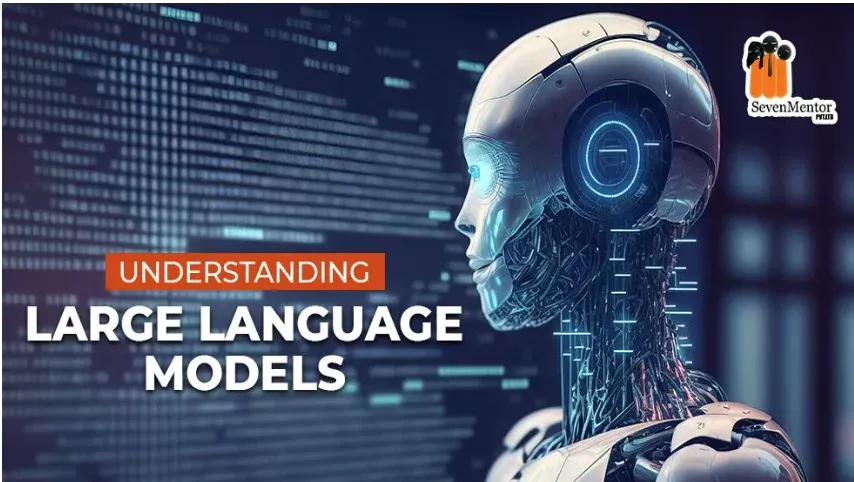
These models have come a long way. At first, they were simple and could only handle basic tasks. Now, they're much smarter, thanks to advances in machine learning. This means they can learn from vast amounts of text on the internet, getting better at understanding and producing language that sounds like us.
Examples of language models you might have heard of include GPT (Generative Pre-trained Transformer) and BERT (Bidirectional Encoder Representations from Transformers). These models are behind many apps we use every day, helping with search engines, voice assistants, and even writing suggestions.
In essence, language models are the toolkits that let machines get a handle on human language, making our interactions with technology smoother and more natural.
Preparation: Setting the Groundwork
Take a moment before you dive into implementing the language models, because there's some groundwork to be laid first. It begins with the data — your model needs lots of text to learn from. This text needs to be close to the language your model will handle later on. For example, if you're working on medical transcripts, medical journals or reports can be a good starting point.
Next, you pick the right model for your needs. Remember those names GPT and BERT? You will need to decide which of those — or perhaps a different one — is best for your application. Each one has its strengths and trade-offs.
Once you've got your data and your model, it's time to get the right tools. This usually means setting up a machine learning environment. You need a powerful computer for this, often with a good GPU. Don't let this scare you though. There are many cloud services, like Google Colab or AWS, which let you rent this kind of power without buying the hardware.
So, in a nutshell, getting ready to use language models means gathering data, picking a model, and setting up your tech. Then, you're good to go!
Integration: Making It Work in Your Application
Alright, let's get our hands dirty. We've picked out our model and gathered all the data we need. Now comes the fun part- turning all of this into something that works.
Think of it like fitting a new engine into a car. It's not enough to just have a shiny new engine (our language model). We need to make it work with the whole car (our application). Our job is to ensure that new engine runs smoothly, delivers power to the wheels, and the dashboard shows accurate info.
And that’s what integrating a language model looks like. The first step in this process is to fit our model into the existing system. That's coding speak for making sure our language model can understand the input from our application, like text from a web form or spoken words from a microphone.
Then, we need to handle outputs. We teach our app how to make use of the output from the language model. If we’re building a chatbot, it needs to take the model’s output and display it in a chat window. If it's a voice assistant, the app will need to convert the text into spoken words.
But here's the tricky part - timing. Everything needs to happen fast, in near real-time. If a user asks a voice assistant a question, they aren't going to wait for even a few seconds. So, we need to ensure the whole process- input, processing & output, is efficient.
Now, does all this sound like a fair bit of work? It can be. But most models come with detailed guidelines on how to do this. Plus, there’s a huge community of developers working on similar projects. Don't be shy to seek help and share your knowledge.
So, to sum up - integration means fitting our model into our application, managing inputs and outputs, and keeping everything speedy. It might be a bit tough, but trust me, it's gonna be worth the effort. When your app starts handling human language as naturally as a person does, you'll know it's paid off.
Suggested Reading:Implementing NLP Language Models in Real-world Applications
Training: Customization for Context
So, you've gotten your language model working with your app. Congrats! But we're not quite done yet. Now comes the part where we fine-tune our model so it fits better with the context it will be working in. Think of this like training a new employee. You wouldn't just hand them a uniform and put them to work, right? They need to understand your business, your customers, and your values.
It's the same with language models. Straight out of the box, they are pretty smart. But if you want them to shine, you need to train them on your specific data. This helps them get better at understanding and generating the sort of language your users will be dealing with.
The good news? This isn't a one-time thing. You can keep teaching your model new tricks as you go along. As your app gets used, you’ll find ways to improve. Using this feedback, you can keep training and refining your model.
Updating your model with new data is also important. Just like people, machines can get out of date if they don't keep learning. Updating the model with new information helps it stay top-notch.
In short, even after your model is up and running, remember to keep fine-tuning and upgrading it. This way, your app doesn't just work - it works well, and keeps getting better. Who knows? It might even surprise you with how smart it can be.
Challenges and Solutions
Using language models isn't always a smooth ride. Let's face it, languages are complex. They're full of nuances, slang, and meanings that change depending on the context. One big hurdle is dealing with this complexity. Your model might get confused by words that sound the same but mean different things, or by phrases that don't follow the usual grammar rules.
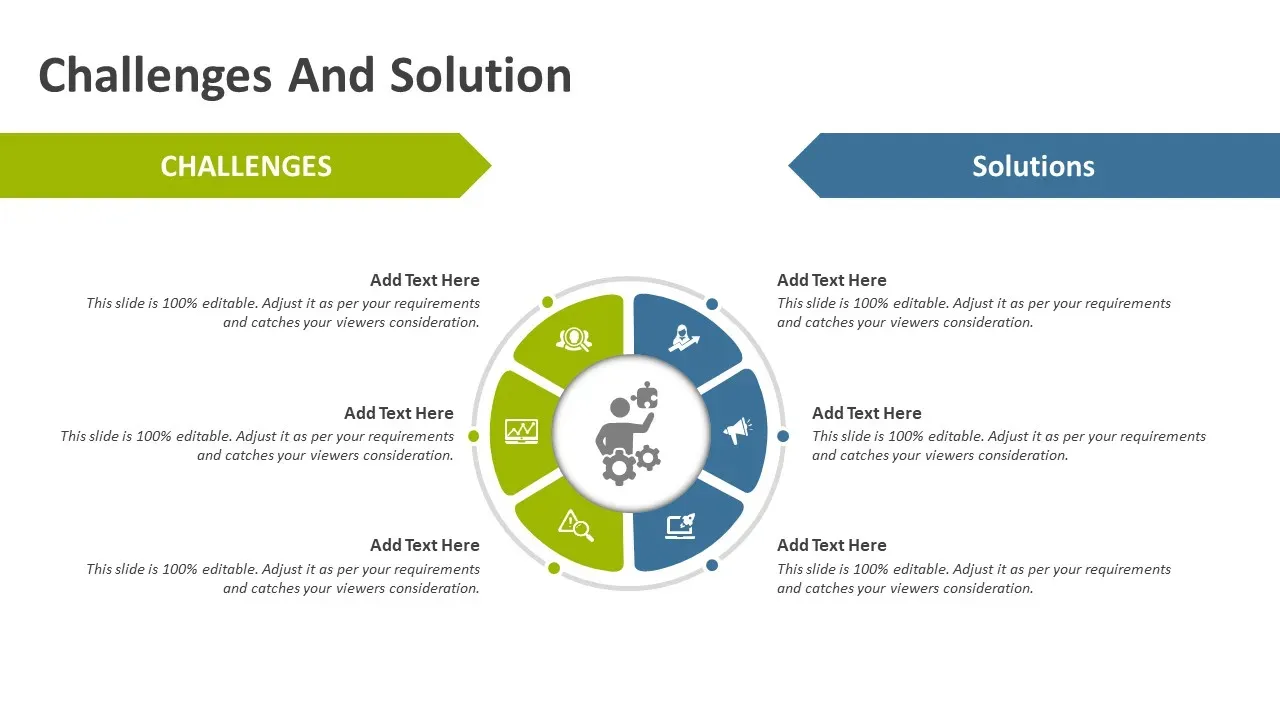
How do we tackle this? The key is more and better data. The broader and richer the data you train your model on, the smarter it gets at handling these quirks. It learns not just the rules but also the exceptions.
Then, there's the issue of scale. Processing massive amounts of data fast enough can be tough, especially if you're working with limited resources. Offloading some of this heavy lifting to cloud-based services can be a lifesaver. They're built to handle big data, and they do it well.
Privacy and security are other biggies. You want your model to learn, but you don’t want it snooping through private information. Encouragingly, there are techniques like federated learning, where the model learns from data without ever seeing it directly. This way, you keep user information safe.
Lastly, always keep the end-user in mind. If the model's output is too robotic or misses cultural nuances, users might get turned off. Continuous testing and feedback from real users are invaluable to refine your model and make it more relatable.
Remember, each challenge is an opportunity to innovate. With the right strategies, you can turn potential problems into strengths.
Conclusion
Alright, we've covered the ins and outs of putting language models to work. Remember, it's like teaching a newcomer the ropes. With the right data and tweaking, you'll make your app understand and chat just like one of us.
Sure, you might hit some snags, but there’s always a workaround or a fix. Keep the lines of data flowing, the gears turning quickly, and privacy locked down tight.
In the end, it’s about keeping it real and user-friendly. Stay on top of the game—train, integrate, and navigate challenges. Do this, and your app won't just talk the talk; it'll walk the walk.
Frequently Asked Questions (FAQs)
How often should I update my NLP model?
It depends on your app's environment and how frequently the language or context changes. A good rule is to review performance monthly and update quarterly or biannually.
Can I use multiple NLP models in one application?
Absolutely! Combining models can enrich understanding and response capabilities, especially if they have different strengths.
What’s the minimum amount of data needed to train an NLP model effectively?
There's no one-size-fits-all answer, but starting with a few thousand text examples can lay a solid foundation for initial training.
Is there a way to make NLP models understand different dialects or slang?
Yes, by including dialect-specific data and slang in your training sets, you can enhance the model’s ability to understand and generate more diverse language forms.


