Your work life is about to get a major upgrade. Yes, you read that right. Your days of drowning in emails, juggling deadlines, and sorting through documents are numbered. The secret weapon? Google Workspace.
You might think you've mastered the art of digital multitasking, but there's a whole world of supercharged efficiency waiting for you. Google Workspace is like your trusty sidekick, helping you navigate the chaos of today's work life. With its suite of tools, it makes even the most daunting tasks feel like a walk in the park.
As we dive into this guide, we'll explore Google Workspace's vital role in communication, collaboration, and document control. Discover how Workspace AI brings some sci-fi flair to your workflow, making everything from prioritizing tasks to writing drafts a breeze.
Tired of sifting through endless document versions or missing crucial meeting invites? Google Workspace promises to change all that, streamlining your daily routine and helping you stay on top of your game.
In six tasty sections packed with handy insights, we'll show you why Google Workspace is the ultimate life hack for the modern worker. Grab your favorite beverage and settle in for a crash course in revolutionizing your work life.
Let's kick things off with an in-depth look at how Google Workspace transforms communication, taking your team collaboration to new heights. From there, the only way is up.
So buckle up, prepare yourself for the unexpected, and let's dive into the wild world of Google Workspace.
Role of Google Workspace in Communication
So, you're here to learn about how Google Workspace plays a key role in communication, right? Good! You're at the right destination! When we talk about communication in the workplace, it's not just about sending emails or text messages.
It's much beyond that. Google Workspace gives us a suite of tools designed to make communication easy, efficient, and enjoyable! Yes, we said enjoyable! Let's walk you through it, one short paragraph at a time.
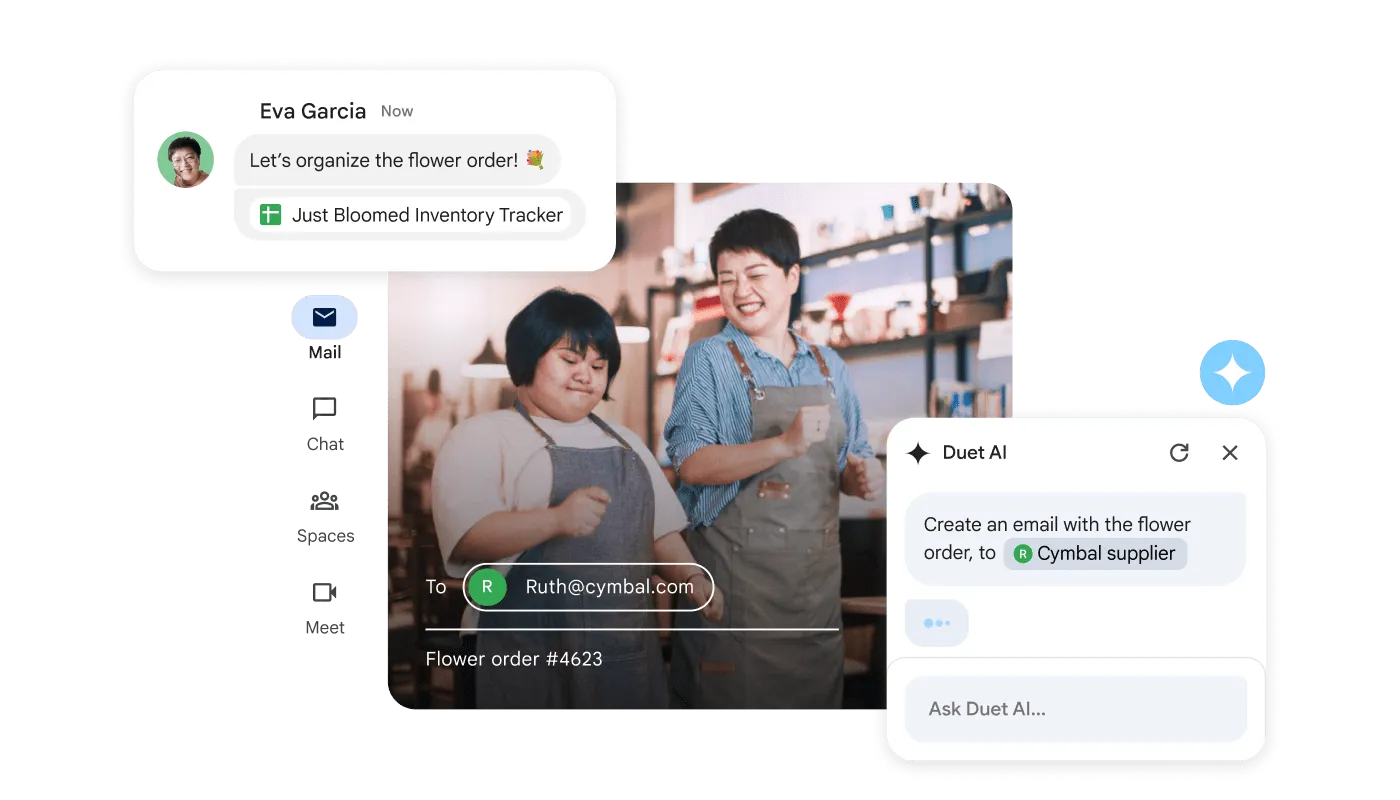
Communicating via Google Workspace
One of the key elements of Google Workspace is that it facilitates communication in so many ways. Google Workspace features like Gmail let you send emails, Google Chat lets you send instant messages and Google Meet allows you to have video meetings.
These features make communicating with colleagues or clients a breeze. All these tools are customized to meet the communication needs of today's workforce. It's like having your entire office, right in your pocket!
Google Workspace and Collaboration
Beyond direct communication, Google Workspace has also nailed collaboration. Imagine your team needing to work on a project together. Here is where Google Workspace shines.
Tools like Google Drive, Docs, Sheets, and Slides let multiple people work on the same project simultaneously. No more emailing back and forth, just live updates right on the document. It's like all of us sitting at the same desk, even if we are miles apart!
Role of Google Workspace AI in Communication
Heard about Workspace AI yet? Now, this might wow you! Google Workspace AI is a smart feature that revolutionizes how we communicate. Imagine having Gmail draft your frequent responses or getting nudged about an email you might have missed.
That’s Workspace AI for you! It's like having a personal assistant who understands your work style and offers tailor-made solutions.
Other Google Workspace AI integrations help you schedule meetings in Google Calendar by suggesting suitable time slots or write faster in Google Docs by predicting what you're going to type next! These smart features work away quietly in the background, making your daily communication smoother and smarter.
After hearing about all this, aren't you excited to make the best use of Google Workspace for your communication tasks? It simply transforms how teams collaborate and communicates, helping improve productivity and efficiency.
Through these features and the smart integrations provided by Workspace AI, Google Workspace is truly the superstar in communication. Now all that's left is to try it out for yourself and see the difference!
Suggested Reading:Role of Google Workplace in Communication and Workflow
Role of Google Workspace in Workflow
Alright, let’s talk about Google Workspace and its role in workflow. It’s kind of a big deal because it organizes how you do your work. You've got lots of tasks, right? Meetings, deadlines, paperwork, the lot.
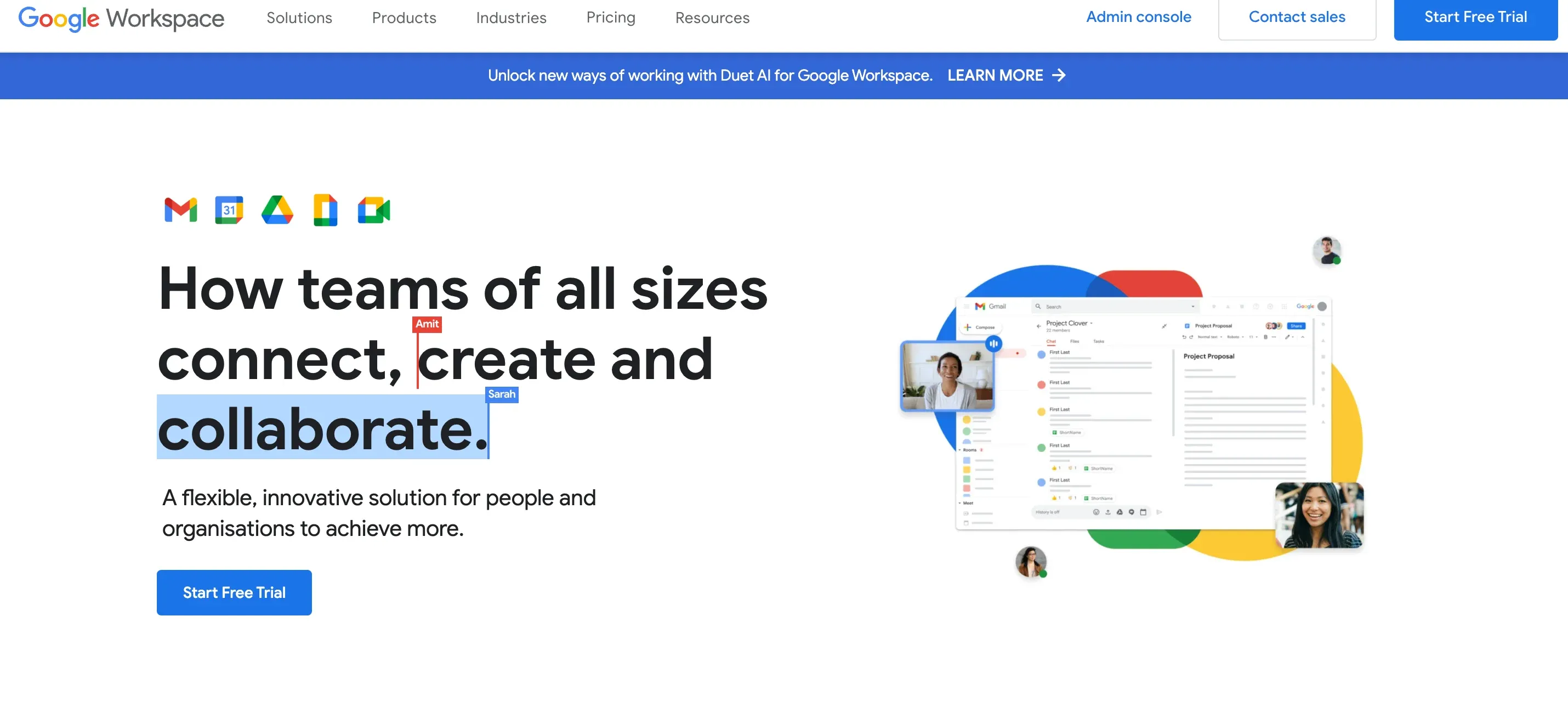
Google Workspace helps keep all that in check, neat and tidy. It's your to-do list, your calendar, your filing cabinet, all rolled into one digital package. Let's dig into how this magic happens and how it can help you get your work done better and faster.
Google Workspace and Workflow Automation
Automation is the golden word when you want to work smarter, not harder. Google Workspace essentials like Google Forms and Sheets can gather data and organize it without you lifting a finger.
You can design forms for surveys or feedback, and as responses roll in, they're sorted and analyzed in Sheets. This means no more manual entries, just streamlined, accurate data at your fingertips.
Google Workspace for Task Management
Managing tasks is a bit like juggling. Google Workspace has some neat tricks to keep the balls in the air. Google Calendar and Tasks work together like a dream team. With Calendar, you can see your week or month at a glance—deadlines, meetings, you name it.
Tasks lets you break down those big projects into bite-sized pieces. This dynamic duo means you're always on top of your schedule and nothing slips through the cracks.
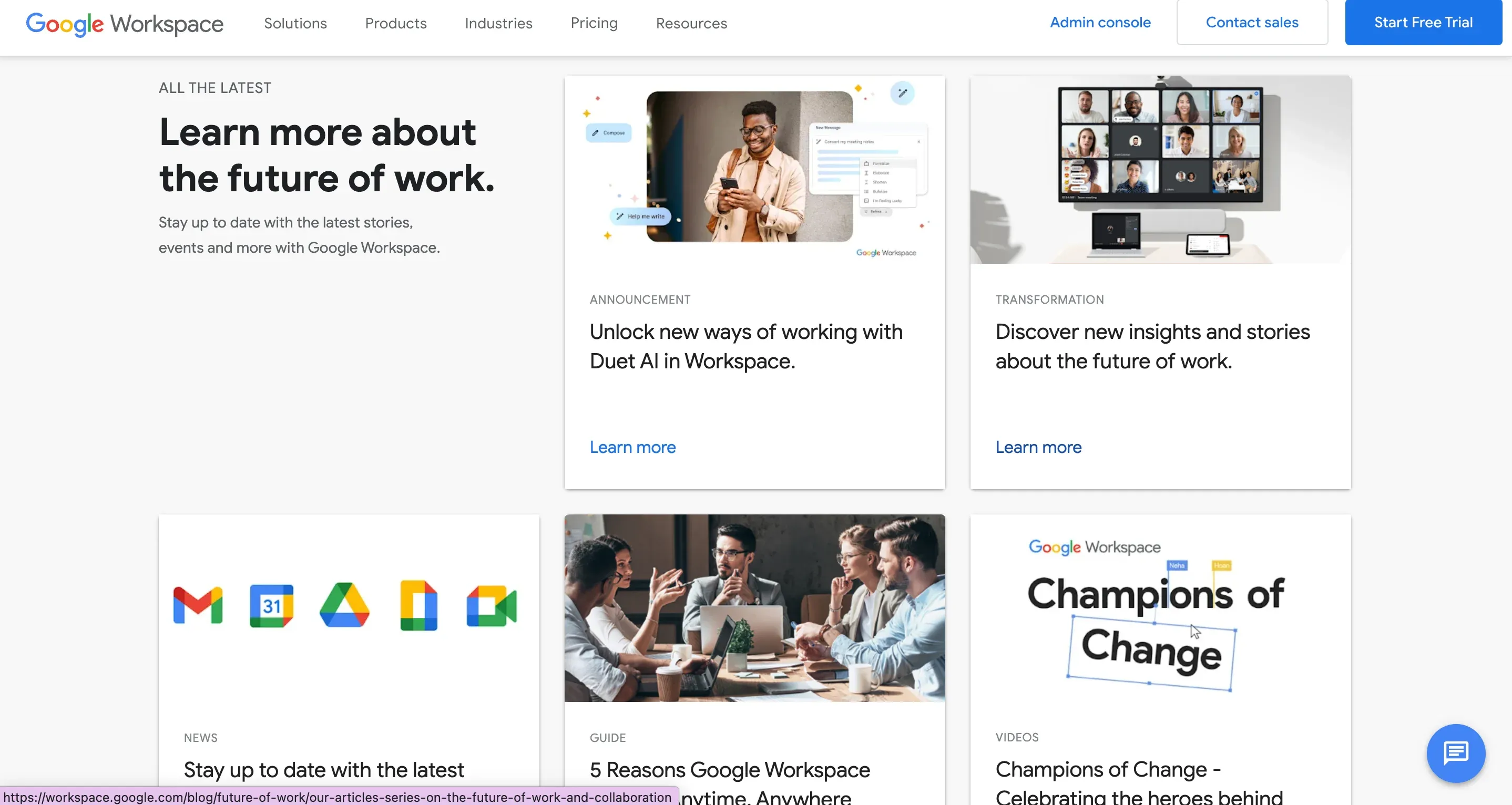
Role of Google Workspace AI in Workflow
Now, here's where things get futuristic. Workspace AI, or Google Workspace AI, is kind of your behind-the-scenes ninja.
It anticipates your needs, sorts your emails, and even suggests actions in Docs. It can help you prioritize your inbox in Gmail, so you're always tackling the most important stuff first. This isn't just convenient; it's a game-changer in keeping your workflow smooth.
Google Workspace features are all about making life easier. This suite of tools works together to keep your tasks straight and your projects on track. With the added power of Workspace AI nudging you in the right direction, you'll find your workflow is more a steady stream than a wild river.
So, get in, explore these tools, and take control of your workflow like a pro. It's all designed to make you work efficiently, so you can have more time for the good stuff—like, you know, actual life.
Google Workspace and Document Control
Alright, get ready for some more Google Workspace goodness. Document control might not be the most thrilling topic, but it’s an absolute necessity. Whether you work with contracts, reports, or even just meeting notes, we all have to deal with documents. Now, Google Workspace has some nifty features to help you take charge of your documents and keep everything under control. Let’s dive in and see how it works, shall we?
Google Workspace boasts a range of tools to make document control a breeze. Google Drive acts as your virtual filing cabinet, storing and organizing your files. You won’t have to worry about misplaced documents anymore, because they'll all be nicely filed away right where you need them.
So, you've got your files stored, but Google Workspace essentials don't stop there. It's time to dig into collaboration, an area where it truly shines. Google Docs, Sheets, and Slides let you work on documents with multiple team members—all at the same time. Suddenly, your revisions are live, and team updates happen in real-time. Gone are the days of clunky email attachments and version confusion.
But, wait! There's more! Google Workspace AI steps onto the scene. With Google Workspace AI, you'll find intelligent features like document suggestion, smart search, and even grammar checks. Sometimes, it feels like this thoughtful AI has your back in every scenario.
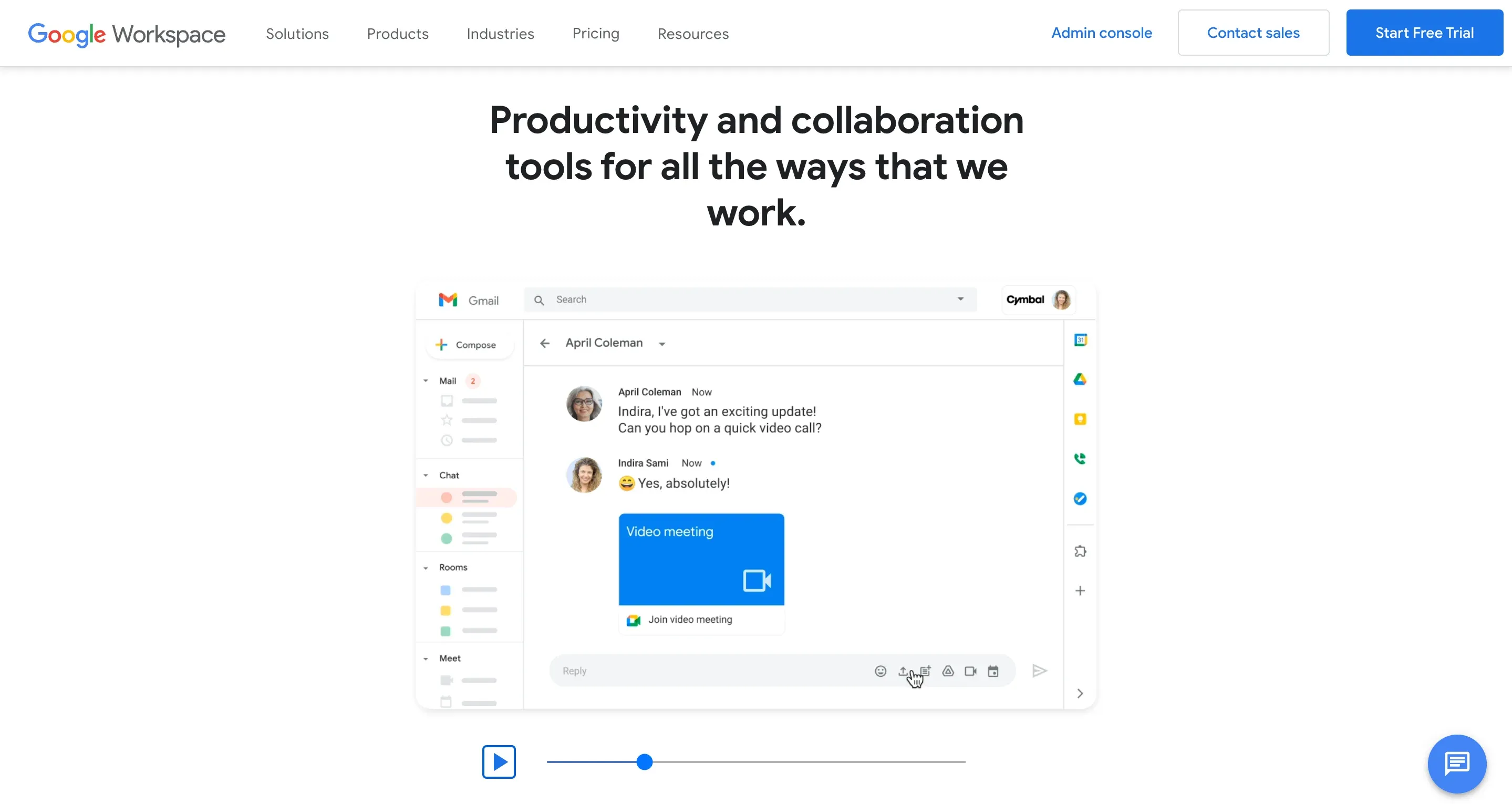
A particularly helpful Google workspace feature is the ability to track edits and revisions history in Docs, Sheets, and Slides. This means you can always revert to a previous version if needed, and you can see who made what changes. This adds accountability and makes sure everyone stays on the same page—literally.
As a cherry on top, Google Workspace adds extra layers of security and privacy so that your documents remain safe and sound. You can set up sharing permissions, making sure only the right people have access to the right files.
In conclusion, Google Workspace features create a seamless environment for document control. It keeps things organized, lets you collaborate with ease, and throws in some fancy Workspace AI tricks. The end result? More efficient document workflows and a well-organized you.
What are you waiting for? Dive into the world of Google Workspace and let its excellent features guide your document control journey. Who knows, you just might fall in love with it!
Conclusion
So, that’s Google Workspace in a nutshell. A true all-in-one solution to amp up communication, manage your workflow, and control your documents. It packs a punch with smart tools that aim to make your work life a little less hectic.
Plus, Google Workspace AI adds some serious smarts to your work. It's like having a little wizard at your side, helping you navigate through your tasks with ease and precision. It's acing the game of being your virtual assistant.
Give Google Workspace a spin, and see how this suite of tools can transform your working day from mundane to magical. Trust me, you won’t regret it.
Frequently Asked Questions (FAQs)
Can you use Google Workspace offline?
Yes, Google Workspace supports offline access. You can edit Documents, Spreadsheets, and Presentations even without an internet connection.
How secure is my information in Google Workspace?
Google Workspace offers robust encryption and security measures, keeping your data protected from unauthorized access and cyber threats.
Are there any project management features in Google Workspace?
Workspace includes tools like Google Calendar and Tasks, but for more advanced project management, you’ll want to integrate third-party apps from the Workspace Marketplace.
Does Google Workspace support third-party app integrations?
Absolutely. Google Workspace is designed to work smoothly with a wide range of third-party applications, enhancing its native capabilities.


