Apps are overrated. That's right, we said it. In a world flush with shiny apps, yours can easily get lost in a digital sea. The trick? Don't just make another app—make a clever one.
Think about it. Your phone is packed with apps you never use. They're like those gym memberships that felt like good ideas on January 1st. Everyone wants an app, but not everyone thinks about what it'll take to stand out.
That's where AI comes in. It's the secret ingredient that can make your app not just another icon on a screen, but a daily necessity. Imagine an app that learns, adapts, becomes more useful with every interaction. That's not just smart; it's Sherlock-level genius.
In the next few lines, you'll journey through the steps of bringing this game-changer to life. We're talking about crafting an AI-powered app, from concept to launch. It's less about coding and more about connecting—connecting to users, to lives, to the constantly evolving digital universe.
So, buckle up. It's time to infuse that app dream with a dash of AI realism. Let's make your app not just another one, but the one everyone talks about.
How to Plan an AI App Project with Amazon Bedrock?
Planning an AI app requires clear steps. First, nail down what problem your app will solve. Keep in mind what you want to achieve. This is your foundation.
Next, dive into the tech side. Amazon Bedrock offers a range of AI services. Pick ones that fit your app's goals. Make sure they align with your problem-solving strategy.
Then, draft your app's features. Think about how users will interact with it. Consider how AI will fit into this. Decide which features are most important and start there.
Lastly, think about your data. It's fuel for your AI. Gather clean data and ensure it's secure. This preparation sets the stage for the AI to learn and excel.
Suggested Reading:Steps for Planning AI App Project with Amazon Bedrock
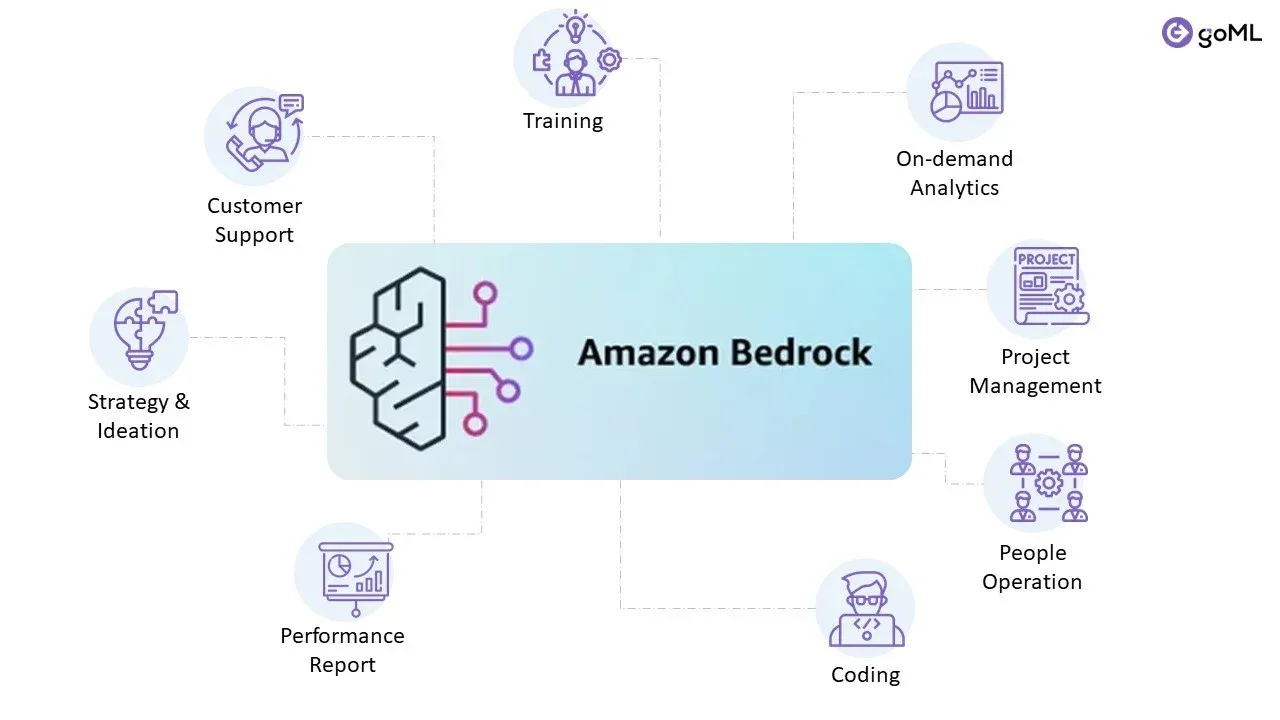
Step 1: Define the App's Purpose and Objectives
Start with the "why" of your app. What problem will it solve? Be specific. If your app helps people, identify exact pain points. Is the goal to save time, offer insights, or connect users?
Now, lay out the objectives. These aren't just goals; they're signposts that guide your project. Let's say your app will predict shopping trends. Your objectives might be to analyze user data, offer personalized recommendations, and increase user retention.
It's also about scope. Don't aim for an all-in-one solution. If you're building a language learning app, focus on critical features first. Perhaps start with vocabulary drills before diving into complex grammar rules. Keep it simple and expand later.
Finally, be realistic. AI is cool, but it's not magic. Set targets you can hit. Think short-term and long-term. Maybe start by building a prototype that understands voice commands. Later, you can aim for understanding dialects or accents. Track progress against these goals. This keeps your project grounded and moving forward.
Step 2: Research and Choose the Right AI Technologies
Bringing your app vision to life needs the right tools. Let's explore what Amazon Bedrock offers. Maybe you're building a fitness app. You could use predictive analytics to forecast workout trends. Or perhaps surveillance is your thing. Amazon's image recognition services would be handy then.
Spend some time exploring. You never know what might spark inspiration. But really, the aim here is to settle on a technology that matches your app’s needs. Like a jigsaw, the pieces need to fit together.
Don't worry if AI is new territory. There are plenty of resources to help you. Look at case studies of similar apps. Check out online forums and tech blogs. Knowledge is power, and the more you know, the better your decisions will be.
Naturally, you’ll have constraints. AI technology varies in complexity, and some might be beyond your current capabilities. That's okay. Remember, you're not setting your choices in stone. As you get familiar with AI, adaptation is possible.
Crucially, don't box yourself in with tech choices. You want something that caters to your needs now but also grows with you as your app expands.
In short, the golden rule here is to invest time researching and understanding available AI technologies. Your app’s success depends on the tech fitting the concept like a glove. A good fit ensures smooth sailing in the development stages to follow.
Step 3: Design and Plan App Features
Okay, now explore your app's universe. Dive into its functions. Dream about its design. This is where your app comes to life. It's all about creating a blueprint, essentially your app's skeleton.
Think about your user's journey. From the moment they open your app, what should they see? A clean and simple login page? A friendly welcome message? A sweeping dashboard? Remember, first impressions matter. You want your app to feel inviting, not overwhelming.
Next, reflect on navigation. Keep it simple. Confusing layouts will turn users off. How many clicks to get to the most important features? Ideally, as few as possible.
Now for the fun part - AI. How will it be involved? An AI language learning app might have features like real-time translation or personalized study plans. Brainstorm a list of features and prioritize them. But beware of feature overload. The focus should be on doing fewer things well rather than many things mediocre.
Finally, keep users in the loop. Plan features that provide feedback or insights. If your app helps with workouts, why not show users their progress over time? Or, if you're offering fashion advice, perhaps suggest styles that are trending.
In a nutshell, map out your app's universe. Dream big, but start with the essentials. Always keep your user in mind, and remember - a well-planned feature map can make development a breeze.
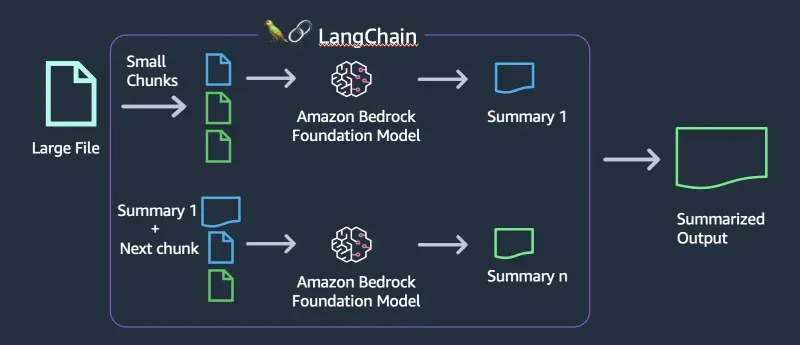
Step 4: Prepare the Data
Data is the lifeblood of AI. You input data, and your AI learns, adapts, and responds. It's how a shopping app knows that you like vintage fashion, or a music app figures out you're into jazz.
Data collection is your first task. The more data you have, the better your AI performs. That could be customer surveys, online behavior, or product reviews. Just be sure it's data your AI can use.
You know that raw food needs cooking, right? Same with data. Raw data can be messy - missing values, duplicates, errors. You've got to clean it up. Remove the unwanted, fill in the gaps. This data 'cooking' ensures your AI doesn't get stuck on unpalatable bits.
Don't forget about data privacy. Handle user data delicately - it's not just numbers, it's information about real people. Be transparent about how you collect and use data. Respect user privacy, abide by laws.
Lastly, remember that data evolves. Your AI needs to learn from updated, real-world data. So, ensure you have a system to collect and process fresh data continuously.
In essence, think of data as your AI's food. Good quality data fuels optimized learning and outputs. Stick to privacy rules, keep the data clean and updated, and your AI will return the favor with top-notch performance.
Step 5: Train and Test the AI Model
Training is where your AI learns the ropes. It's like teaching a baby to walk. With your cleaned data, you'll feed it to your AI. Over time, it'll make sense of it, learn from it, and start making predictions.
Don't expect perfection. Early results might be off. That's okay. As your AI chugs through more data, it learns and adapts. It's an ongoing process, like a chef tweaking a recipe.
Keep an eye on the training. Watch how your AI fares with diverse data. If it stumbles, try adjusting parameters or fine-tuning algorithms. Sometimes, you need to experiment to hit that sweet spot.
Once your AI seems ready, it's time for tests. Call it an exam. Feed it fresh, unseen data. This new data shouldn't be from the training set. Watch and see how your AI performs.
Now, listen to your AI's 'grades.' If it scores well, congrats, you've got yourself a functioning AI model! If not, don't fret. It's back to the drawing board. Adjust, train, test - repeat till you’re happy.
Incorporate feedback loops too. When users interact with your AI-powered app, they'll unintentionally provide feedback. This dynamic exchange lets your AI learn from real-world experience and get better over time.
To sum things up, train your AI with care and patience. It takes time to learn, adapt, and fine-tune. Test its skills, and if it falls short, revise and refine. Embrace feedback, and with time, your AI will grow in accuracy and insight.
Step 6: App Development and Integration
Now, enter the building stage. This is where your app morphs from paper to reality. Code that cool interface. Develop those killer features. See your vision turn into a working application.
While building, keep your user at heart. Translate their needs into lines of code. Have sleek designs, quick response times and user-friendly interfaces.
Now get your AI into the mix. Integrate the trained AI model into your app development. It's like adding the secret sauce to your app recipe. Test it within the app. Does it play nice? Smooth sailing? Great!
Things might not always go as planned. You'll tackle bugs, errors, and technical hitches. Brace for it. Fix them. Improvise, tweak and tune until everything runs smoothly.
Let's not forget continuous improvement. As people use your app, collect their feedback. Make necessary improvements and updates. It’s not a one-off, it's a cycle. It's how you gradually perfect your AI-powered app.
In essence, transition from design to development, carefully weaving AI into the fabric of your app. Polish and perfect as you go. Listen to user feedback, improve, adapt, and evolve. That’s the spirit of a successful app journey.
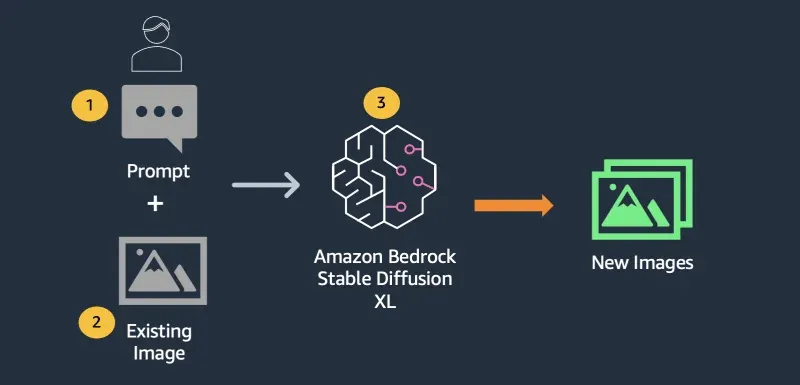
Step 7: Testing, Iterating, and Deploying the App
Time to test your brainchild! Unleash your app, but keep a hawk eye. Catch bugs, nip them in the bud. Study how users react. Scrutinize their journey. What hooks them? What loses them?
Iterate. Keep refining your app till it sparkles. Sure, this phase might seem endless. But every tweak gets you closer to near-perfect.
At last, big day arrives. Deploy your app! Still, don’t rest easy. As your app lives and breathes in the real world, keep iterating and improving. Remember, a great app never really stops evolving.
Conclusion
This journey's been a roller coaster, right? From outlining your app idea to the big, bold world of deployment. Breathe deep and bask in your achievement.
Creating an AI-powered app is no cakewalk, but you've done it. From problem-solving to data prepping, training, integrating, and evolving, you've tirelessly refined every aspect. You've embarked on an exciting quest to change lives with AI. Keep pushing forward.
But remember, you're never really 'done.' Keep innovating, keep iterating. Embrace real-world feedback. Fine-tune your AI-woven masterpiece. After all, the best apps never stop evolving, and neither should you.
Suggested Reading:Steps for Planning AI App Project with Amazon Bedrock
Frequently Asked Questions (FAQs)
Is coding knowledge necessary to create an AI-powered app?
While coding experience is an advantage, it's not mandatory.
You can team up with skilled developers who can bring your AI vision to life.
How much does it cost to develop an AI-powered app?
The cost varies depending on complexity, features, and resources.
Factor in data acquisition, model development, app integration, and continuous improvement.
How long does it take to create an AI-powered app?
The timeline depends on factors like project size, team expertise, and AI model complexity.
Expect an iterative process with multiple stages of development.
Are there any tools/platforms to help develop AI-powered apps?
Yes, popular platforms include TensorFlow, PyTorch, and Microsoft Azure Machine Learning, which provide tools, libraries, and resources to aid AI app development.


