Conversing with an AI, like ChatGPT, can feel a lot like magic. But behind that seamless interaction are a few clever techniques that can do wonders in making the magic happen more consistently.
Picture this: you're able to shape the conversation, control the responses, and dive into any topic - controversial, sensitive, friendly - with the finesse of a seasoned communicator.
How? Clear prompts. Specific instructions. Carefully chosen words. Yes, expertly crafting your prompts can dramatically enhance the ChatGPT experience.
This is more than just a guide. It's a secret weapon to unleash the full potential of this advanced language model.
Every hint, tip, and technique you'll encounter is designed to keep you in charge, keep the conversation engaging and meaningful, and make every interaction a step towards mastering the art of conversing with AI.
Ready to usher in a new level of AI chat interaction brilliance? Let's dive in.
Choosing the Right Prompt
To get the best results from ChatGPT, you need to choose the right prompt. Start this process with a clear goal. Know what you want to achieve with the conversation. This helps you tailor the prompt to get the desired outcome.
Be specific with your vocabulary. Vague words can confuse the model and result in unclear responses.
For example, if you want tips for writing, mention the type of writing, like "tips for writing a blog post" or "advice for creating engaging fiction." Specificity guides the AI better.
Avoid overly complex ChatGPT prompts. Focus on one topic or question at a time. This makes it easier for ChatGPT to understand what you're seeking.
For instance, instead of asking, "What are the benefits of exercise, and how can I remain consistent?" split the prompt into two parts. First, ask about the benefits, then follow up with a question about consistency.
Refrain from using multiple-choice questions. ChatGPT prompt often gives better answers to open-ended questions.
For instance, instead of asking, "Is it better to go for a run or swim?" ask, "What are the pros and cons of running and swimming?"
Experiment with different phrasings. Sometimes, your initial prompt won't yield the desired response.
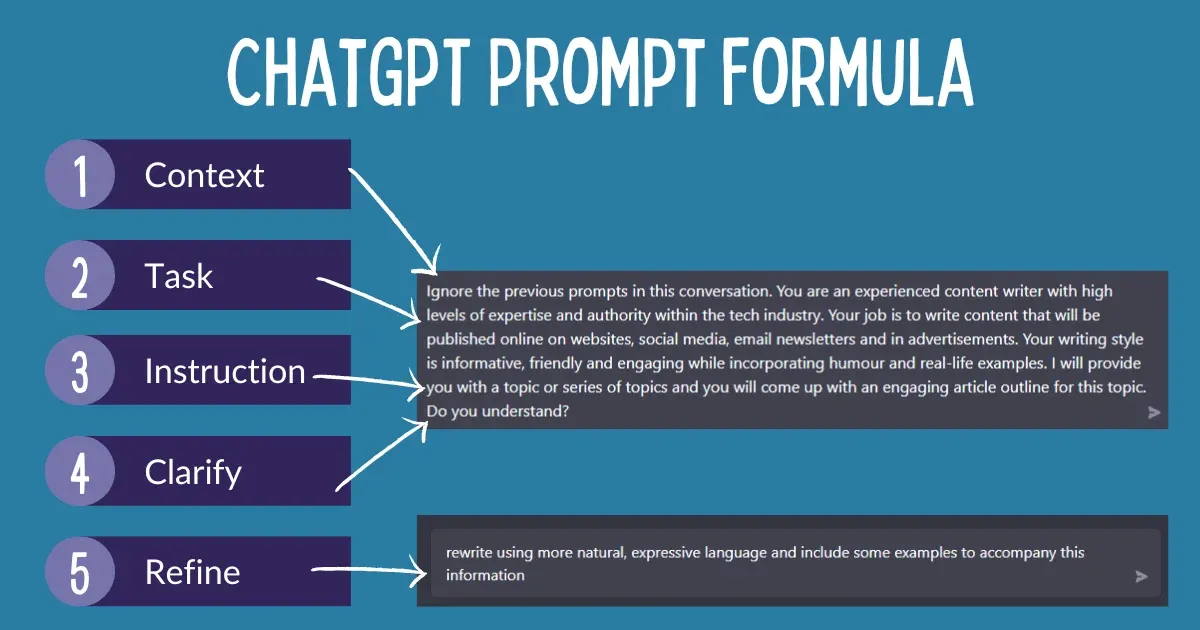
Don't be afraid to rephrase the question or add more context.
For example, if you asked, "How can I improve at chess?" and received generic tips, rephrase the question to, "What are some advanced chess strategies for experienced players?"
Don't assume the model knows everything. It's essential to provide enough background context in the prompt to ensure the AI understands the question.
For example, when asking for help with a math problem, include all the relevant information in the prompt.
Lastly, don't be discouraged by less-than-perfect responses. Iterating and refining your prompts is part of the process and will lead to better results over time.
Adopting these practices ensures more effective communication and helps you get the most out of ChatGPT.
Formatting Your ChatGPT Prompts
Formatting matters when you're using ChatGPT. It can significantly impact the quality of the conversation. Here are some guidelines to help you improve your ChatGPT prompts.
First up, keep sentences short and paragraphs even shorter. The longer your text, the more complex it gets, and as the complexity increases, clarity decreases. So, always aim to be concise.
For instance, instead of saying, "I am looking to create a soup recipe featuring chicken and a variety of vegetables such as broccoli, carrots, and kale", try, "I need a chicken soup recipe with vegetables."
Next, use bullet points or numbered lists to break down complex topics or instructions. If you require information on multiple steps, list them separately, like:
- Cost of ingredients
- Preparation time
- Cooking Instructions
This structure guides the model better and you'll get more precise responses.
Equally important is the use of user-friendly language. Avoid jargon or formal language. If you're too formal, you might lose the causal and conversational edge that ChatGPT offers.
Remember, speak to the AI as you would with a human. If you're discussing a complex or specific topic, make an effort to laymanise the terms and concepts.
Punctuation also plays a crucial role in your conversations with ChatGPT. Unwanted or unnecessary punctuation can disrupt the flow of conversation and confuse the model. So, use punctuation marks sparingly and correctly.
Lastly, it's okay to repeat yourself sometimes. If a specific instruction or conversational direction is crucial, emphasize it by restating the requirement until it gets acknowledged.
Following these formatting guidelines can raise the level of clarity and make your interaction with ChatGPT smoother and more efficient. Please keep in mind that effective formatting is as essential as the content of your ChatGPT prompt.
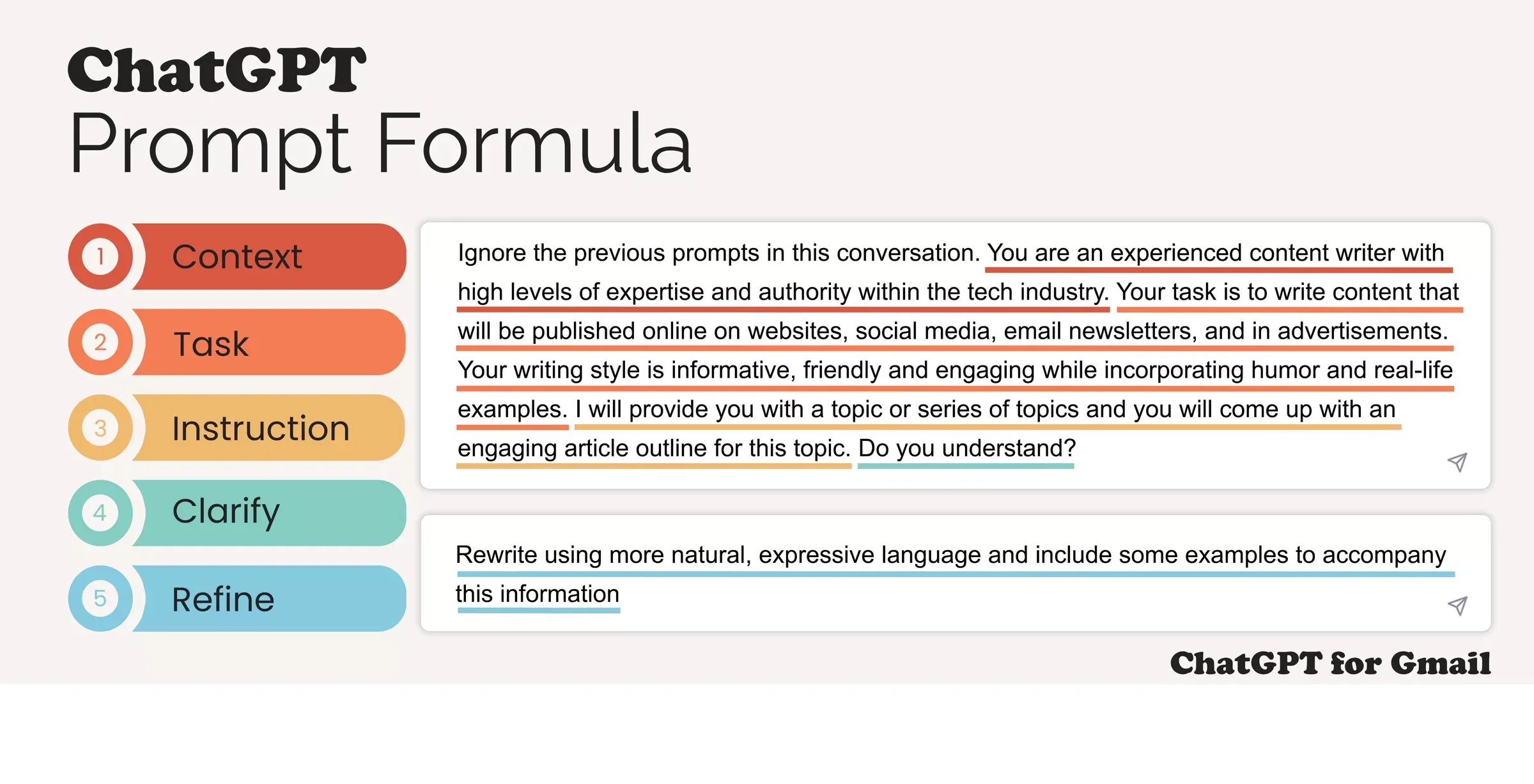
Improving ChatGPT Responses
Getting a good response from ChatGPT Prompts can be a breeze if you follow a few simple tricks.
If ChatGPT's first response isn't on point, just ask again. Rephrase your question or add more details to make your request clearer.
For example, if you asked, "How to improve my articles?", but the tips were too basic, you might ask, "What advanced techniques can I use to improve my articles?", instead.
Remember, ChatGPT is not perfect. If you notice any errors in the response, point them out.
This will help the model to autocorrect. You could say, "That's not quite right. Let's try again." Don't forget, it's ok to be a bit firm when you're not getting the answer you want.
If the answers are too vague, ask for more specificity.
For example, if you ask for a movie recommendation and get a general answer like, "Consider a popular Oscar-winning movie.", ask it to be more specific by saying, "Could you give me the title of a specific Oscar-winning movie?"
Another tip is to use incremental instructions. Certain questions might need a step-by-step approach. Break down your requests into smaller parts and ask one at a time. Step-by-step instructions lead to better responses.
In conversations that need back-and-forth interactions, remind ChatGPT of its previous responses if needed. If the AI seems to forget or ignore information from earlier in the conversation, you can refer to that again.
Lastly, feedback is powerful. ChatGPT learns from its mistakes. If a response isn't helpful, let it know. You could say, "That wasn't useful. Could we try it differently?"
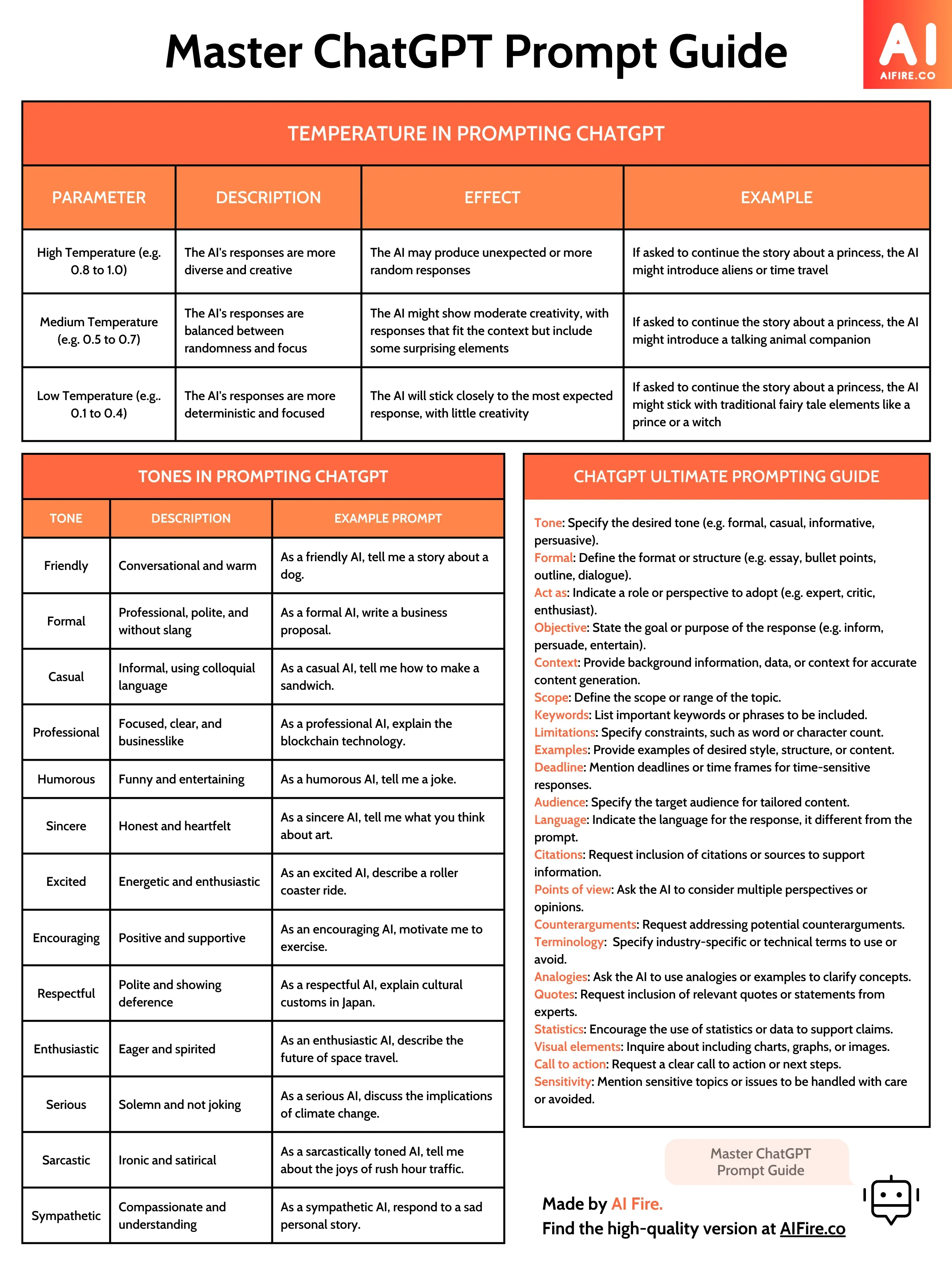
These simple techniques give you more control over your interaction with ChatGPT and improve the quality of the responses it generates.
Handling Sensitive and Controversial Topics
Dealing with sensitive and controversial topics requires care and thoughtfulness. As an AI, ChatGPT may occasionally misinterpret these prompts, making it essential to set boundaries and moderate content.
First, establish clear guidelines in your conversation. Make it explicit that the intent is to explore the topic constructively and without promoting hate speech or misinformation.
For example, say, "I want to discuss this topic from a fair and unbiased perspective."
Don't shy away from setting limits. If you feel the AI is veering off-course or displaying biased behavior, immediately intervene. Redirect ChatGPT and remind it of the conversational boundaries. For instance, say, “Let's keep the conversation unbiased and respectful.”
When discussing sensitive topics, consider using open-ended questions that steer the AI into a thoughtful, well-rounded response. Open-ended questions defuse the risk of inappropriate or one-sided answers.
Lastly, remember that ChatGPT is an AI language model that may sometimes generate opinions or statements that don't reflect its creators' views. Always approach these conversations aware of their limitations and potential pitfalls.
Adopting these practices ensures a more responsible and constructive interaction with ChatGPT prompts while exploring sensitive or controversial topics.
Tips for Creating Engaging Conversational Experiences
Creating engaging conversations with ChatGPT can be easily done with the right approach. Here are some handy tips.
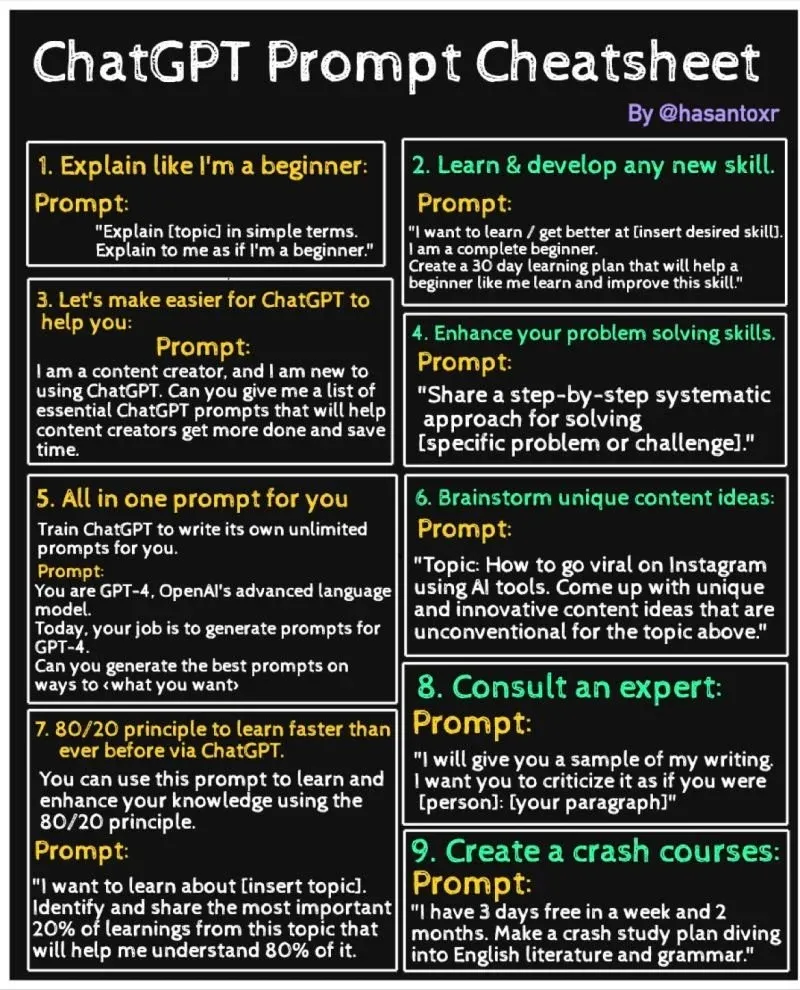
Start by setting a friendly tone. You're not communicating with a machine; you're having a chat with an AI buddy. Use casual language and even include some humor if you'd like.
Don’t make your prompts too complex. If you ask for too many things at once, it could confuse the model. Keep it simple and to the point.
For example, instead of asking, "Can you help me diet, exercise, and sleep better?", break it down: "First, let's talk about dieting. How could I eat healthier?"
Remember to confirm understanding. After ChatGPT gives you a piece of advice or instruction, summarise or play it back.
This confirms whether the model understands you correctly and maintains the conversation's focus.
Guide ChatGPT gently. If the AI isn't catching your drift, direct it. You could say, "You're on the right track, but let's shift the conversation more towards XYZ."
Don’t forget to ask the model to ask you questions. This can make the conversation more engaging and interactive, as it encourages back-and-forth discussion.
Don't hesitate to revisit a point. If the conversation moves away from the topic you're interested in, steer it back.
For example, you can say, "You made an interesting point about XYZ earlier. Let's go back to that."
Finally, experiment! Test different prompts, ask unexpected questions, and dive into new topics.
As a language model, ChatGPT is designed to handle a vast array of subjects and conversational styles. Your curiosity can lead you to surprisingly engaging and exciting discussions.
By incorporating these tips, you'll be able to create an engaging and productive conversational experience with ChatGPT.
In a nutshell…
Mastering the art of interacting with ChatGPT Prompts revolves around clarity, conciseness, and context.
By refining your prompts, handling sensitive topics responsibly, and experimenting with engaging conversations, you'll experience a delightful and useful dialogue with this impressive AI language model.
Next time you chat with ChatGPT, remember these tips and watch your interactions flourish.
A few thoughtful tweaks are all it takes to elevate your AI chat experience from intriguing to truly enchanting.
Frequently Asked Questions (FAQs)
Is ChatGPT capable of sustaining long-term conversations?
ChatGPT is designed for brief interactions, but it can handle longer dialogues. Keeping a conversation on track for significantly longer might require more contextual reminders.
Can the model handle topics across multiple languages?
Despite being primarily designed to interact in English, ChatGPT prompts shows varying degrees of proficiency in several languages.
How often is ChatGPT updated for improved performance?
OpenAI continually updates and refines the model, though the frequency and specifics of updates are not public.
Is there an appeal process if the AI refuses output due to safety mitigations?
Currently, there's no formal appeal process for content flagged by the AI.


