Not all AI images are created equal.
In fact, most of them look... the same. Flat lighting. Awkward faces. Confusing backgrounds. You’ve probably seen this with ChatGPT’s earlier image generation models.
But things just changed.
With the rollout of ChatGPT-4o’s new image generation, the results are sharper, more creative, and more responsive to prompts than ever before. Compared to older versions, ChatGPT-4o understands style, context, and detail with surprising accuracy.
That said, the quality still depends on how you ask. A generic ChatGPT prompt to generate image content often misses the mark.
This guide gives you over 30 of the best ChatGPT image prompts, including ready-to-use examples across different industries and styles.
TL;DR — what you'll get:
- Prompt formulas that actually work
- Use-case-based ChatGPT prompts for images
- Style-based prompt inspiration (realism, 3D, pixel art, etc.)
- Pro tips to fine-tune any prompt for better results
Let’s turn vague requests into stunning images.
Formulas That Work for ChatGPT Image Generation
Before you jump into using ChatGPT prompts for image generation, it’s important to understand how prompts actually work.
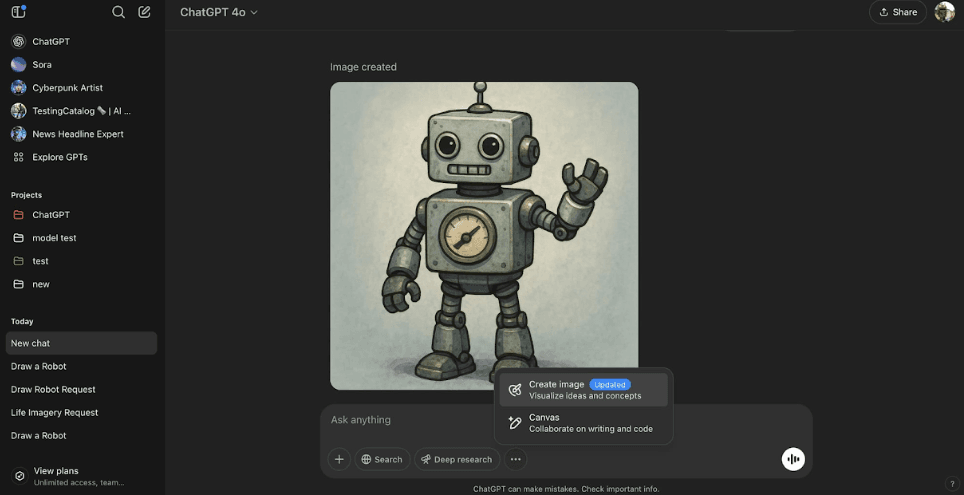
A good prompt isn’t just about naming what you want. It’s about giving clear, layered instructions in a way that helps the AI create exactly what you’re imagining.
Most people type vague ideas like “a mountain at sunset.” That might work, but it’s likely to return a basic, bland image.
The real difference lies in how you build the prompt—what details you include, how you describe the style, and how much context you give.
In this section, we’ll break that down step by step so you can craft stronger ChatGPT prompts for images and get results that are worth using.
Basic Structure of a Good ChatGPT Prompt
A solid image prompt usually includes four core elements:
- Style
- Subject
- Details & Modifiers
- Lighting, Perspective, or Mood
Let’s look at how each of these helps shape your image.
Style
This is where your prompt sets the artistic tone. Do you want a digital painting, 3D render, watercolor sketch, or something hyper-realistic?
Examples:
- “in 3D Pixar-style”
- “in vintage 1950s poster style”
- “in Studio Ghibli art style”
The style helps guide the visual language. It’s especially important when you're trying to recreate branded aesthetics or keep your content visually consistent across platforms.
Subject
What is the main focus of your image?
This could be a person, animal, object, or setting. The more specific, the better. Instead of saying “a dog,” try “a golden retriever puppy wearing a red scarf, sitting on a snowy porch.”
The subject anchors the entire prompt. It's the part most users tend to get right, but it still benefits from specificity.
Details & Modifiers
Here’s where your creativity comes in. Add extra elements that make the image stand out.
Modifiers can include clothing, props, environment, motion, time of day, or even a theme. For example:
- “with cherry blossom petals falling around”
- “wearing futuristic armor”
- “surrounded by floating holograms”
This is the part that turns a plain image into a scroll-stopper. These details help when creating standout ChatGPT image prompts that are unique and memorable.
Lighting, Perspective, Mood
These subtle tweaks give the image its depth.
Lighting can completely change how an image feels—think golden hour vs. neon lighting. Mood sets the emotional tone. Perspective defines the camera angle: bird’s eye, close-up, wide shot.
Examples:
- “cinematic lighting with soft shadows”
- “low-angle view, intense expression”
- “foggy background with cool tones”
These elements help elevate your ChatGPT 4 image prompt to something closer to a professional level of creativity and realism.
Tips to Refine Your ChatGPT Image Prompts
- Lead with style – Start your prompt with the desired art style. It helps anchor the image early in the generation.
- Stack modifiers – Don’t be afraid to add 3–4 visual modifiers. They make the image richer and more specific.
- Use commas or structured phrasing – This helps the AI break down sections of your request better.
- Look at failed outputs – If your image didn’t come out right, revise only one part of the prompt. Don’t rewrite the whole thing.
Want the best ChatGPT image prompts? Refine through iteration. The more you tweak, the better your results.
Common Prompt Mistakes to Avoid
- Too short or vague: Writing just “a robot in a city” won’t cut it. Be more descriptive if you want better results from a ChatGPT 4 image prompt.
- Overloading with keywords: Trying to cram everything into one prompt confuses the model. Instead, separate complex scenes into clearer instructions.
- Mixing clashing styles: Don’t mix “pixel art” with “hyper-realistic” unless you're specifically going for a surreal look. Keep your style direction focused.
- Ignoring perspective or lighting: This often leads to flat, generic visuals. Even just adding “with soft backlighting” or “overhead perspective” can drastically improve the result.
Avoiding these mistakes is key if you want high-quality results using a prompt to generate images in ChatGPT effectively.
ChatGPT prompts for image generation work best when you're intentional. With a simple formula—style, subject, details, and mood—you can take a rough idea and turn it into something visually sharp.
By refining your approach and steering clear of common errors, you’ll go from random outputs to images that actually match what you had in mind.
30+ Best ChatGPT Prompts for Images: By Industry and Use Case
Creating visual content with AI isn’t one-size-fits-all.
If you're designing for a brand, pitching a new idea, or building up your content bank, your prompt needs to match the use case. The way you write a ChatGPT prompt to generate image for a fashion sketch isn’t the same as for a pitch deck or ad.
In this section, we break down ChatGPT prompts for image generation by industry. You’ll find examples tailored for marketing, design, product visuals, and more.
Let’s explore how to build better image prompts, one use case at a time.
Marketing & Social Media ChatGPT Prompts
For marketers and social media pros, visuals aren't just decoration—they drive performance.
Whether you're building out carousels, ad creatives, or branded assets, these ChatGPT prompts to generate image ideas help streamline your content production with on-brand visuals and clear calls to action.
Instagram Carousels
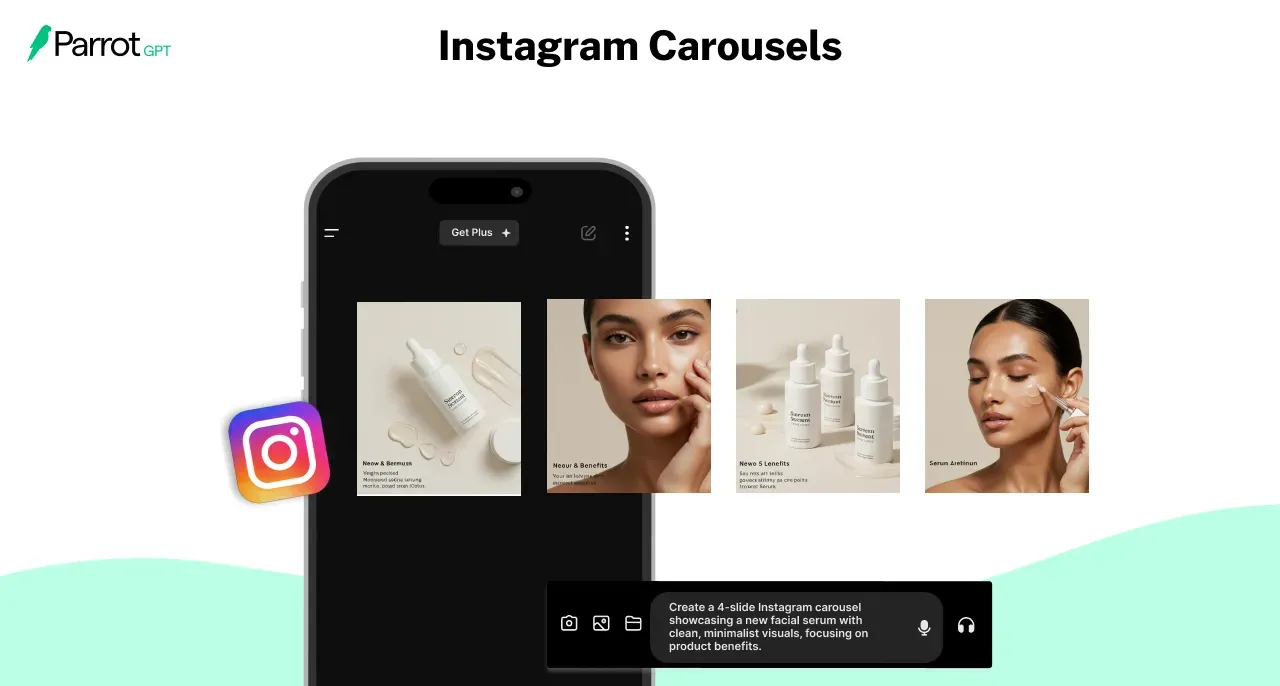
1. Generate a series of 5 Instagram carousel slides promoting a new skincare product, with clean visuals and a minimalist design.
Prompt: “Create a 5-slide Instagram carousel showcasing a new facial serum with clean, minimalist visuals, focusing on product benefits.”
2. Design an Instagram carousel for a restaurant's new seasonal menu, highlighting each dish with a unique layout.
Prompt: “Create a 5-slide Instagram carousel for a new seasonal menu, each slide featuring a beautifully plated dish with a short description and vibrant colors.”
Suggested Reading:
Are chatgpt extensions safe? Risks, measures, pros & cons
Ad Creatives
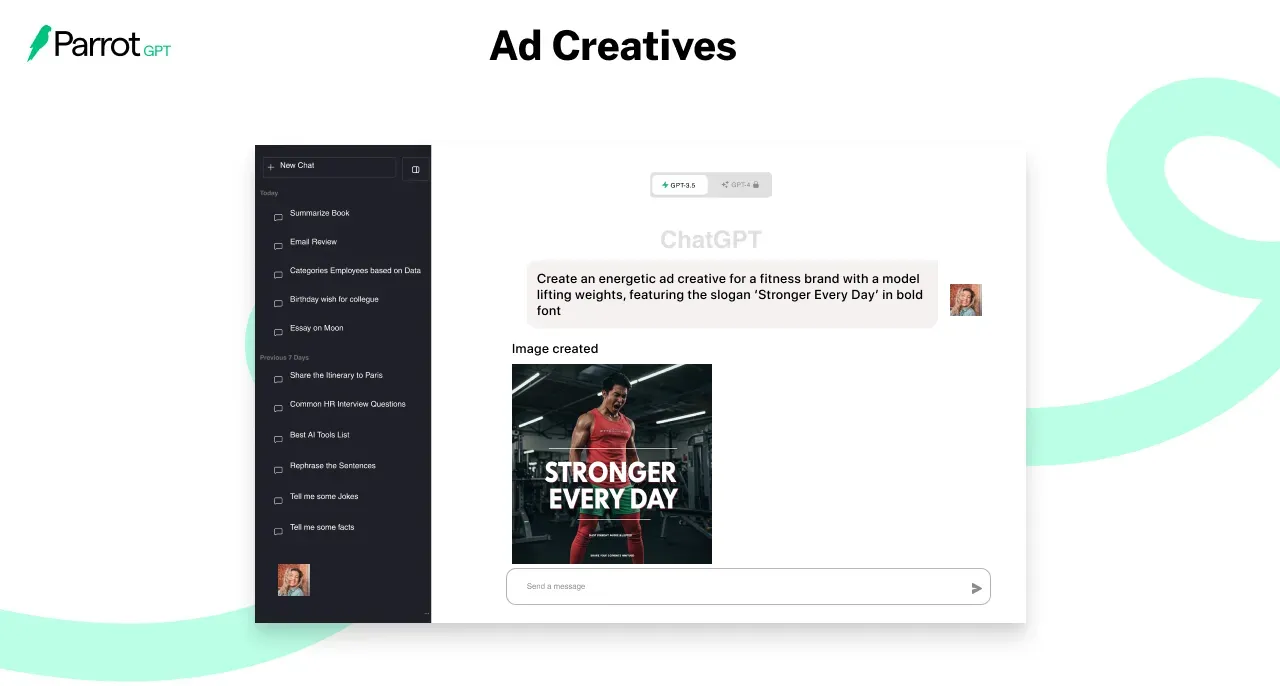
3. Generate a vibrant ad creative for a fitness brand, featuring a model in action with a motivational slogan.
Prompt: “Create an energetic ad creative for a fitness brand with a model lifting weights, featuring the slogan ‘Stronger Every Day’ in bold font.”
4. Design a promotional ad for an online course, emphasizing the benefits and course structure in an appealing way.
Prompt: “Design an ad for an online course, with an image of a laptop, a student, and a text overlay highlighting key benefits.”
Branded Templates
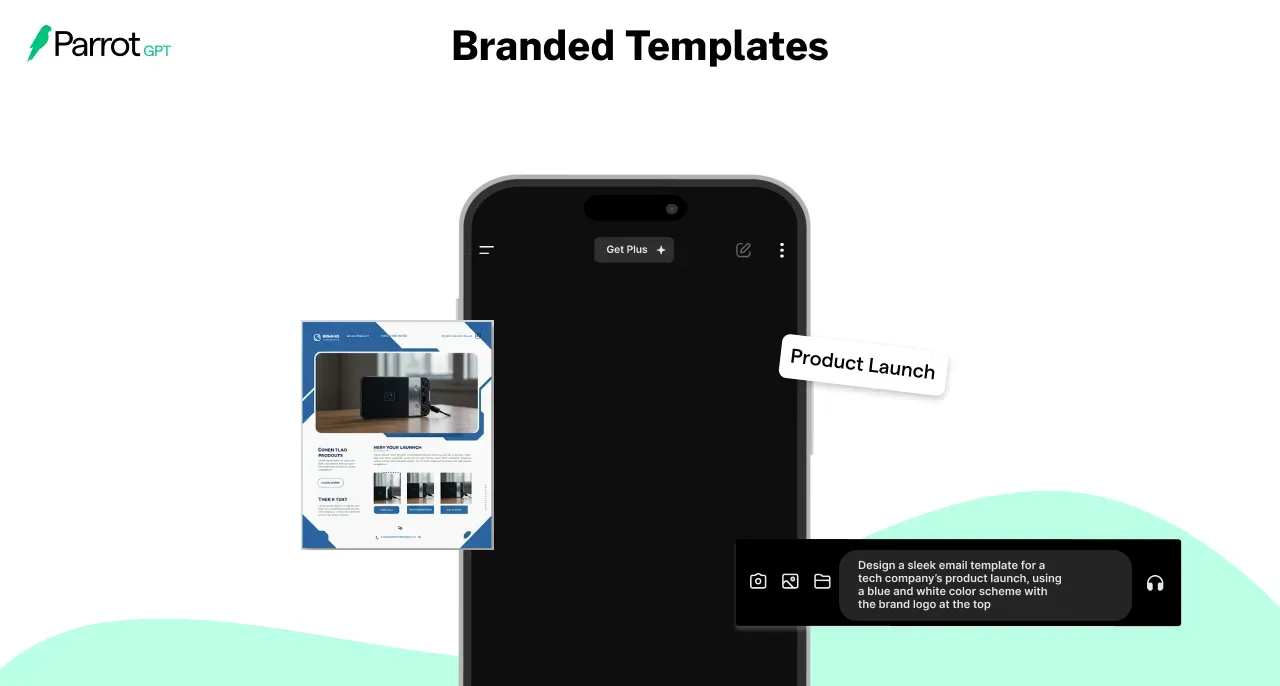
5. Generate a branded email template for a tech company announcing a product launch, incorporating the brand’s colors and logo.
Prompt: “Design a sleek email template for a tech company’s product launch, using a blue and white color scheme with the brand logo at the top.”
6. Design a social media post template for a fashion brand to announce a seasonal sale.
Prompt: “Create a minimalist social media post template for a fashion brand’s seasonal sale, using neutral tones and large text for easy readability.”
ChatGPT Prompts for Fashion & Design
Fashion designers and stylists can use ChatGPT prompts for images to explore fresh aesthetics, test outfit combinations, and create moodboards.
These prompts help generate visuals that align with seasonal trends, editorial style, or branding needs - fast.
Outfit Generation
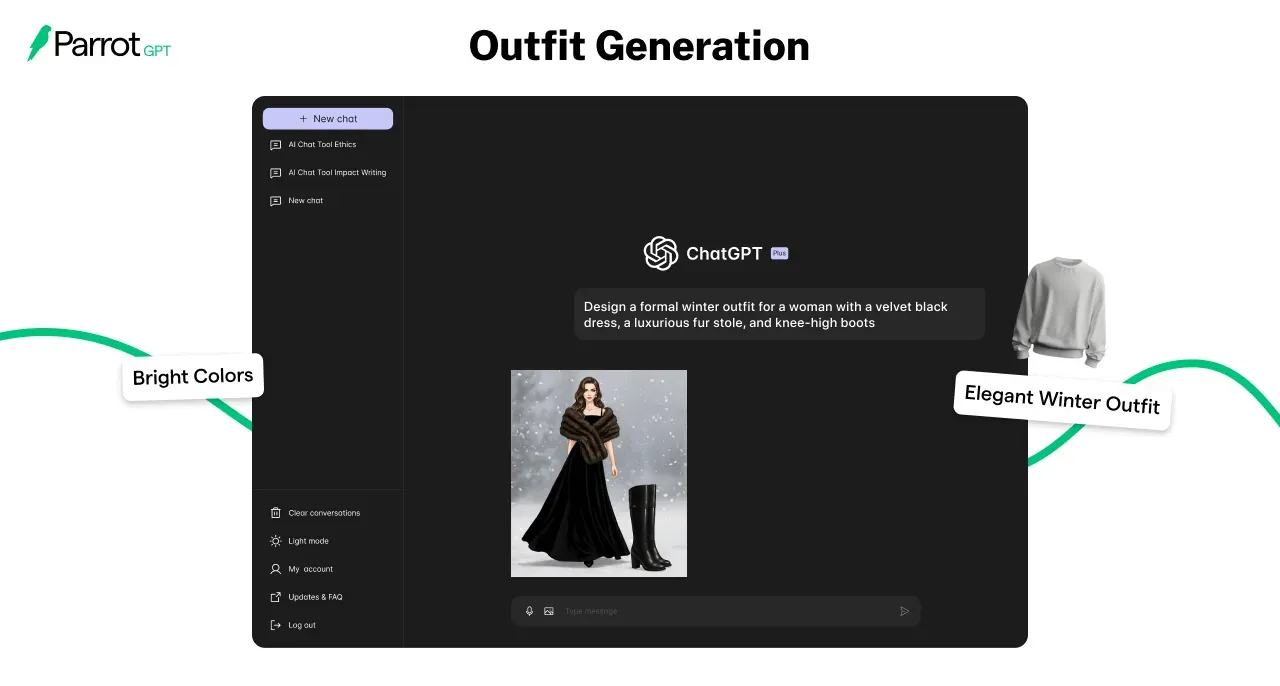
7. Generate a stylish summer outfit for a casual day at the beach, using bright colors and a laid-back vibe.
Prompt: “Create a breezy summer outfit for a woman, featuring a loose white blouse, denim shorts, and sunglasses, with a tropical background.”
8. Generate an elegant winter outfit suitable for a cocktail party.
Prompt: “Design a formal winter outfit for a woman with a velvet black dress, a luxurious fur stole, and knee-high boots.”
Fashion Sketch Prompts
9. Create a minimalist fashion sketch of a modern, high-fashion dress for a gala.
Prompt: “Draw a minimalist fashion sketch of a sleek black evening gown, with a dramatic slit and elegant train, using simple, fine lines."
10. Sketch a streetwear outfit that combines comfort and urban style.
Prompt: “Draw a sketch of a young man wearing a hoodie, joggers, and sneakers, with a graffiti background.”
11. Create a fashion sketch of a futuristic outfit with metallic elements and sharp angles.
Prompt: “Draw a high-fashion futuristic outfit with silver metallic fabric, geometric shapes, and sharp edges, inspired by sci-fi movies.”
ChatGPT Prompts for Interior & Architecture
For interior designers and architects, visuals are everything.
The best ChatGPT image prompts in this space help you test furniture arrangements, experiment with palettes, or simulate architectural layouts, without needing to sketch from scratch.
Room Mockups
12. Create a modern living room mockup with clean lines, neutral tones, and minimalist furniture.
Prompt: “Design a spacious modern living room with neutral walls, a large sectional sofa, and minimalist decor elements.”
13. Generate a cozy home office mockup with warm lighting, wood accents, and a large desk.
Prompt: “Design a cozy home office with warm wood accents, a comfortable chair, and a desk cluttered with design books and a laptop.”
Color Palette Explorations
14. Create a color palette for a peaceful bedroom retreat, focusing on pastel tones.
Prompt: “Generate a calming color palette for a bedroom with soft pastel tones of light pink, lavender, and light blue.”
15. Design a vibrant color palette for a trendy coffee shop interior.
Prompt: “Design a bold color palette for a coffee shop, incorporating rich shades of green, mustard yellow, and dark brown.”
Business & Product Visualization Prompts
Need sleek visuals for branding, product pitches, or packaging? These ChatGPT 4 image prompt ideas help businesses visualize what they’re selling before hiring a designer or launching a product.
Logo Concepts
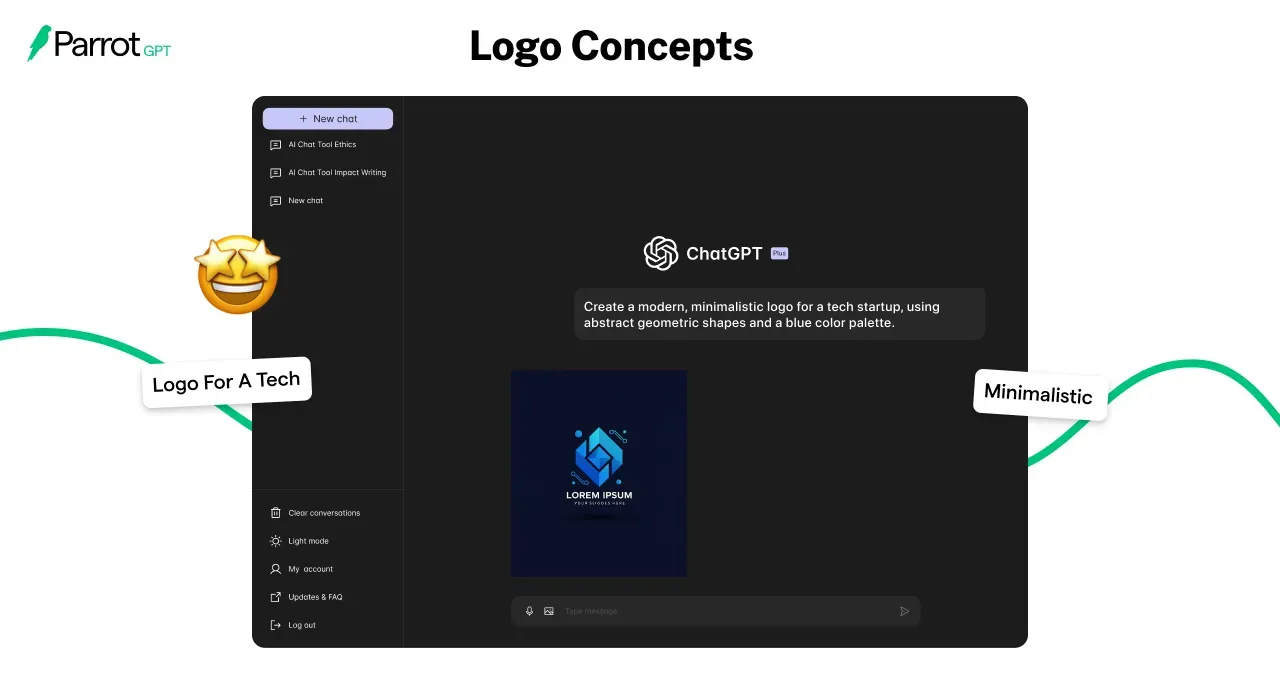
16. Generate a modern logo for a tech startup, focusing on sleek, minimalistic lines.
Prompt: “Create a modern, minimalistic logo for a tech startup, using abstract geometric shapes and a blue color palette.”
17. Design a logo for an eco-friendly brand using natural elements and earthy tones.
Prompt: “Design a logo for an eco-friendly brand, incorporating green leaves and earthy tones to reflect sustainability.”
Product Packaging
18. Generate packaging designs for a luxury skincare brand, focusing on elegance and simplicity.
Prompt: “Create luxurious skincare packaging, using gold foil and soft matte textures, with clean typography.”
19. Design eco-friendly packaging for a food product, emphasizing sustainability and a natural look.
Prompt: “Design eco-friendly packaging for organic granola bars, using recycled materials with a rustic, earthy look.”
Presentations or Pitch Decks
20. Generate a visually appealing slide design for a business pitch deck, focusing on modern, clean lines.
Prompt: “Design a pitch deck slide with a large, bold headline, minimalist icons, and a soft gradient background.”
21. Create a creative presentation slide for a marketing strategy, using vibrant colors and dynamic visuals.
Prompt: “Design a presentation slide for a marketing strategy, featuring bright, contrasting colors and engaging visuals.”
ChatGPT Prompts for Publishing & Content Creation
From children’s book illustrations to thumbnails, content creators can use these prompts to generate images in ChatGPT to visualize narratives, draw in readers, and build a consistent visual identity—no design software needed.
Children’s Books
22. Generate an illustration of a playful forest scene for a children’s book.
Prompt: “Create a colorful illustration of a magical forest with friendly animals and a gentle stream for a children’s book.”
23. Design a cute and engaging illustration of a young child riding a bike, smiling in a city park.
Prompt: “Illustrate a happy child riding a bright red bike in a park, with lush green trees and playful animals.”
Podcast and YouTube Covers
24. Generate a podcast cover for a tech-related podcast, featuring a futuristic design and modern fonts.
Prompt: “Design a sleek podcast cover with tech-related imagery, featuring a neon color scheme and a modern font.”
25. Design a YouTube channel cover for a travel vlogger with a bright and energetic design.
Prompt: “Create a vibrant YouTube channel cover for a travel vlogger, featuring stunning scenic photos and bold text.”
From brand visuals to children’s book art, these examples highlight some of the best ChatGPT image prompts tailored for different industries.
Every prompt you write should consider the purpose, mood, and audience. When crafted well, even simple prompts can result in studio-quality visuals. Be specific, use visual language, and always align with the use case.
Suggested Reading:
Optimize User Experience with ChatGPT Plugins
ChatGPT 4 Image Prompt Examples by Art Style
While some prompts are driven by goals—like marketing, branding, or publishing—others rely heavily on visual direction and mood.
This section explores ChatGPT prompts for image generation where style leads the way. It highlights how you can use different art styles—from pixel art to cinematic realism—to shift the mood, tone, and storytelling of your visuals. Whether you're creating ad creatives or concept art, the style defines the emotional feel.
Here are some of the best ChatGPT image prompts categorized by visual aesthetic, not industry. These styles can be layered with your use case to create standout imagery.
Realistic & Cinematic
This style mimics real-life scenes with dramatic lighting and lens effects. It’s ideal for lifestyle content, posters, or editorial visuals.
26. Create a moody cinematic photo of an urban street during sunset, with realistic lighting and atmospheric tones.
Prompt: “Cinematic photo of a downtown alley at sunset, soft orange glow, long shadows, rain-damp pavement, lens flare effect.”
27. Generate a hyper-realistic portrait of an elderly man with storytelling eyes and deep wrinkles.
Prompt: “Realistic close-up portrait of an old man with expressive blue eyes, high detail skin texture, soft natural lighting, shot on a 50mm lens.”
Pixel Art & 8-bit
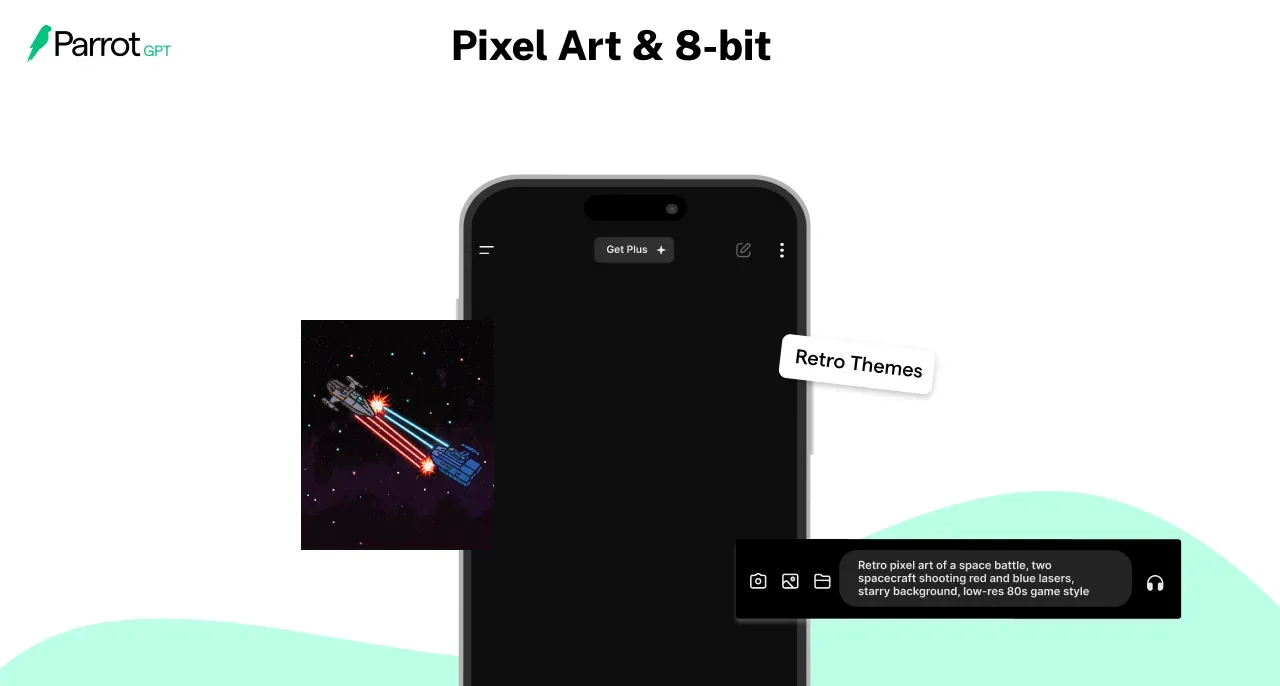
Pixel art is perfect for retro themes, gaming concepts, and nostalgic branding. Simplicity is key.
28. Design a retro video game scene set in a forest village with animated NPCs.
Prompt: “8-bit forest village with pixel characters walking around, small wooden cabins, bright green trees, and a top-down game layout.”
29. Create a pixel-style space battle featuring two enemy ships firing lasers.
Prompt: “Retro pixel art of a space battle, two spacecraft shooting red and blue lasers, starry background, low-res 80s game style.”
Watercolor & Ink
These styles bring out softness and texture - great for prints, handmade art, and storybook illustrations.
30. Generate a calming watercolor landscape with a pastel mountain view and lake.
Prompt: “Watercolor painting of a pastel mountain range reflected in a calm lake, pink sky, soft brush textures.”
31. Illustrate a stylized ink sketch of a European street café on a rainy day.
Prompt: “Ink sketch of a Parisian café with rain puddles, small bistro chairs, and hand-drawn architectural lines, subtle watercolor wash overlay.”
Surrealism & Abstract
Surreal and abstract visuals are great for music covers, editorial design, and visual storytelling. Think weird, dreamy, and unexpected.
32. Generate a surreal dreamscape with floating stairs and upside-down cities.
Prompt: “Floating marble staircase leading to an upside-down city in the clouds, moonlight glow, dream world, inspired by Magritte.”
33. Create an abstract composition using bold colors and geometric chaos.
Prompt: “Abstract art piece with broken triangle shapes, intense blue and orange contrast, swirling pattern, and glitch distortion.”
Cyberpunk, Vaporwave & Futuristic
These aesthetics are heavy on neon, tech, and nostalgic future themes. Great for music visuals, digital art, or edgy branding.
34. Design a vaporwave-style beach with palm trees and glitchy pink skies.
Prompt: “Vaporwave beach at sunset with pixel palm trees, purple-pink gradient sky, broken statue, 80s-style synth grid on the ground.”
35. Generate a futuristic cyberpunk city at night with flying cars and neon lights.
Prompt: “Cyberpunk city skyline with glowing billboards, purple and teal color palette, flying cars overhead, wet reflective roads, cinematic angle.”
3D Renders & Isometric Views
Clean, structured, and polished—perfect for product visualization, UI layouts, and architectural designs.
36. Create a 3D render of a modern living room with Scandinavian decor.
Prompt: “3D render of a Scandinavian-style living room, white walls, wooden floor, neutral-toned furniture, soft daylight from large window.”
37. Generate an isometric illustration of a smart city with EVs and rooftop gardens.
Prompt: “Isometric smart city with green rooftops, electric vehicles on roads, wind turbines, and solar panels on buildings, pastel tones.”
Quick Table of ChatGPT Image Prompt Examples by Art Style
Art Style | Best For | Prompt Examples |
| Realistic & Cinematic | Posters, editorial visuals, lifestyle content | “Cinematic photo of an alley at sunset…” “Realistic close-up portrait of an old man…” |
| Pixel Art & 8-bit | Retro branding, games, nostalgia visuals | “8-bit forest village with pixel characters…” “Retro pixel art of a space battle…” |
| Watercolor & Ink | Children’s books, prints, and handmade aesthetics | “Watercolor painting of a pastel mountain range…” “Ink sketch of a Parisian café…” |
| Surrealism & Abstract | Music covers, storytelling, concept visuals | “Floating marble staircase leading to an upside-down city…” “Abstract art piece with bold colors and shapes…” |
| Cyberpunk, Vaporwave & Futuristic | Tech visuals, digital branding, edgy graphics | “Vaporwave beach at sunset with pixel palm trees…” “Cyberpunk city skyline with glowing billboards…” |
| 3D Renders & Isometric Views | Product mockups, UI/UX, architecture | “3D render of a Scandinavian-style living room…” “Isometric smart city with green rooftops and EVs…” |
Advanced ChatGPT 4 Image Prompt Techniques
Once you’ve nailed the basics of crafting prompts, it’s time to take things up a notch. Advanced prompt methods can help you unlock completely new visual directions and outcomes.
Whether you're combining styles, referencing existing visuals, or building a storyboard sequence, these approaches give you more control and creativity.
Used right, they can help you craft better ChatGPT prompts for image generation, with clearer results and less trial and error.
Let’s break down the techniques.
Mixing Art Styles for Unique Results
Combining art styles is one of the most creative ways to stand out. Try mixing vaporwave with Japanese ink painting, or pixel art with 3D renders for dynamic, layered visuals.
This approach is great when experimenting with ChatGPT prompts for images that require a unique aesthetic. It works especially well in moodboards, album art, or even game concepts.
Example Prompt:
“Design a vaporwave-style street scene using sumi-e brush techniques and neon signs glowing through mist.”
Using Visual References in Prompts
Visual references like artist names, film styles, or design eras help direct the output with better accuracy. Instead of describing every detail, you guide the result with minimal words.
If you're working on chatgpt prompt to generate image ideas with a specific vibe, this technique saves time while improving quality.
Example Prompt:
“Create a moody portrait in the style of Tim Burton’s stop-motion films with high-contrast lighting.”
Chaining Prompts for Series or Collections
To create a cohesive image set, like product shots, carousel posts, or themed graphics, modify a base prompt slightly for each output.
This method is effective for building ChatGPT 4 image prompt sequences where consistency matters. Think of it like templating your creativity.
Example Prompt:
“Design three posters featuring the same robot in different environments: city rooftop, desert ruins, and underwater lab.”
Writing Prompts for AI Storyboards or Comic Panels
For visual storytelling, break down scenes into actions, settings, and text overlays. Include transitions or emotional cues for better flow between panels.
This format works well when crafting ChatGPT image prompts for comics, webtoons, or narrative ads. It allows you to frame each moment with intention.
Example Prompt:
“Scene 4: A girl opens a glowing treasure chest in a dark forest. Her eyes widen. Caption: ‘Finally… It’s real.”
Conclusion
Throughout this guide, we’ve covered a wide range of techniques to help you craft more effective ChatGPT image prompts. From mastering different art styles to using advanced strategies, you now have the tools to take your image generation to the next level.
The key takeaway is that the right prompt can drastically improve your results, whether you're generating social media visuals or creating stunning designs.
Building on that, by reviewing ChatGPT image prompt examples and exploring the nuances of prompt-writing, it’s clear that the more specific and tailored your prompts are, the better the outcome.
As you continue to experiment, you'll develop a sharper understanding of how to fine-tune your prompts for maximum impact.
Remember, there’s no single “best” way to write a prompt—it’s about experimentation and adaptation. By applying these ChatGPT image prompt tips and staying updated on emerging trends, you'll stay ahead in the ever-evolving world of AI image generation.
Frequently Asked Questions (FAQs)
How do I write a good ChatGPT image prompt?
Start with a clear subject, define the art style (e.g., watercolor, 3D), add mood or setting, and mention colors or actions. The more specific your description, the better the image result.
What styles can I create using ChatGPT prompts?
You can create nearly any style — realistic, pixel art, anime, watercolor, cyberpunk, abstract, and more. Just describe the style clearly within the prompt for accurate results.
Can I tweak the example prompts in the blog to fit my style or project?
Yes, absolutely. The prompts are meant as starting points. You can adjust the subject, mood, colors, or art style to better match your brand, creative vision, or personal project.
Which industries benefit most from using ChatGPT image prompts?
Industries like marketing, fashion, product design, gaming, publishing, and content creation benefit most. Visual prompts can help create ads, mockups, covers, concept art, and more.
How do I keep my prompts from sounding repetitive?
Rotate your structure. Start some prompts with setting, others with style or action. Use synonyms and vary phrase length. This keeps your inputs fresh and gives different visual outputs.



