ChatGPT can mess up. Even the slickest chatbots trip over their digital shoelaces now and then. It’s not the bot itself; it’s what you equip it with. Think of plugins like spices in a stew. Too much and you spoil the dish, too little and it's bland.
It's tempting to keep adding plugins, thinking each will be the secret sauce to perfection. But the true art is in the balance. That’s where the real magic happens, transforming a good chatbot into something outstanding.
We're not talking about rocket science here. It’s about being smart with the tools at our disposal. In this guide, we'll dive into the nitty-gritty of choosing the right plugins, integrating them smoothly, and making sure they actually enhance the user experience.
Remember, the goal isn't to flash the most bells and whistles but to make each interaction count. Like a barista crafting your morning coffee to perfection, it's the finesse that matters, not just the caffeine hit. Let's explore how to fine-tune your ChatGPT, making every chat not just good, but great.
Understanding ChatGPT Plugins
ChatGPT plugins are add-ons you can use to turbocharge your ChatGPT experience. They're like little helpers. Think of them as special tools that do specific tasks. Whether it's sentiment analysis or language translation, these plugins got you covered.
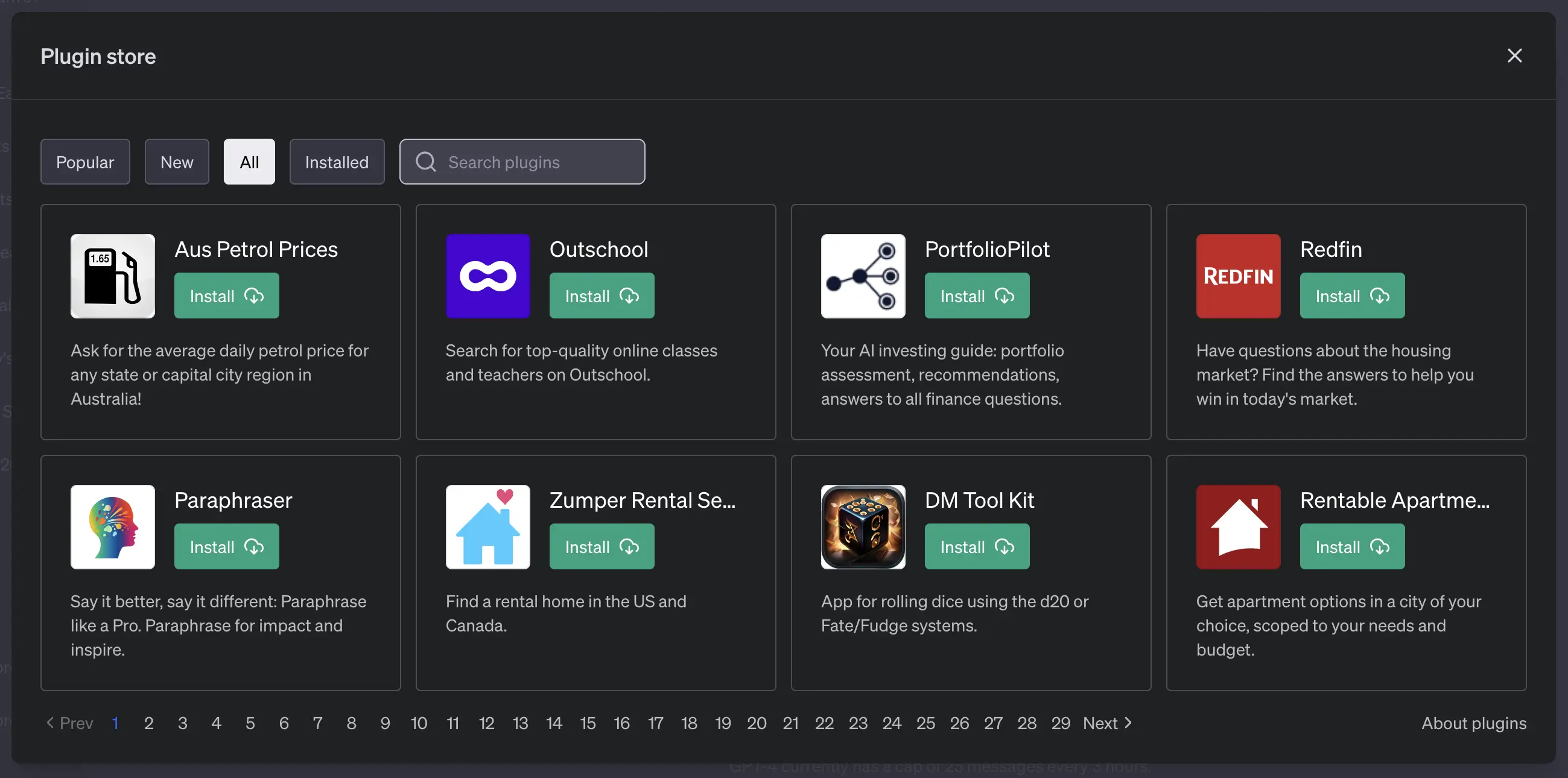
Each plugin is designed with one goal — to help the chatbot converse better. See it like this – while ChatGPT is a great talker on its own, plugins help it become a better listener. It starts to understand things from your point of view.
For instance, let's say you want the bot to recognize when a user is getting frustrated. With the right plugin, it can. Or maybe you want it to translate languages real-time. A plugin sets that up too.
How do they work, though? Plugins tie into your chat. They pay attention to what's being said. But they also dip into what's not being said – the tone, the mood, and more. And they tune into that. This lets ChatGPT react in a much more human way.
In simple words, plugins empower ChatGPT to serve its users better. They help it understand users' needs and wants, turning it into a more relevant and responsive chatterbox.
Remember though, it's important to choose the right ones. Too many can clutter the chat. Too few, and you might miss out. It's like sprinkling salt on your food – you have to find the balance.
Next, we'll explore the impact of plugins on user experience. Let's move on.
Benefits of Using Plugins for User Experience
Let's get down to why plugins matter for user experience. It's quite simple. They make your ChatGPT smarter, more intuitive. They help your bot understand what's being said, and what's being left unsaid.
Ever chatted with a bot that felt robotic? That's what plugins help avoid. They help your bot seem more human, more in tune with what a user is going through.
Let's say a user is feeling frustrated. With the right plugins, your bot can pick up on that vibe. It can respond more empathetically, easing tension. That feels good, right? It's like having a chat with a friend who 'gets' you.
Plugins are also your lifeboats when it comes to managing chats in different languages. For global businesses, this is gold. Your bot doesn't just talk; it can translate, breaking down language barriers.
Another great use of plugins is in personalizing chat experience. Got a user who loves football? Plugins can help the bot weave in football references into a chat. That's a great way to connect with a user, isn't it?
So in a nutshell, plugins can make your bot come across as more attentive, understanding, and relatable. They can supercharge your bot to deliver a robust and engaging chat experience. That's why they're so great for user experience. Now let's dive into how we can identify the user's needs.
How to Optimize User Experience with ChatGPT Plugins?
Optimizing user experience (UX) with ChatGPT plugins is all about making things smoother and more helpful for your users. It's finding the right mix of add-ons that make your chatbot smarter, faster, and more understanding.
Think about what your users need most. Is it better language options? Quicker answers? Then, find plugins that match those needs. Remember to keep things simple. More isn't always better. Test each plugin to see how it affects chat flow and user satisfaction. And stay open to feedback. Your users will tell you what's working and what's not.
This sets the stage for taking a deeper dive into selecting, integrating, measuring, and troubleshooting plugins — all aimed at making your ChatGPT bot the best helper it can be.
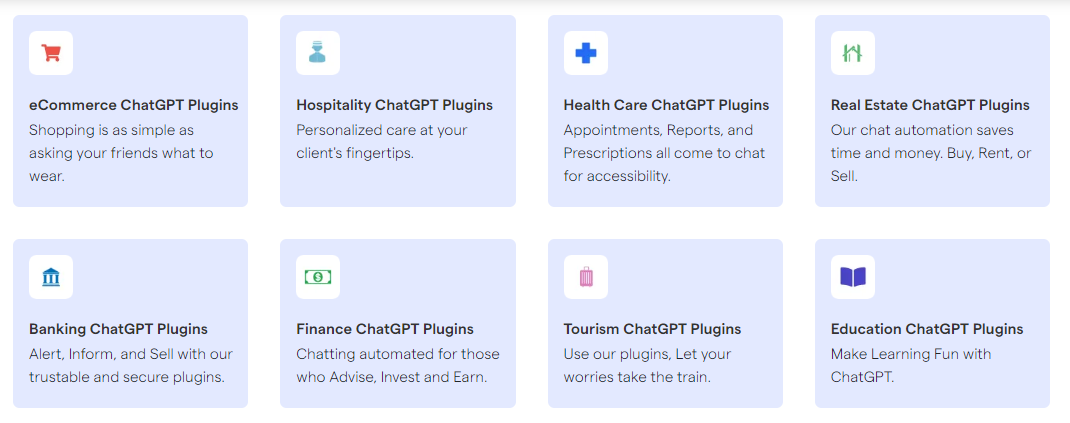
Identifying User Needs
Figuring out what your users need is like being a detective. You need to look at clues. These clues come from how users interact with your chatbot and what they say.
Start by checking out chat logs. What are people asking your bot? Are there questions it can’t answer? That's a big clue. Maybe your users need more info on a topic or a plugin that can do something your bot currently can't.
Feedback is gold. If users can leave comments, read those carefully. They're telling you exactly what they like or don’t like. No guesswork needed.
Also, look at the questions that users repeat. If many people ask the same thing, that’s a signal. It means your bot might need a plugin to handle this common issue or interest.
Don’t forget to ask users directly now and then. A simple “How can I help you better?” can reveal a lot. People enjoy being heard, and direct questions can lead to direct answers about what they need.
Identifying user needs is all about listening, observing, and asking. It’s the groundwork for making your chatbot seriously helpful. With this, you can move to select the right plugins to meet these needs. Let’s dive into that next.
Selecting the Right Plugins
Choosing the right plugins is like picking the right tools for a job. You don’t need all the tools, just the right ones.
First, match plugins to your users’ needs. If they’re asking for quick answers to complex questions, find a plugin that boosts your bot’s knowledge base. Or, if your users speak multiple languages, get a translation plugin.
Keep it simple. More plugins don’t always mean a better experience. In fact, too many can confuse your bot and slow things down. Think quality over quantity.
Check reviews and ratings. Other people’s experiences can tell you a lot about how a plugin performs in real life. A plugin might sound great on paper but fall flat when it’s actually used.
And test before you go all in. See how the plugin works with a small group of users first. This way, you can catch any issues before they affect everyone.
Remember, selecting plugins is about understanding what your chatbot needs to be its best self for your users. Get this right, and you’re on your way to providing a better chat experience. Now, let's talk about integrating these plugins smoothly.
Best Practices for Integrating Plugins
Getting plugins into your ChatGPT should be smooth, like fitting pieces into a puzzle. Here's how to do it right.
First up, make sure new plugins play nice with the existing ones. It's like having a new roommate; they need to get along with the folks already living there. Test for any clashes that might mess up the conversation flow.
Keep the user in the loop. When you add something new, give them a heads up. It’s like saying, “Hey, we’ve got this new feature you might like." This way, they’re not left scratching their heads when things look different.
Also, keep an eye on speed. A new plugin shouldn’t slow down the chat. It’s annoying, like being stuck in traffic. Test the speed before you set it live.
If you hit a snag, don’t stress. Just roll it back and figure out what went wrong. Then, try again. It’s all about trial and error, and that’s okay.
The bottom line? Make sure each addition adds value without causing a fuss. If it’s not making things better, it’s not worth it. With this in mind, you'll nail the integration process. Next, let’s look at how we can tell if these plugins are hitting the mark.
Measuring the Impact of Plugins
Let’s talk about how to figure out if new plugins are a hit or miss. It’s like trying a new recipe - you want to know if it tastes good, right?
First, look at chat logs. If a problem was happening a lot before, is it still happening? For instance, if you introduced a language plugin, are fewer users complaining about translation issues? That's a good sign!
User feedback is critical, too. Are people gushing about a new feature? If yes, that plugin's doing great! Or maybe they're not so happy. Then, it's time for a rethink.
Look for changes in usage patterns. Are users chatting more? Sticking around longer? These are signs they’re enjoying the chat experience more, thanks to the new plugins.
Finally, a quick survey never hurts. Ask users, "Hey, what do you think of the new features?" It's honest, direct and can give you reliable answers.
Remember, measuring impact isn't just a one-time thing. Keep doing it regularly. It helps ensure your plugins are making the chat better, and not just making it different. Next, let's go over how to keep improving based on this feedback. Let's get to it.
Troubleshooting Common Issues
Fixing common issues with your chatbot is like untangling a set of headphones. It's a bit of a puzzle, but with patience, it gets sorted.
If your chatbot starts acting up, don't panic. The first step is to look for patterns. Are users getting stuck at the same point? Is the bot not understanding certain phrases? This helps you spot where the knots are.
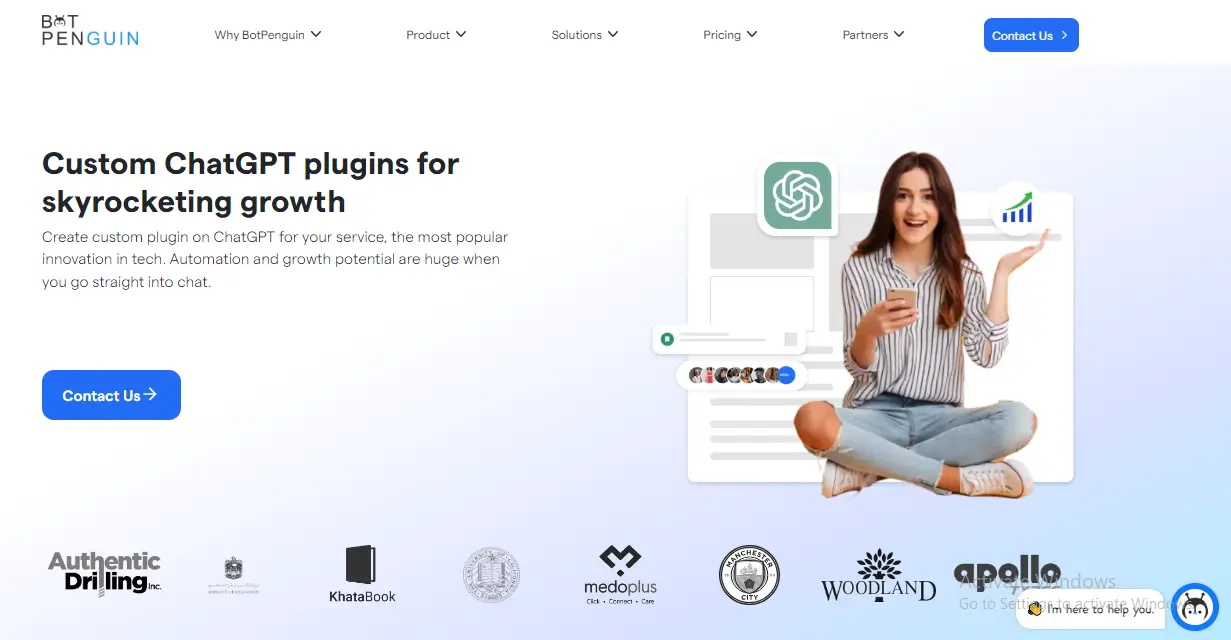
Next, do some tests. Try out different phrases or flows to recreate the issue. Think of it as playing detective. You're trying to find clues on what went wrong.
You've found the problem? Great. Now it's time to get hands-on. Dive into your plugins and see if a setting or feature might be throwing things off. Like when your phone acts weird after an update. Sometimes, data just gets jumbled.
Last but not least, don't be afraid to ask for help. There are forums full of people who've probably dealt with the same issue. Chances are, they've found a solution!
Remember, troubleshooting is part of the process. It's how you learn and improve. And hey, once it's all running smooth again? That's a pretty great feeling. Now, let's chat about how we keep things up-to-date, because that’s crucial too.
Conclusion
Alright, so we’ve gone through the what's, how's, and why's of using plugins for your ChatGPT. It's just like adding new tools to your belt - it makes your job easier.
We've talked about putting them right in the mix, measuring how well they’re doing, and troubleshooting when the need arises. It’s about making sure each piece is bringing real value to your table, and, of course, to your users.
Remember, it's about making the chat experience better for your users. Like turning good coffee into great coffee with a splash of cream. Keep doing this, and your users will keep coming back for more!
Frequently Asked Questions (FAQs)
Can I use multiple plugins for the same function to improve performance?
While tempting, using multiple plugins for the same function can lead to conflicts and degrade performance. It's better to select the most effective one through testing.
How often should I update my ChatGPT plugins?
Regularly review plugin updates as they can offer new features or important security patches. However, ensure each update aligns with your chatbot's needs and test compatibility before implementing.
Will adding more plugins slow down my chatbot’s response time?
Potentially, yes. Each plugin adds a layer of complexity. Monitor your chatbot’s speed after each plugin integration to maintain an optimal user experience.
Can plugins make my chatbot less secure?
Some plugins might introduce vulnerabilities. Prioritize plugins from reputable sources and regularly review your chatbot's security posture to safeguard user data.


