Did you know that TensorFlow is the most popular deep learning framework in the world?
According to the official website, TensorFlow is used by more than 50% of machine learning developers and data scientists.
But what makes TensorFlow so powerful and versatile? And how can you use it to create amazing applications with deep learning?
In this blog, you will learn everything you need to know about TensorFlow, the ultimate guide to deep learning advancements.
You will discover how TensorFlow works, how to install it, and how to use it for various types of deep learning models, such as MLP, CNN, and RNN.
You will also learn some of the best practices and tips for optimizing your TensorFlow models, as well as some of the latest features and tools that TensorFlow offers.
Whether you are a beginner or an expert in deep learning, this blog will help you master TensorFlow and unleash its full potential. So, let's get started!
Introduction to TensorFlow
TensorFlow is a powerful open-source library for numerical computation, particularly well-suited and fine-tuned for large-scale Machine Learning.
TensorFlow was developed by researchers and engineers from the Google Brain team within Google's Machine Intelligence Research organization for purposes of conducting machine learning and deep neural networks research.
History of TensorFlow
Most notably known as Google's second-generation system, TensorFlow is born from DistBelief, Google’s first-generation, proprietary machine learning system.
Initially released in 2015 by the Google Brain team, TensorFlow has come a long way and is now used worldwide by a variety of industries to solve challenges involving text classification, speech recognition, and segmentation problems to name a few.
Why TensorFlow?
While choices like PyTorch and Theano exist, TensorFlow remains highly popular.
Built on a foundation of highly flexible system architecture, it allows developers and data scientists to compute across multiple platforms, from CPUs, GPUs to TPUs (Tensor Processing Units), which are specialized hardware to execute machine learning workloads.
Another exemplary feature is TensorFlow's visualization tool, TensorBoard, that allows users to interactively visualize their predictions.
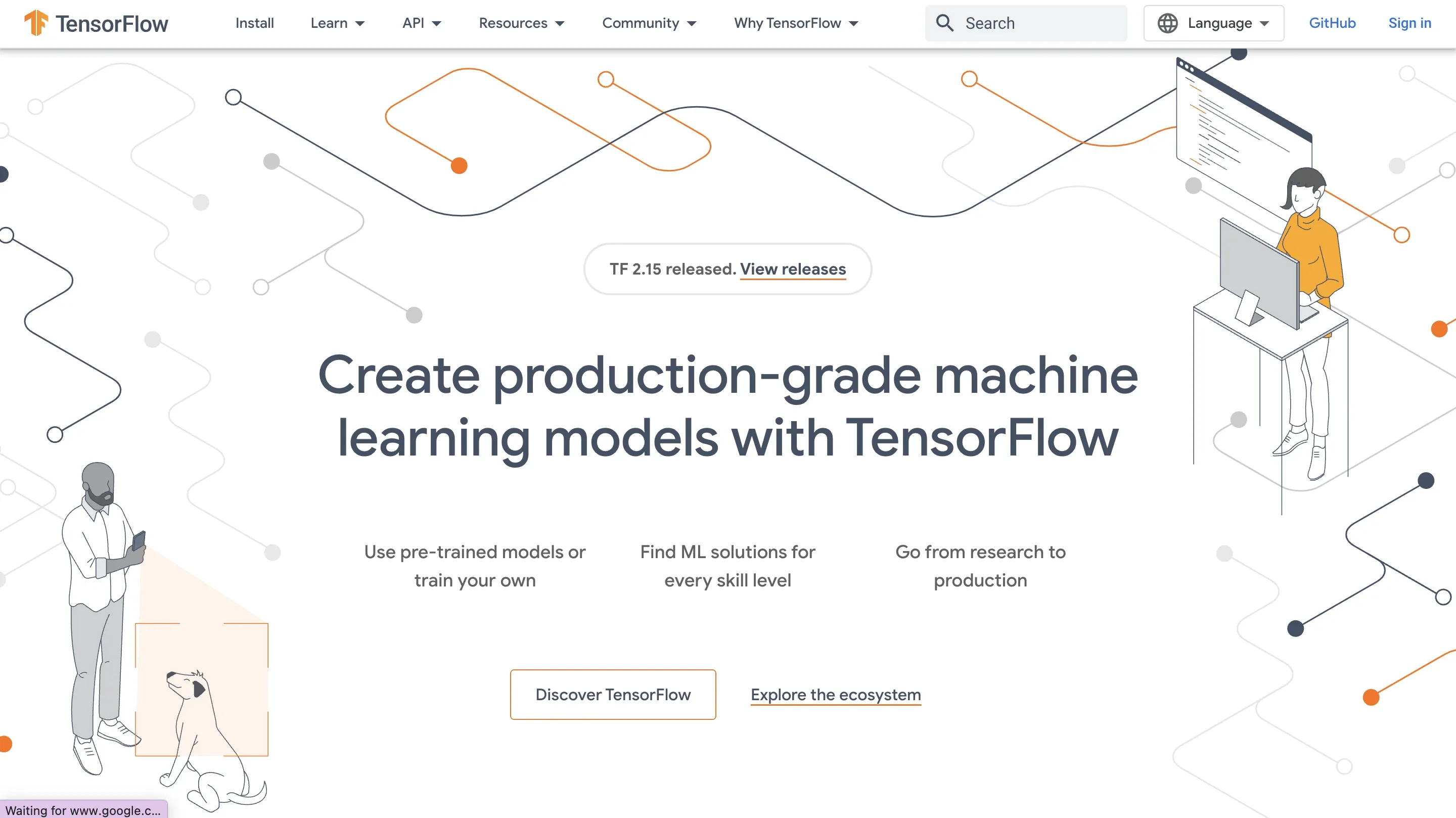
The significance of TensorFlow in the field of Deep Learning
In the era of deep learning, TensorFlow emerges as a forerunner. Its ability to handle massive datasets, customizable features, and its natural integration with the Python ecosystem make it an excellent tool for initiating advanced machine learning projects.
TensorFlow's relationship with Python
Python, being a comprehensive and easy-to-learn programming language, pairs well with TensorFlow.
This Python-TensorFlow tandem creates an environment that fosters efficient building, training, and deploying of machine learning models.
Understanding the Architecture of TensorFlow
Being a symbolic math library based on the concept of tensors, TensorFlow uses a system of multi-dimensional arrays.
These arrays, used as inputs and outputs for operations, form a computational graph in TensorFlow.
Concept of Tensors
The foundational block of TensorFlow, Tensors, are simply arrays of any number of dimensions.
They serve as TensorFlow's interface to operate on computational data.
Tensors can be anything from a scalar value, vector, matrix or even higher dimensional array.
The role of computational graphs
In TensorFlow, the computation is a series of TensorFlow operations arranged into a graph.
Each operation is a node of the graph and communicates with other nodes through Tensors, the edges of the graph.
These computational graphs allow TensorFlow to execute complex computations efficiently and at scale.
TensorFlow's session
A Session in TensorFlow encapsulates the environment where the Operation objects are executed and Tensor objects are evaluated.
The session takes the graph and the operations, distributing them across various computation units(CPUs,GPUs,TPUs) and executing them in order.
Importance of variables and placeholders
Variables and placeholders in TensorFlow represent the parameters of a model that TensorFlow's Optimizer trains.
While variables are values that can change, placeholders are values that are unassigned and will be initialized by the session when running a computation.
In-depth look at TensorFlow 2.15
TensorFlow 2.15, the latest iteration of Google's popular deep learning library, brings a swath of new features and improvements to the table.
Keeping up the tradition of providing reliable and efficient tools to the machine learning community, this version enhances the library's depth and capabilities.
What's new in TensorFlow 2.15?
The new TensorFlow 2.15 releases significant updates, including user-friendly functions and enhanced compatibility. Innovations like eager execution improve computational efficiency.
Improvements are made to TensorFlow's distribution strategies for better performance across multiple platforms. It comes with updated APIs for more user-friendly preprocessing and modeling of large datasets.
Hot-fix for Linux installation issue
A major fix in TensorFlow 2.15 concerns the Linux installation issue users encountered in previous versions.
TensorFlow 2.15 brings a hot-fix, enabling smoother and more straightforward Linux installations, thus enhancing the library's accessibility for users across different operating systems.
Half-precision inference for on-device performance
TensorFlow 2.15 introduces support for half-precision inference, a feature expected to significantly improve on-device performance.
This allows devices to process larger models and reduces memory footprint, leading to enhanced system performance.
It offers optimizations for mobile devices, where computational resources might be limited.
Upgrading to TensorFlow 2.15
Upgrading to TensorFlow 2.15 from older iterations is made user-friendly. However, users are advised to note changes in certain APIs and features.
TensorFlow 2.15 provides detailed documentation and guidelines for seamless upgrades, ensuring users can make full use of the new features without compromising their existing workflows.
TensorFlow 2.15 vs TensorFlow 2.14: Key differences
TensorFlow 2.15 carries numerous improvements over its predecessor, TensorFlow 2.14. Among these is an enhanced debugging experience offered by the new Debugger V2.
The Linux installation hot-fix, half-precision inference, and optimized distribution strategies far surpass 2.14's capabilities.
TensorFlow and Deep Learning
In this section, we'll explore how TensorFlow supports the world of deep learning, the various models that can be built using TensorFlow, its accomplishments in this domain, and some noteworthy projects that have successfully utilized TensorFlow.
We'll also take a look at a case study exemplifying a successful TensorFlow deep learning application.
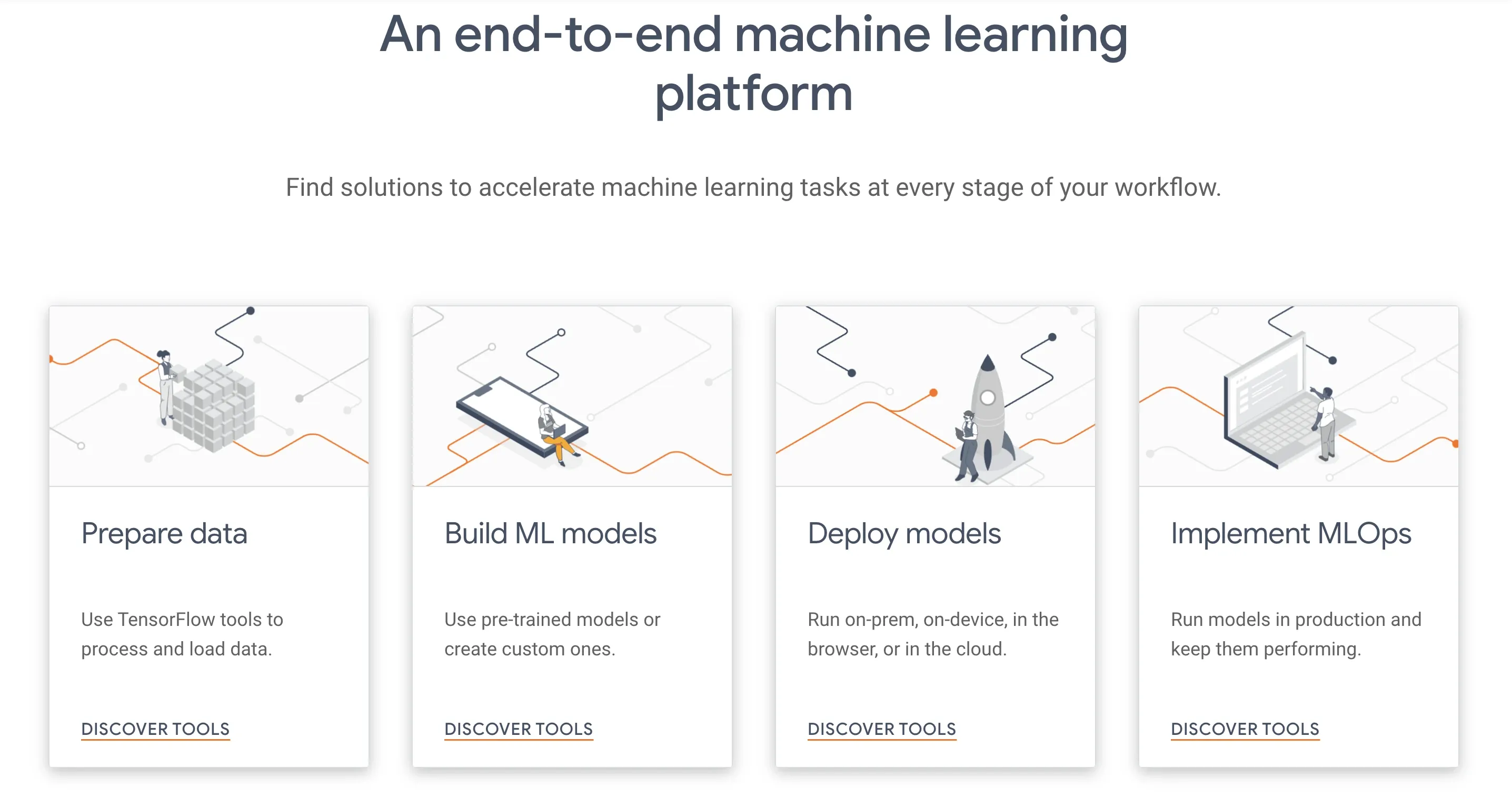
Understanding how TensorFlow supports deep learning
TensorFlow caters to deep learning by offering a flexible research-to-production platform. Its support for an extensive range of neural networks and algorithms allows experimentation and customization efficiently.
Its distributed computing features help in training complex models, while its ecosystem provides tools such as TensorBoard for visualization.
Types of deep learning models you can build with TensorFlow
While TensorFlow is versatile, some common deep learning models it supports include:
- Multi-Layer Perceptron (MLP)
- Convolutional Neural Networks (CNN)
- Recurrent Neural Networks (RNN)
- Transformers
- Autoencoders
These models cater to various use cases, from image recognition and natural language processing to time series forecasting.
Achievements of TensorFlow in the field of Deep Learning
TensorFlow has played a crucial role in advancing deep learning:
- Industry Adoption: TensorFlow's scalable and customizable nature has made it popular among tech giants like Twitter, Airbnb, and Intel.
- Research Contribution: TensorFlow provides a platform for researchers to experiment, accelerating breakthroughs.
- Performance Optimization: TensorFlow's compatibility with various hardware accelerators (GPUs, TPUs) makes training faster.
- Community Support: TensorFlow's open-source nature has enabled widespread collaboration, cementing its standing in the deep learning field.
Notable projects or applications using TensorFlow
TensorFlow has been utilized in numerous projects, such as:
- Google Photos: TensorFlow is used for image recognition and sorting.
- Snapchat: TensorFlow powers Snapchat's facial recognition filters and lenses.
- Waze: TensorFlow aids in predicting traffic and estimating travel time.
- DeepSpeech: Mozilla's open-source speech recognition project utilizes TensorFlow.
- Magenta: TensorFlow is used to build AI-generated art and music through Magenta.
Case Study: A successful TensorFlow deep learning application
Deep Traffic is an AI-driven traffic optimizer that leverages TensorFlow. Its neural network model can interpret and predict traffic patterns in real-time to optimize traffic flow and minimize congestion. By understanding traffic contexts accurately, Deep Traffic helps urban planners improve infrastructure and transportation systems.
Working with TensorFlow's APIs
This section introduces TensorFlow's major APIs and discusses how they cater to different machine learning requirements. We'll delve into TensorFlow Lite, TensorFlow Extended (TFX), TensorFlow.js, and TensorFlow Hub.
Overview of TensorFlow's major APIs
TensorFlow offers multiple APIs catered to specific needs:
- High-Level APIs: Keras is an example of a high-level API, providing an easier and more user-friendly way to work with TensorFlow.
- Low-Level APIs: TensorFlow Core, the base API, offers more flexibility and is ideal for advanced users who need to build custom models.
- Specialized APIs: TensorFlow boasts multiple specialized APIs like TensorFlow Lite, TensorFlow.js, and TensorFlow Extended, each tailored to specific use cases.
TensorFlow Lite
TensorFlow Lite is geared towards lightweight, on-device machine learning, allowing the deployment of TensorFlow models on mobile, embedded, and IoT devices.
It offers low-latency inferencing, reduced power consumption, and smaller model sizes while maintaining good accuracy, making it ideal for edge applications.
TFX: TensorFlow Extended for end-to-end ML components
TensorFlow Extended (TFX) is an end-to-end production platform that handles all stages of an ML pipeline, from data preprocessing and model training to serving and management.
TFX is ideal for large-scale real-world projects and allows seamless application-wide integration.
TensorFlow.js
TensorFlow.js brings the power of TensorFlow to JavaScript, allowing users to train and deploy machine learning models directly in web browsers or Node.js environments.
This API eliminates the need for back-end servers, thus providing real-time inferencing and improved interactivity.
TensorFlow Hub: A library for reusable machine learning modules
TensorFlow Hub centralizes pre-built, reusable machine learning components like layers, models or embeddings.
These can be integrated into TensorFlow projects with fewer lines of code, accelerating development while still maintaining good performance.
Exploring TensorFlow's Ecosystem
As we further delve into TensorFlow's ecosystem, we'll discuss various libraries, resources, TensorFlow Datasets, Keras integration, and its adaptive nature.
We'll also touch upon the community-driven aspects and TensorFlow's future roadmap.
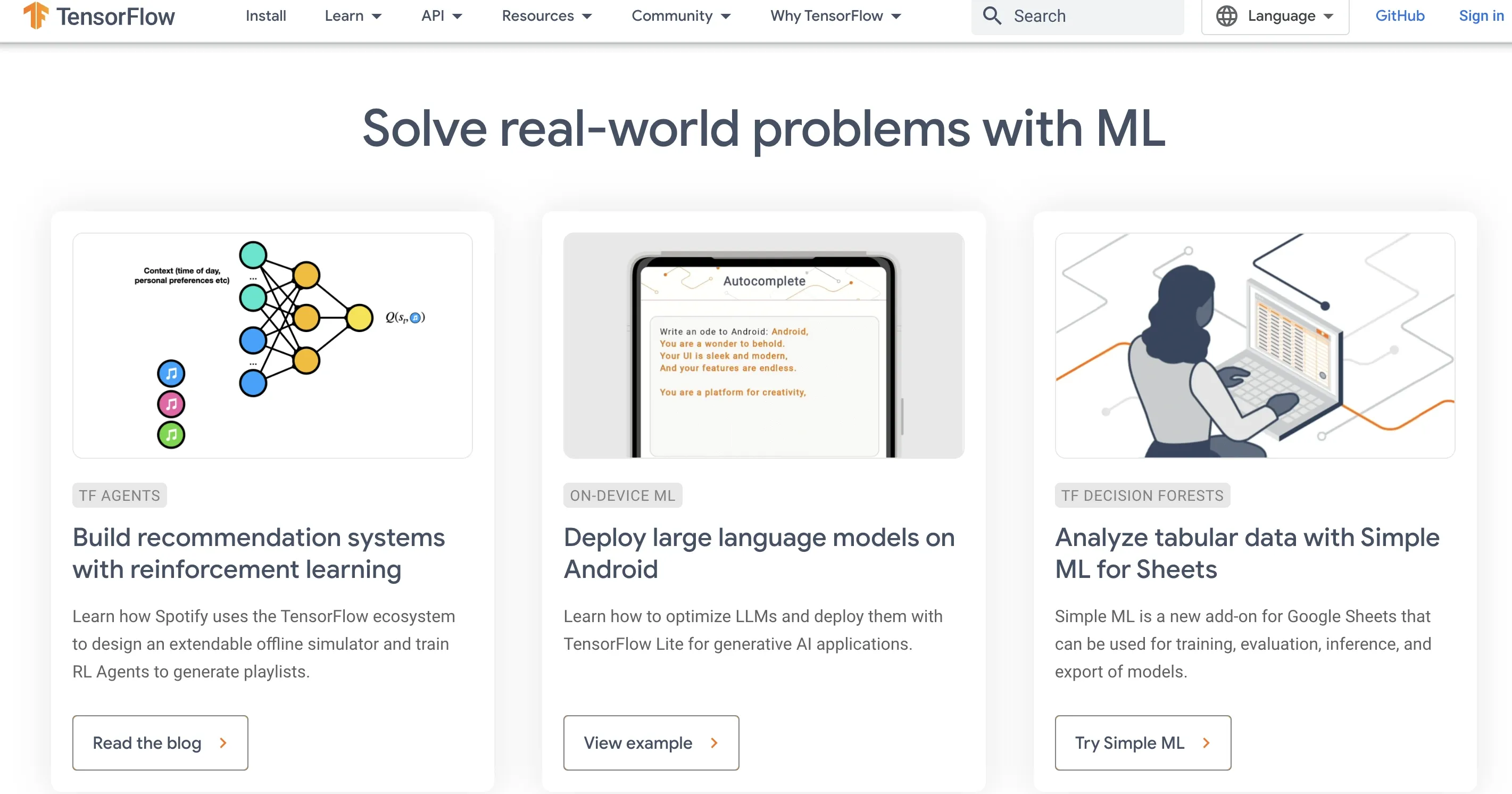
Library and Resources available in the TensorFlow ecosystem
TensorFlow's ecosystem thrives on extensive libraries and resources:
- TensorFlow Probability: Offers statistical tools for probabilistic modeling and inference.
- TensorFlow Graphics: Aims at geometric and computer graphic computations.
- TensorFlow Addons: Provides additional functionalities for unique cases.
- TensorFlow Ranking: Offers tools for learning-to-rank tasks.
- Tensor2Tensor: A library facilitating ML research through pre-built models.
Understanding TensorFlow Datasets
TensorFlow Datasets is a collection of standardized and pre-processed datasets designed to streamline the data import process.
This allows users to focus on model building rather than cleaning and structuring data.
Keras Integration in TensorFlow
Keras, a high-level neural networks API, is integrated within TensorFlow.
This simplifies the TensorFlow experience, providing an accessible and user-friendly interface for deep learning model building.
TensorFlow's robustness and flexibility
TensorFlow's architecture is built to provide flexibility, scalability, and optimization.
It permits easy customization for research purposes while also catering to large-scale deployment scenarios.
Integration with various hardware accelerators further enhances TensorFlow's performance capabilities.
Community Support and TensorFlow's roadmap
TensorFlow benefits from a strong community of developers and researchers, driving its growth and advancements.
As TensorFlow continues to evolve, its roadmap will likely be shaped by this community's needs, ensuring that TensorFlow remains at the forefront of the deep learning landscape.
Hands-on with TensorFlow: Building a Deep Learning Model
In this section, we'll guide you through the process of building a deep learning model using TensorFlow. We'll begin with the prerequisites and proceed to cover data preprocessing, model architecture, training, evaluation, and testing.
Pre-requisites for building a deep learning model
Before diving into model building, it's essential to have the following:
- Knowledge of Python: Familiarize yourself with Python and its libraries, as TensorFlow's API is primarily in Python.
- TensorFlow Installation: Install TensorFlow on your system, referring to TensorFlow's official installation guide.
- Deep Learning Concepts: Understand the fundamentals of deep learning, like neural networks, layers, and activation functions.
- Datasets: Choose a dataset to train and validate your model. It can be one from TensorFlow Datasets or your custom dataset.
- Domain Knowledge: Have a basic understanding of the specific domain your model tackles, such as computer vision or natural language processing.
Data Preprocessing and TensorBoard visualization
Building a deep learning model involves several data preprocessing steps:
- Loading Data: Import your dataset and divide it into training and validation sets.
- Data Cleaning: Clean and preprocess the data, handling issues like missing values or noise.
- Feature Engineering: Extract relevant features and perform dimensionality reduction techniques, if needed.
- Normalization: Normalize or scale your data for better neural network performance.
- TensorBoard Visualization: Use TensorBoard, TensorFlow's built-in visualization tool, to visualize and analyze your preprocessed data.
Model architecture and development
Designing a suitable model architecture is essential to ensure optimal performance:
- Choose Model Type: Based on your problem type, choose an appropriate deep learning model, such as CNN for image recognition or RNN for sequence data.
- Define Layers: Define the input, output, and hidden layers, along with their respective activation functions.
- Model Compilation: Configure the model's learning process using optimizers, loss functions, and evaluation metrics.
- Hyperparameter Selection: Choose hyperparameters, such as learning rates, batch sizes, and number of epochs, for effective training.
- Keras API: Utilize the TensorFlow-integrated Keras API to simplify model building while maintaining TensorFlow's flexibility.
Training the model
Once the model architecture is in place, proceed with training:
- Feed Data: Provide the preprocessed training data to the model for learning.
- Batching: Train the model using batches of data for efficient learning.
- Monitoring: Monitor the training process with TensorBoard or custom callback functions.
- Early Stopping: Implement early stopping techniques to avoid overfitting and expedite training.
- Save Model: Save the trained model, along with its weights and architecture, for future use.
Evaluating and testing the model
After the model's been trained, evaluate its performance:
- Prediction: Generate predictions with the trained model on the validation set.
- Metrics: Calculate evaluation metrics like accuracy, precision, and recall.
- Confusion Matrix: Visualize the model's performance using a confusion matrix.
- Analysis: Analyze the results and finetune the model or preprocessing steps if necessary.
- Final Testing: Apply the optimized model to the test dataset to confirm its performance.
Deploying Models with TensorFlow
In this section, we'll discuss model deployment with TensorFlow. We'll cover the overview of deployment, model preparation, TensorFlow Serving, versioning, monitoring, and updating models.
Overview of model deployment
Deploying a TensorFlow model involves the following steps:
- Objective: Define the goal and purpose of model deployment, such as real-time predictions or analytics.
- Infrastructure: Determine the best infrastructure for deployment, such as on-premises servers, cloud services, or edge devices.
- Serving Mechanism: Choose a serving mechanism, like TensorFlow Serving, which offers efficient, flexible, and production-ready deployment.
- Monitoring: Implement monitoring processes to track model performance and detect any issues.
- Scaling: Plan for scaling your deployment across multiple devices, regions, or users.
Preparation for deployment
Preparing your model for deployment includes:
- Optimization: Optimize the model with techniques like quantization or pruning for better latency and memory usage.
- Model Conversion: Convert the model to a suitable format, such as TensorFlow SavedModel or TensorFlow Lite.
- Testing: Test the converted model to verify its functionality before deployment.
- Version Control: Maintain version control for the optimized model and its dependencies.
- Deployment Plan: Create a comprehensive plan outlining deployment settings, schedules, and triggers.
Use TensorFlow Serving for deployment
TensorFlow Serving is a powerful tool for deploying TensorFlow models:
- Installation: Install TensorFlow Serving on your target deployment infrastructure.
- Load Models: Load optimized TensorFlow models into TensorFlow Serving.
- Configure Serving: Set up TensorFlow Serving with required serving configurations.
- APIs: Utilize RESTful or gRPC APIs to send requests and receive predictions from the served model.
- Monitoring: Monitor your served models for performance or issues using TensorFlow Serving's monitoring features.
Model versioning with TensorFlow
Manage multiple versions of your TensorFlow models with these steps:
- Semantic Versioning: Adopt a clear versioning scheme, such as semantic versioning, to avoid ambiguity.
- Model Checkpointing: Save model checkpoints during development to track progress and maintain version history.
- Compare and Evaluate: Compare and evaluate different model versions based on performance and other relevant factors.
- Switch Versions: Implement functionality to switch between model versions during serving, if needed.
- Retirement: Retire or replace outdated or underperforming model versions when necessary.
Monitoring and updating models
Maintain the optimal function of your deployed models:
- Performance Metrics: Monitor key performance indicators, such as latency, throughput, and accuracy.
- Alerts: Set up alerts for any deviations from the expected model performance.
- Logs: Maintain logs to track and debug potential issues with your deployed models.
- Re-training: Periodically retrain the models with fresh data to improve accuracy and adapt to changing patterns.
- Deployment Pipeline: Update the models by pushing new versions through your deployment pipeline.
Best Practices with TensorFlow
Effective use of TensorFlow can dramatically impact your deep learning models' development, performance, and deployment.
Hence, it's vital to adopt the right practices during application and project development. Here is a detailed guide on some of the best practices to follow when working with TensorFlow.
Select the Right API Level
- High-Level APIs: Whenever possible, utilize TensorFlow's high-level APIs like tf.keras or Estimators. They provide abstraction over low-level details, simplifying the model building, training, and evaluation process.
- Low-Level APIs: If your use case demands extensive customization or you're conducting advanced research that the high-level APIs can't accommodate, consider the low-level TensorFlow Core API.
Proper Data Input Pipeline
- tf.data: While managing input pipelines for your models, use the tf.data API. It's a robust and efficient way to pipe your data into a model. It supports complex data transformations and is perfect for large-scale, real-world datasets.
- Preprocessing Layers: For data preprocessing, implement it as part of your model whenever possible. This practice ensures your preprocessing logic stays consistent between training and serving. TensorFlow's Preprocessing Layers can greatly streamline this process.
Efficient Resource Use and Performance
- Hardware Accelerator Utilization: Whenever possible, utilize TensorFlow's compatibility with hardware accelerators like GPUs or TPUs for faster model training. Use tf.distribute APIs for distributed training across multiple accelerators.
- TensorFlow Profiler: Use the TensorFlow Profiler tool for deep performance insights of your TensorFlow programs, helping optimize them for better training and serving performance.
- Model Optimization Toolkit: For deploying on edge devices or mobile, use the TensorFlow Model Optimization Toolkit which provides techniques like quantization and pruning, reducing compute and memory demands.
Experiment Systematically and Keep Track
- TensorBoard: Use TensorBoard for a powerful visualization and tracking of your models' performance in real-time during training. It also helps in comparing different models' results.
- Keras Tuner: Optimize your hyperparameters using the Keras Tuner. Systematically search the hyperparameter space and choose the best ones for your problem.
- Model Versioning: Keep track of model versions by saving checkpoints during training. This best practice ensures you can revert to a previous working model in case of discrepancies in newer versions.
Careful Deployment Practice
- Serving with TensorFlow Serving: Utilize TensorFlow Serving, a flexible, high-performance serving system for deploying TensorFlow models, designed for production environments.
- Model Validation: Thoroughly validate your model before deployment. Make sure to test it under realistic conditions resembling your production environment.
- Monitoring: After deploying your model, set up diligent monitoring to track its performance and detect any issues in real-time. Regular checks ensure model robustnesse and can help preempt any operational problems.
Final Thoughts
The effective use of TensorFlow can significantly improve the development and performance of deep learning models.
By leveraging its high-level APIs, optimizing data input pipelines, utilizing hardware accelerators, systematically experimenting, and deploying models with caution, you can maximize the benefits of this powerful tool.
Remember to align these best practices with the specifics of your projects for optimal results.
While TensorFlow offers an extensive toolkit for diverse applications, continuous learning and adapting to its new features will help you keep up in the ever-evolving landscape of artificial intelligence.
Suggested Reading: PyTorch vs. Keras: Choosing the Right Deep Learning Framework
Frequently Asked Questions (FAQs)
What makes TensorFlow popular for deep learning?
TensorFlow's flexibility, scalability, and extensive API make it attractive to users.
Its support for multiple languages, like Python, and efficient computation on GPUs enhance its deep-learning capabilities.
Is TensorFlow suitable for beginners?
Yes, TensorFlow offers beginner-friendly APIs, such as Keras, that simplify building deep learning models.
Its comprehensive documentation and numerous online resources support easy learning.
How does TensorFlow compare to other deep learning libraries?
TensorFlow competes with libraries like PyTorch and Theano. While TensorFlow is production-ready and offers broad support, PyTorch focuses on user-friendly training and dynamic computation graphs.
Can TensorFlow work with Scikit-learn?
Yes, TensorFlow models can work alongside Scikit-learn for data preprocessing and model selection tasks. Use the sklearn adapter to seamlessly integrate the two.
What deep learning advancements does TensorFlow support?
TensorFlow supports advancements like Generative Adversarial Networks (GANs), Neural Style Transfer, Reinforcement Learning, and Neural Machine Translation. Its versatility allows for constant innovation.


