Email fatigue. Ever heard of it? That dense fog of overwhelm every time you open your inbox. Real, isn’t it? Your work tools shouldn't slow you down; they should supercharge you.
Then there's your calendar that's a jumble of commitments. And let's not forget the video meeting that could have been an email. Or the document edits you're frantically tracking. Sound familiar? Work shouldn't be this hard.
But what if I told you there's a way out? A way to unshackle yourself from the chaos, a secret sauce to boost productivity. Without changing what you do, just how you do it.
No, we're not talking magic. This is better. We're talking about harnessing the power of AI, right in your workspace. And we're not stalling with the grand unveil any longer.
Let's get acquainted with Google Workspace and its AI capabilities. It’s more than just a suite of digital tools. It’s a game-changer for personal tasks, for businesses, for efficiency.
Confused? Don’t fret. Walk with me through the maze of Google Workspace vs Microsoft 365. Let's uncomplicate things for you, like Google Workspace uncomplicates work. Ready? Let's dive in!
Understanding Google Workspace
Google Workspace is a bundle of useful tools in one place. It's perfect for businesses of all sizes looking to make their day-to-day work easier, streamline tasks, and improve productivity. The primary purpose? To make 'how to use Google workspace' as straightforward and stress-free as possible.
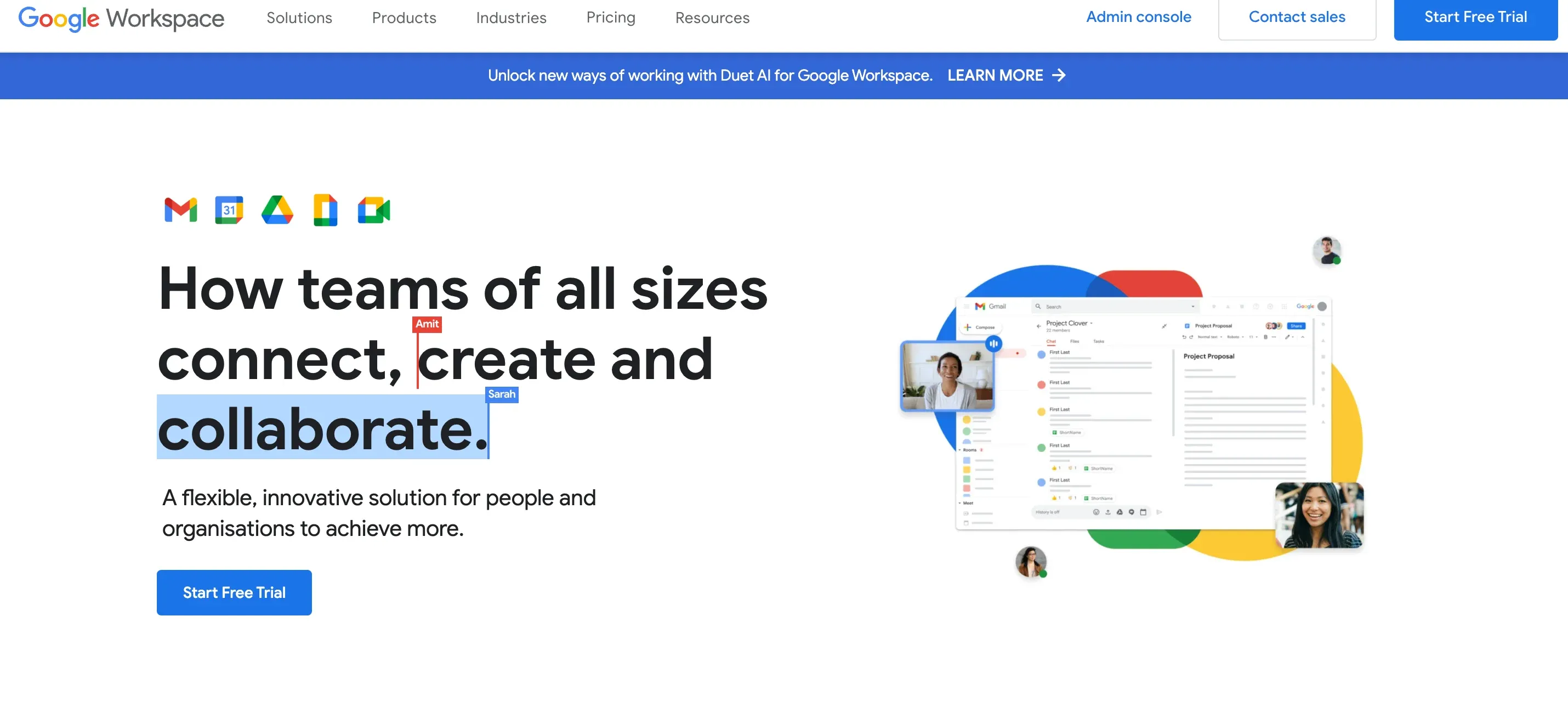
Google Workspace blends perfectly into your business workflow. No need to juggle between five different apps or forget which tool you saved a document in. Google Workspace in business means simplicity. Emails, calendars, drive, docs, sheets, meet - everything is in one place, under one umbrella. Easy to find, easy to use.
Everything is interconnected and designed to save your valuable time. You can draft your document in Google docs, easily share it with team members via email or directly on Google chat. You can update your Google Sheets and see the changes reflected in real-time, keeping everyone on the same page. Collaboration is no longer a fuss.
One of the key aspects of Google workspace in business is its built-in AI capabilities. Google workspace AI features can be game-changing for your business. Tools like Smart Compose in Gmail and Explore in Sheets use AI to speed up your work and provide insights. It's faster emails and smarter working, without any extra effort from your side.
Worried about meetings and face-to-face discussions in this remote work era? Google's own video conferencing tool, Google Meet, has you covered. Team meetings, client calls - all can happen right here in Google Workspace.
A practical point to note is that many businesses struggle with the ‘Google Workspace vs Microsoft 365’ debate. While both have their own pros and cons, Google workspace stands out with its user-friendly features, AI-powered tools, seamless integration of applications, and a uniform workspace that feels familiar, no matter which Google tool you are using.
To sum it up, Google Workspace is all about working smarter, not harder. It's about having the tools you need neatly packed together, ready to take your business to the next level. Your next step? Learn how to use Google Workspace to unlock its full potential.
Benefits of Using Google Workspace
Google Workspace is jam-packed with features. From being user-friendly and customizable to bringing a world of convenience to your fingertips, it's a boon for businesses. Let's explore why more and more businesses rely on Google Workspace.
With Google Workspace, you don't need to worry about switching between multiple apps. It's like having a mini office on your laptop where different desks are just a click away, making 'how to use Google Workspace' simpler than you think.
The 'Google Workspace vs Microsoft 365' competition was intense, but Google Workspace is becoming a go-to name for businesses around the globe. Why? The benefits of Google Workspace for businesses can't be ignored. Let's dive in!
- Collaboration made easy: Google Workspace allows multiple people to work on the same document, sheet, or slide. Whether your team is co-located or geographically scattered, collaboration is no hassle.
- All-in-one Workspace: Everything you need - Email, Calendar, Drive, Docs, Sheets, Slides, and Meet, in one place - meaning less time searching and more time doing.
- Secured and safe: Google Workspace has robust security and privacy protection. Your data is always safe, and you control who can access your files.
- Google Workspace AI: AI Suggestions help to speed up your work. Tools like Smart Compose in Gmail and the Explore feature in Sheets makes things quicker and easier.
- Efficient Communication: Emails, chat rooms, calls, video meetings - all communication channels are included. No need for extra tools.
- Scalability: Whether you are a small startup or a corporation, Google Workspace scales as your business grows.
- Work from anywhere: With Google Workspace, you aren't stuck in the office. You can work from anywhere, anytime, keeping your business flexible.
- Integration and Add-ons: You can integrate seamlessly with other tools and services you already use. Lots of third-party add-ons are also available to customize your experience.
- Real-time updates: Every change or update made to any document or files is recorded in real-time. Everyone is always on the same page, literally.
- Cost-effective: Compared to other solutions (yes, we mean you 'Google Workspace vs Microsoft 365'), Google Workspace offers cost-effective plans for all business sizes.
The perks of Google Workspace in business are clear. This is why you need to learn how to use Google Workspace if you haven't already. It’s simple, it’s efficient, and puts everything you need in one easy-to-use place. So the question isn’t 'why should you opt it?' it's 'why haven't you already?
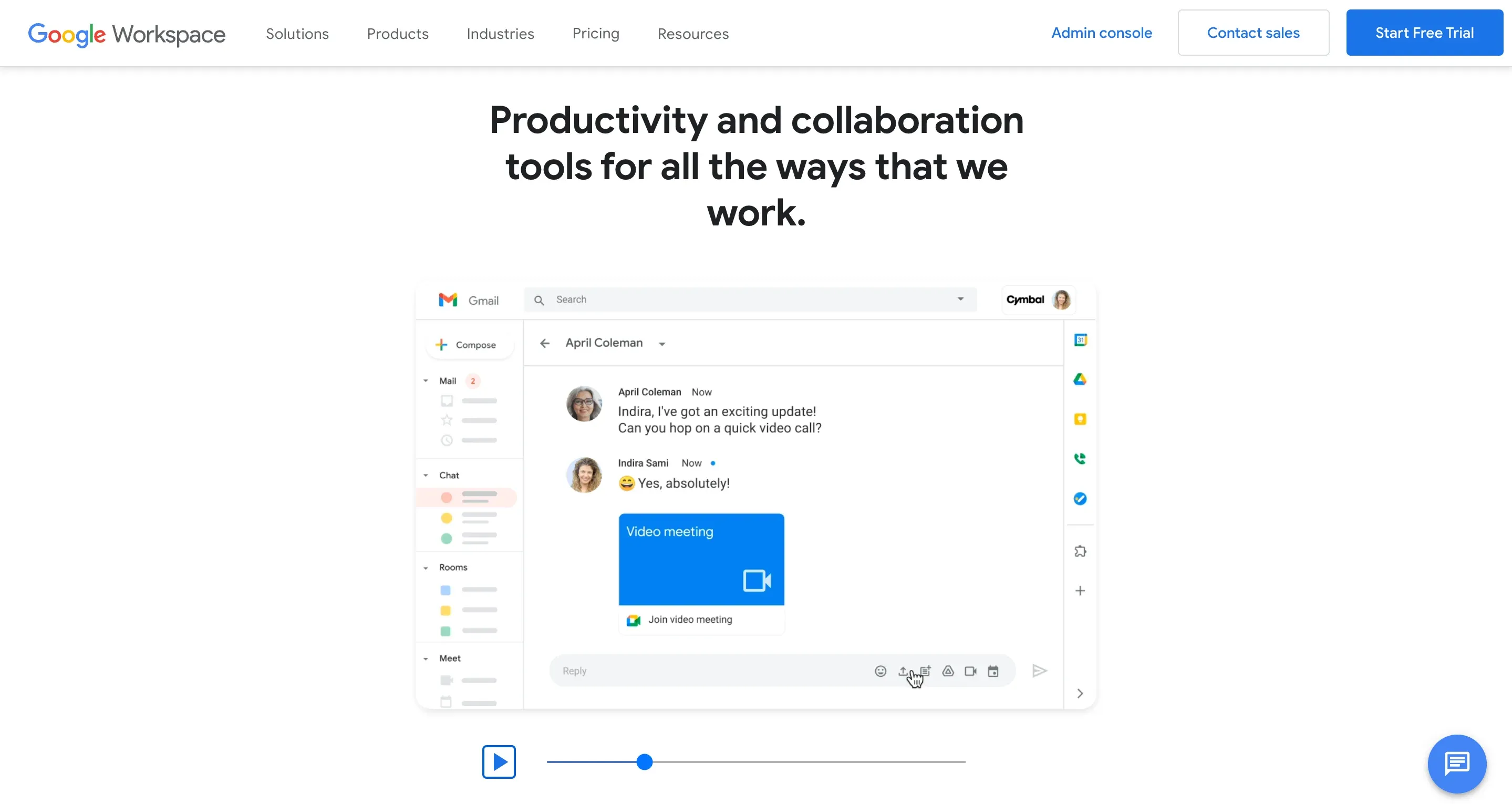
Integration of AI in Google Workspace
Artificial Intelligence (AI) isn't coming, it's here. And it's making tasks easier, faster, particularly in the business scene. The star player? Google Workspace AI. Think of it as your clever sidekick, always ready to lend a hand. With AI, figuring out how to use Google Workspace becomes even more of a breeze.
Google Workspace in business is like shaking hands with efficiency, thanks to in-built AI features. From personal tasks to complex business operations, Google Workspace AI has proved to be a game-changer. Let's see how, shall we?
- Smart Compose in Gmail: Remember predictability from your old phone’s keyboard? Now picture that for full sentences in your emails. Less typing, more productivity!
- Explore in Docs, Sheets, Slides: Ever felt lost in a sea of data or design? This feature dives in for you, surfacing insights, data analysis, and design suggestions. You focus on creating, let AI deal with complexities.
- Voice Typing in Docs: Tell your devices what to write, and watch the magic happen. Google's speech recognition turns talk into text!
- Cloud Search: Sweeping through Google Workspace for a specific document or detail? Cloud Search is your smart flashlight. Quick findings, no stress.
In the 'Google Workspace vs Microsoft 365' debate, Google Workspace proves it's not just a participant, but a strong contender indeed. With AI doing heavy lifting in the background, Google Workspace ensures you work smarter, not harder.
How to Use Google Workspace?
You've got Google Workspace, now what? Let's take an easy, step-by-step tour on how to use Google Workspace. Whether for personal tasks or for managing Google Workspace in business, this is your starting line.
To start off, you need to log in using your business email address. And not to worry, Google Workspace's interface is user-friendly. The menu will guide you to the various apps: Gmail, Calendar, Drive, Docs, Sheets, Slides, and Meet. It’s all there, ready for you!
Let's dig deeper into how to use Google Workspace, app by app.
Gmail: Your professional business email sits here. Send and receive emails, organize them into folders, even mute conversations that you're CC'ed in but do not want to follow. Gmail also offers Smart Compose, joy of Google Workspace AI!
Calendar: Schedule meetings or events, set reminders, or even book rooms if you're operating offline. You can even share your calendar or specific events with your colleagues.
Drive, Docs, Sheets, Slides: This is where your files live. Create or upload existing documents, save them automatically in Drive. You, and anyone you grant access to, can view or collaborate in real-time, no matter the location.
Meet: This is your meeting room. Host or join video conferences. Link it to your Calendar so you don't miss out!
While 'Google Workspace vs Microsoft 365' is still a hot debate, one thing is clear - how to use Google Workspace is straightforward, intuitive and built for seamless collaboration.
Using Google Workspace isn't about battling a learning curve, but forming an alliance with efficiency. Just dive in, click around, it’s designed for people, not robots. It's about doing more with less stress. Once you get started, you'll wonder how you ever managed without it!
Google Workspace vs. Microsoft 365
When it comes to productivity tools, people often ponder: Google Workspace vs Microsoft 365, which one to pick?
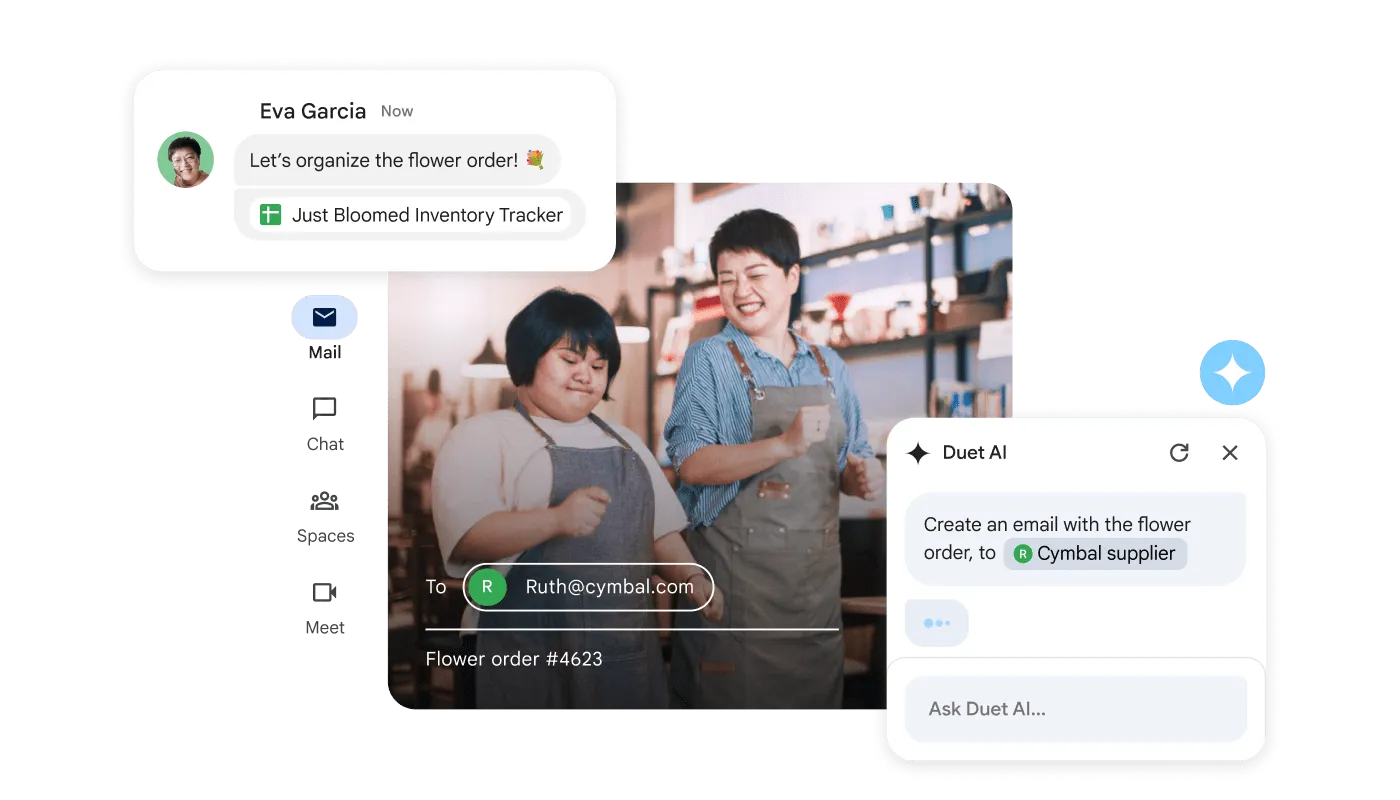
Both offer similar features for businesses like email, document creation, and video meetings. Yet, they are distinct in how they function. It all depends on what works best for your business. Now, let's compare them side-by-side:
Google Workspace | Microsoft 365 | |
| User-friendliness | Intuitive navigation, everything is just a click away. Easy-to-learn especially if you're familiar with Google’s ecosystem. | A bit more complex. Primarily if you haven't used Microsoft products before. |
| Collaboration | Google Workspace has real-time collaboration built-in. Teams can work on docs, sheets, and slides simultaneously | Microsoft 365 also provides real-time collaboration, but Google's interface is generally considered smoother and more intuitive. |
| AI Integration | Google Workspace AI personalizes the user experience, saving time and efforts in Google Docs, Sheets, Slides, and Gmail. | Microsoft 365 uses AI, but mainly in data analysis and dictation via Cortana. |
| Offline Usage | Some features are available offline, but being online gives the best experience. | Microsoft 365, due to its roots in desktop applications, has better offline capabilities. |
Choosing between Google Workspace vs Microsoft 365? Think about your team's needs, and how to use Google Workspace, or Microsoft, effectively in your particular business. Go with what suits your needs, and keep the work flow going!
Suggested Reading: Copilot vs Workspace: Which AI Assistant is Best?
Conclusion
Alright, let's wrap this up. Choosing between Google Workspace and Microsoft 365 is less about which one is better overall and more about what's better for you and your business. Each has its strengths and it's all about the fit.
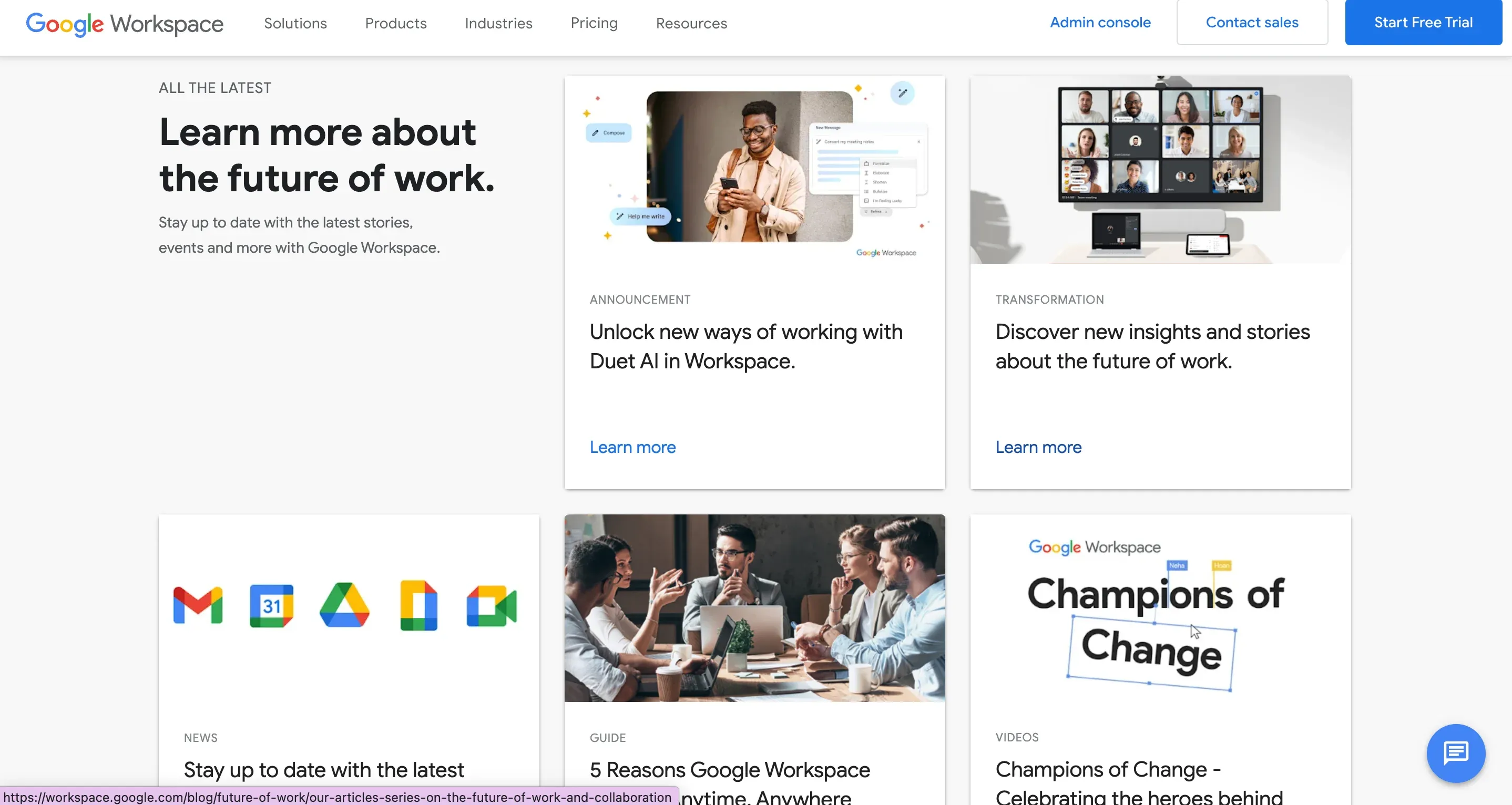
Google Workspace shines with its simplicity and the strong AI features that make work a breeze. If you're after a no-fuss, collaborative suite, this is it. Google's approach is all about making things easy and smart with Google Workspace AI.
Between Google Workspace vs Microsoft 365, there's no wrong choice. Consider your team's habits, needs, and the way you all work. Then, go ahead, choose the one that feels right, and dive into productivity with confidence.
Suggested Reading:The Benefits of Using Google Workplace for Your Business
Frequently Asked Questions (FAQs)
Can you switch between Google Workspace and Microsoft 365 at any time?
Yes, but moving all your files and data takes time and effort. It's best first to thoroughly assess your needs and make an informed choice.
Is Google Workspace AI safe to use?
Absolutely. Google follows strict privacy and security protocols to ensure your data remains yours and is safe.
Is there a cost difference between Google Workspace and Microsoft 365?
Both have various pricing plans based on the features and number of users. Consider your needs and budget when picking.
Can you customize Google Workspace for my business needs?
Yes, Google Workspace is flexible and can be tailored to meet your business requirements effectively.


