Introduction
Welcome to the world of Microsoft Copilot!
Get ready to revolutionize your coding and software development process with this AI-powered tool.
In this blog, we will explore the top 7 features of Copilot and how they enhance productivity and efficiency for developers like you. So, let's dive in and unlock the potential of this powerful coding companion!
Feature 1: Intelligent Code Completion
Copilot's AI-powered brain assists you in real-time, offering context-aware code suggestions that align with your coding style.
It's like having a well-trained coding assistant who knows your coding habits inside out.
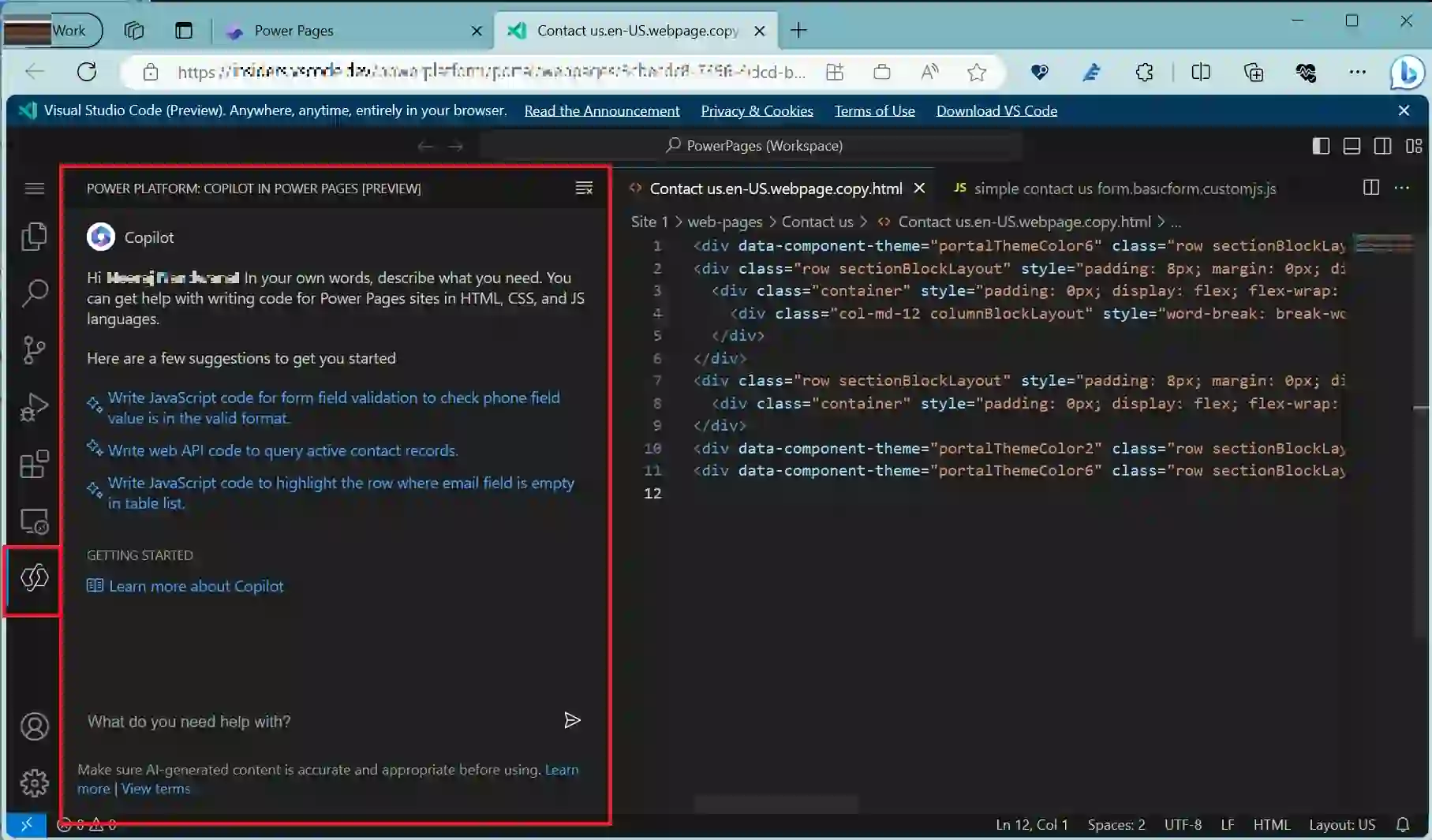
Introduction to Code Completion
Picture this: you're knee-deep in code, typing away furiously, when suddenly, Copilot steps in like a trusted sidekick to save the day. But what exactly is code completion?
Well, it's a magical feature that speeds up your coding process by suggesting code snippets as you type. It's like having a brainy assistant who knows exactly what you're thinking (or typing, in this case).
How Microsoft Copilot Enhances Code Completion
Now, prepare to have your mind blown with Copilot's intelligent code completion. It doesn't just stop at the basic suggestions you're used to.
No, no, no!
Copilot goes above and beyond by analyzing patterns and context to provide you with accurate and relevant code snippets. In fact, it can even suggest entire functions or classes based on the code you're writing. Talk about a coding genie in a bottle!
Imagine this scenario: you're working on a project, trying to figure out the implementation of a complex algorithm. Bam! Copilot suggests the perfect code snippet that does exactly what you need.
It's like having an experienced coding partner right there with you, anticipating your every coding need. With Copilot in your corner, you'll be coding at the speed of light!
Copilot's abilities extend to contextual documentation, intelligent error detection, code generation, Swift language support, collaboration, and customization. Let's dive into these amazing features next!
Feature 2: Contextual Documentation
Copilot's contextual documentation ensures that you have the knowledge you need to conquer any coding challenge.
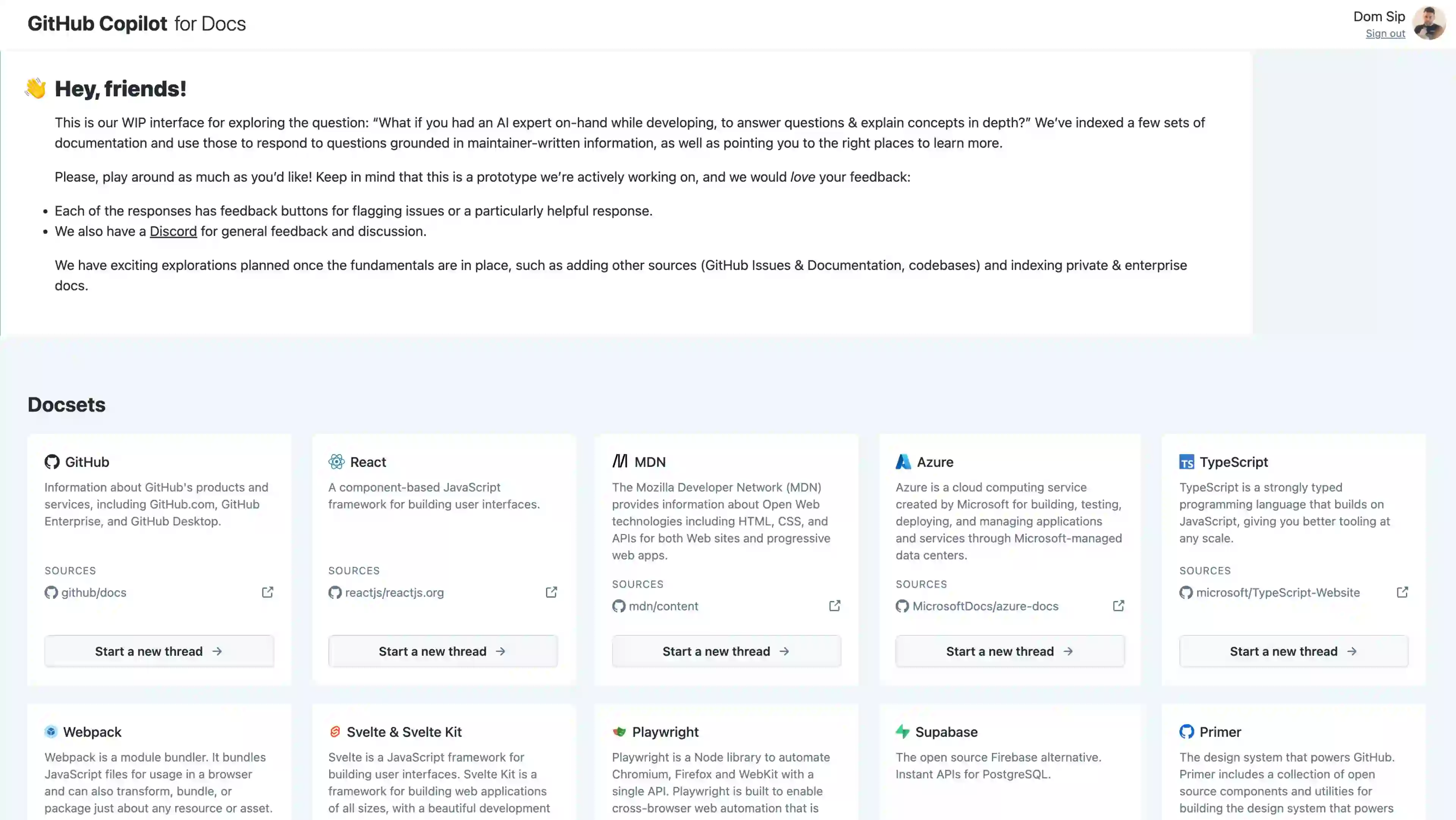
Understanding Contextual Documentation
We all know that comprehensive documentation is key to understanding and maintaining code.
But let's be honest, constantly switching between code and documentation can be a hassle. That's where Copilot swoops in to save the day yet again!
Suggested reading: Top 7 Use Cases of Microsoft Copilot
Enriched Documentation with Microsoft Copilot
Copilot takes contextual documentation to a whole new level. As you're typing away, it suggests relevant and contextual documentation right at your fingertips. Bye-bye, manual documentation searches!
With Copilot's help, you can stay focused on your code while effortlessly accessing the information you need.
Imagine this: you're writing a complex function, and you need to remember the parameters and return values.
Instead of googling or scrolling through documentation, Copilot provides you with a helpful tooltip or even a snippet of the documentation itself, all in real-time as you code.
It's like having a coding encyclopedia at your disposal, minus the hefty book and tedious search effort.
But Copilot doesn't stop there. It understands the context of your code and tailors the documentation suggestions to match your specific needs. If you're working with a specific library or framework, Copilot will prioritize the documentation related to those tools.
It's like having a brilliant coding assistant who knows exactly what you're working on and provides you with the most relevant information.
Gone are the days of getting lost in a sea of documentation tabs or spending hours searching for that one elusive piece of information. With Copilot, you can code with confidence, knowing that you have all the relevant documentation right at your fingertips.
Feature 3: Intelligent Error Detection
Copilot catches potential errors as you write code, saving you hours of debugging frustration.
Whether it's a missing semicolon, a typo, or an undefined variable, Copilot's watchful eye ensures that errors are caught in real-time, allowing you to maintain better code quality and preventing those pesky bugs from infiltrating your codebase.
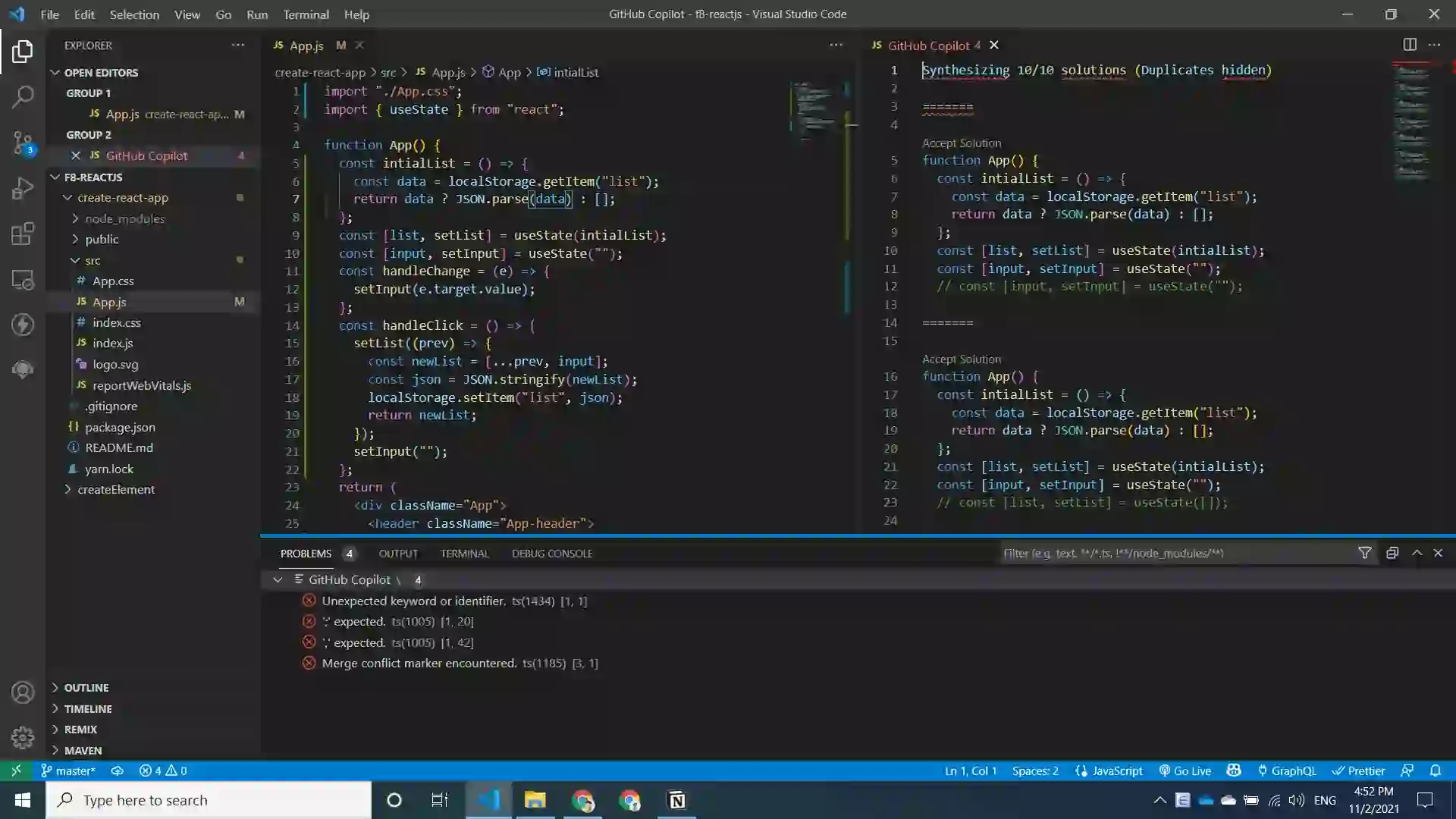
Importance of Error Detection
Errors are the bane of every developer's existence.
They sneak in, causing headaches, wasting precious time, and leaving you questioning your sanity. But fear not! Copilot is here to be your coding watchdog.
Error Detection Capabilities of Microsoft Copilot
Copilot leverages the power of artificial intelligence to detect potential errors in your code as you write it. It's like having a super-smart friend who double-checks your code for mistakes.
Copilot has your back, saving you from embarrassing bugs and helping you create robust and error-free code.
Let's say you accidentally misspell a variable name or forget to close a bracket. Copilot's watchful eye will catch these slip-ups in real-time, highlighting them for you to fix. It's like having a loyal code companion who keeps you on the straight and narrow, ensuring your code is clean and error-free.
And here's the best part: Copilot learns from your coding patterns and detects common errors specific to the languages and frameworks you're working with. So, whether you're coding in Python, JavaScript, or any other language, Copilot will adapt and provide you with error detection tailored to your specific coding environment.
Feature 4: Code Generation Made Easy
Copilot is here to bring magic into your coding life. With its deep understanding of code context, Copilot provides intelligent suggestions and snippets to speed up your code generation.
Need to implement a sorting algorithm? Copilot can generate relevant code snippets or even complete functions and classes based on your specific code needs. It's like having a coding wizard who conjures up the code you need with a flick of their digital wand.
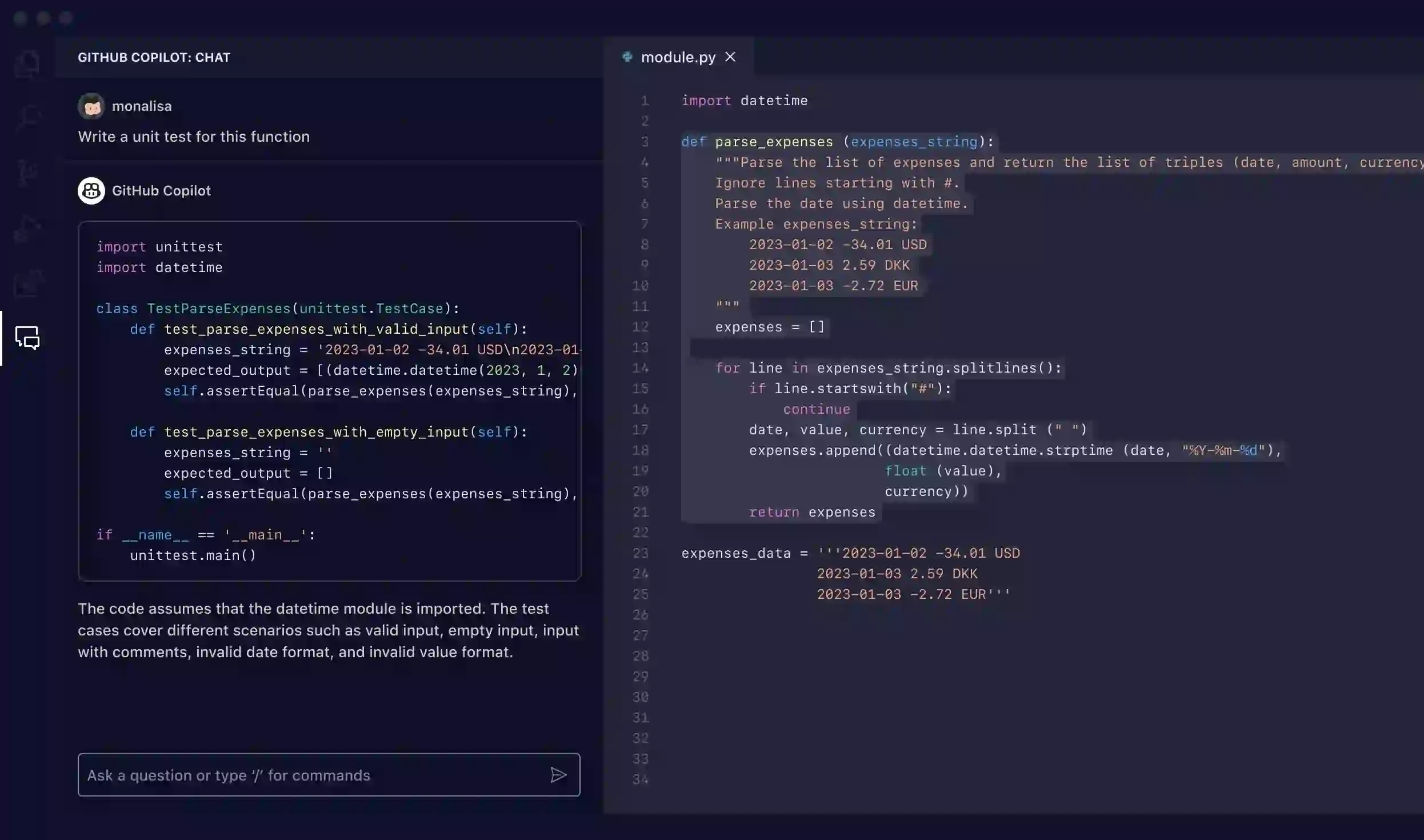
Simplifying Code Generation
Let's face it - generating code can be a tedious and time-consuming task.
Whether it's writing complex algorithms or dealing with repetitive code, developers often find themselves getting lost in the sea of brackets, parentheses, and semicolons.
But fret not, my friend, because Copilot is here to lighten your load!
Accelerated Code Generation with Copilot
Copilot takes code generation to a whole new level. It understands the context of your code and provides intelligent suggestions and snippets to speed up the process. Need to implement a sorting algorithm?
Copilot has got your back! It can generate code snippets or even complete functions and classes based on the code you're working on.
Imagine this: you're building a website and need to create a navigation bar. Instead of manually writing the HTML and CSS, Copilot can generate a template for you, complete with the necessary code structure and styling options. It's like having a coding wizard who conjures up the code you need with a flick of their digital wand.
And it doesn't stop there! Copilot ensures code consistency by generating code that adheres to best practices and coding standards. Say goodbye to those late-night code reviews, tirelessly searching for inconsistencies. Copilot has your back, saving you time and effort by generating code that is not only functional but also maintains a clean and consistent codebase.
Feature 5: Swift Language Support
It suggests commonly used frameworks, libraries, and design patterns within the Swift ecosystem.
So whether you need to integrate Alamofire for networking or use Combine for reactive programming, Copilot has your back with the necessary code snippets and suggestions, tailored specifically for Swift development.
Say hello to faster development cycles, cleaner code, and a smoother Swift coding experience with Microsoft Copilot.
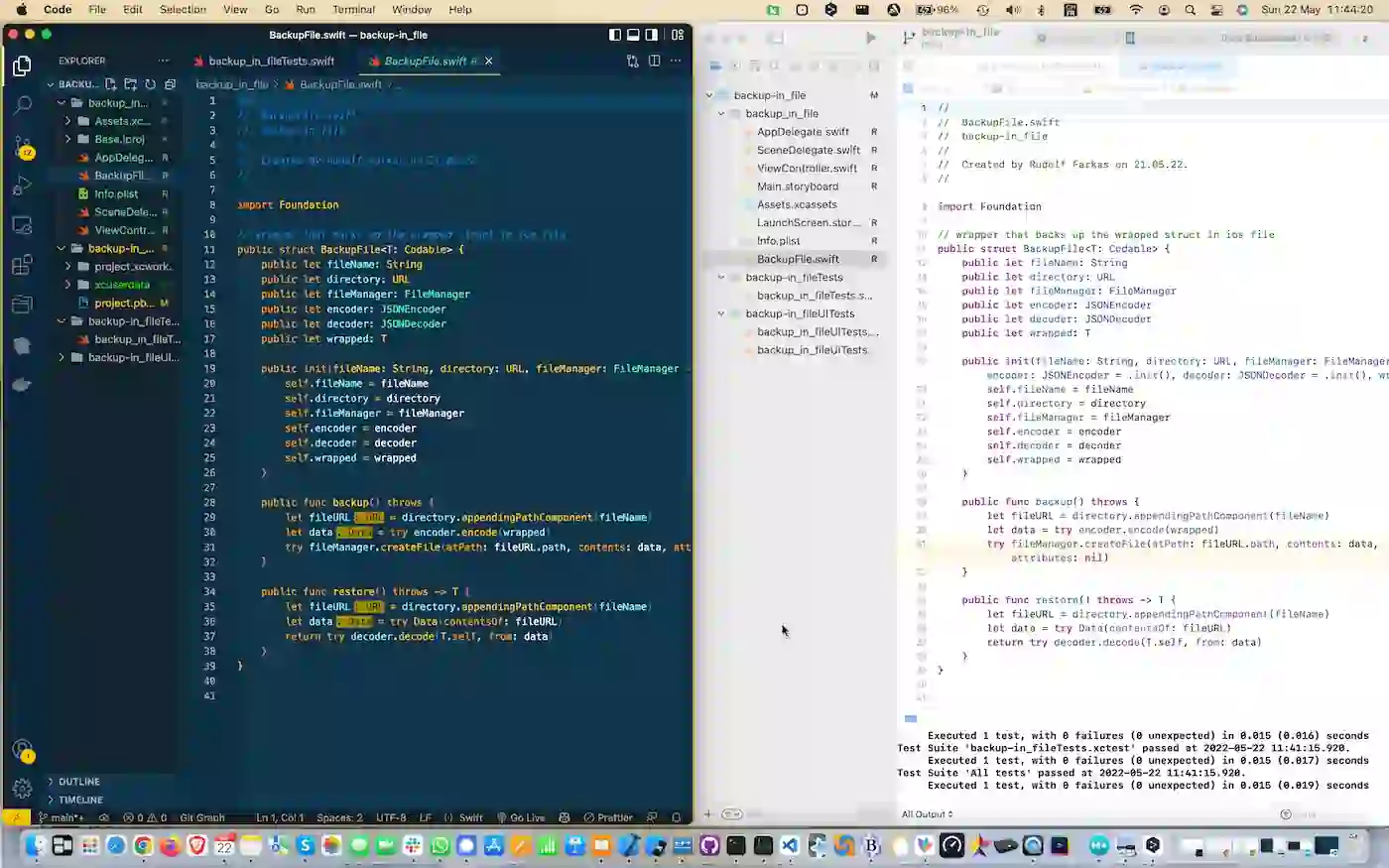
Embracing Swift with Microsoft Copilot
If you're a Swift developer, you're in for a treat! Copilot fully supports the Swift language, providing accurate and context-aware code suggestions specifically designed for Swift development. Whether you're working on an iOS app, building a SwiftUI interface, or implementing server-side Swift, Copilot has got you covered.
Copilot understands the intricacies of Swift syntax and leverages its AI capabilities to provide you with relevant code suggestions. Need to create a custom view in SwiftUI?
Copilot can generate the code structure for you, complete with property wrappers, modifiers, and event handlers. It's like having a Swift guru by your side, guiding you through the language intricacies and helping you write code the Swift way.
But Copilot doesn't stop at just generating code snippets. It also understands the Swift ecosystem, suggesting commonly used frameworks, libraries, and design patterns.
Suggested reading: How to Use Copilot in Microsoft Teams: A Step-by-Step Guide
Feature 6: Collaboration and Pair Programming
Copilot suggests alternative approaches or even generates refactoring templates for you to consider. Working on a complex algorithm?
Copilot provides optimized implementations or suggests improvements to your existing code. With Copilot as your coding partner, you can tap into the collective wisdom of your team and create better, more robust code together.
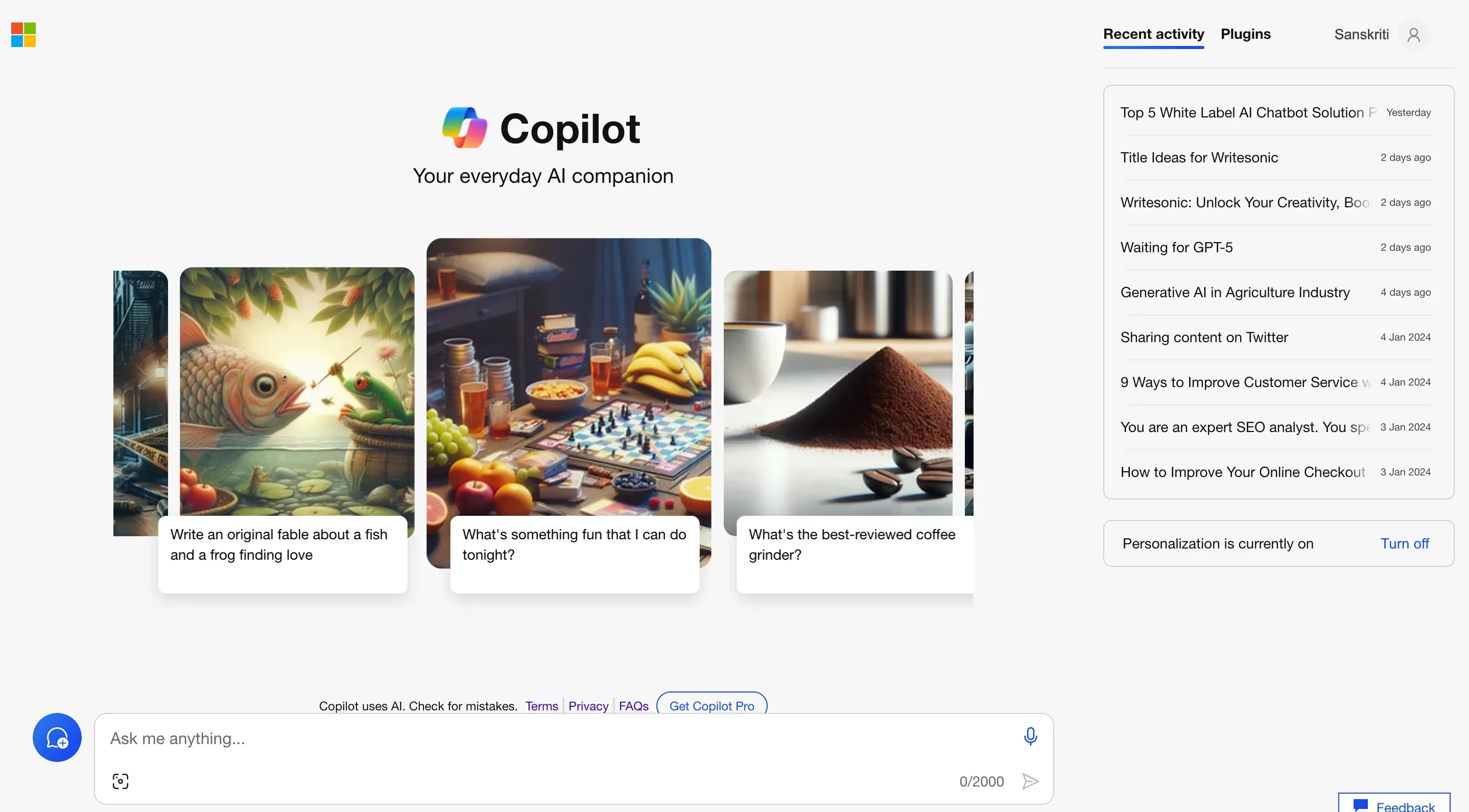
Importance of Collaboration in Coding
Coding is not a solitary activity. In fact, collaboration is an essential aspect of the software development process.
When developers work together, they can leverage their collective knowledge, skills, and perspectives to create better, more robust code. Collaboration fosters creativity, encourages problem-solving, and leads to more efficient development cycles.
Facilitating Collaboration with Copilot
Now, imagine having a virtual pair programmer at your side, offering real-time code suggestions and insights. That's exactly what Copilot brings to the table!
Whether you're working in the same physical space or collaborating remotely, Copilot can bridge the gap and enhance collaboration between team members.
Copilot understands the code context and can provide relevant suggestions based on the code you and your team are working on. It's like having a knowledgeable collaborator who constantly has your back. Need to refactor a section of code?
Copilot can suggest alternative approaches or even generate refactoring templates for you to consider. Collaborating on a complex algorithm? Copilot can provide optimized implementations or suggest improvements to your existing code.
Feature 7: Customization and Personalization
Copilot recognizes this need and provides you with customization options to tailor its behavior to your liking.
From adjusting code suggestion levels to modifying code formatting preferences, Copilot adapts to your coding quirks.

Need for Customization in Coding Tools
As coding becomes an integral part of our lives, it's only natural that we want our coding tools to adapt to our own preferences and coding styles.
Customization allows developers to tailor their coding environment to align with their habits and requirements, leading to a more personalized and enjoyable coding experience.
Microsoft Copilot's Customization Capabilities
Copilot recognizes the importance of customization and provides developers with the ability to personalize its behavior, code style, and preferences.
You can configure Copilot to suit your coding habits, whether it's adjusting the level of code suggestions, modifying code formatting preferences, or enabling or disabling specific features.
Furthermore, Copilot can learn from your coding patterns and adapt to your coding style over time. It becomes your coding companion, understanding your coding preferences and offering suggestions that align with your individual approach.
By customizing Copilot, you can create a coding environment that feels like an extension of yourself. It's like having your own coding assistant that understands your coding quirks and effortlessly adapts to your needs.
Conclusion
In this blog post, we've explored the top 7 features of Microsoft Copilot, and how they can enhance the coding experience.
From simplifying code generation to supporting the Swift language, from facilitating collaboration to providing customization capabilities, Copilot is a game-changer in the world of coding.
We've seen how Copilot can be a reliable partner in the coding journey, offering real-time code suggestions, generating code snippets, and adapting to individual styles and preferences.
It revolutionizes the way we write code, empowering developers to focus on what truly matters - building amazing software.
So, if you haven't already, it's time to explore and integrate Copilot into your workflow. Unleash the power of AI and take your coding productivity to new heights. Let Copilot be your coding companion, your pair programmer, and your trusted assistant in the coding adventure ahead.
Frequently Asked Questions(FAQs)
What are the top features of Microsoft Copilot?
Microsoft Copilot offers intelligent code completion, contextual documentation, error detection, code generation, Swift language support, collaboration and pair programming, and customization and personalization options.
How does intelligent code completion in Microsoft Copilot work?
Copilot's intelligent code completion suggests code snippets in real-time, based on your coding style and context.
It saves time by providing the right code suggestions, eliminating the need to search for syntax or method names.
Can Microsoft Copilot generate code snippets for different programming languages?
Yes, Copilot supports various programming languages, including Swift.
It provides accurate and context-aware code suggestions specific to the language, helping you write high-quality code quickly.
Is Microsoft Copilot helpful in catching errors in code?
Yes, Copilot's intelligent error detection feature catches potential errors as you write code.
It helps to maintain code quality by highlighting common mistakes like missing semicolons, typos, or undefined variables in real-time.
Can Microsoft Copilot assist in code generation for complex algorithms?
Absolutely! Copilot's code generation feature is adept at generating code snippets, functions, and even classes based on your specific code needs.
It can save time and ensure code consistency when dealing with complex algorithms.
How does Microsoft Copilot support collaboration and pair programming?
Copilot acts as a virtual pair programmer, providing real-time code suggestions and insights to foster collaboration.
It helps teams refactor code, optimize algorithms, and work together, whether they are physically together or collaborating remotely.


