AI might just make you a better human. Yep, you heard that right. When machines started playing chess, we didn't bemoan the loss of human superiority; we marveled at how they taught us to play better. That's Copilot AI for you, but with coding.
Now, let's hit pause. You might be picturing a sci-fi future where robots rule. Nah, dial it back. Think of Copilot AI as less about the tech uprising and more about the human sidekick. We're talking about a tool that nudges you to sharper thinking, clearer coding.
Imagine writing code with a net that catches your falls, offers a boost, or just hands you a better tool when you’re stuck. That’s Copilot AI at work. It’s not about machines taking over; it’s about machines helping us scale new heights.
By the time we’re done, you'll see Copilot AI not as a looming giant but as a trusty wrench in your toolkit. It's here to tackle the nuts and bolts of coding, so you can focus on the blueprint of your big ideas.
Understanding Power BI and Copilot AI
Alright, let's have a chat about Power BI and Copilot AI.
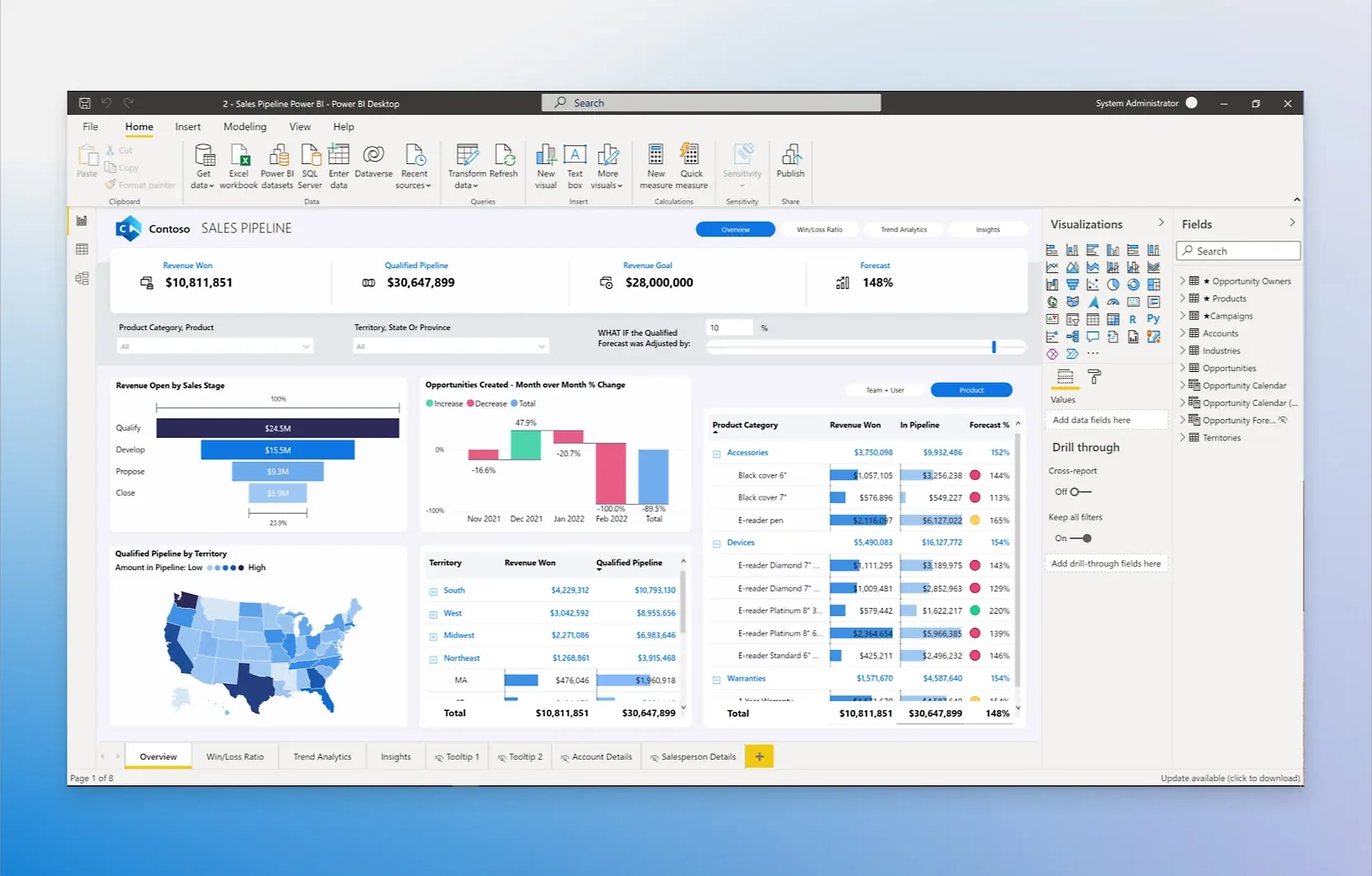
Think of Power BI as your own personal data whisperer. It's a tool from Microsoft that helps you visualize your data and get actionable insights. You feed it raw data - could be from Excel spreadsheets, cloud services, streaming data, on-premise SQL Server, you name it - and it spits out interactive dashboards, reports, and beautiful charts that make sense of the numbers. Suddenly, data isn't daunting anymore. It's clear, it's informative, it's powerful.
Now, say hello to Copilot AI. This is GitHub's new artificial intelligence unit. Imagine a smart coding buddy who's learnt from millions of lines of code.
It helps you write better code by offering suggestions as you type. It’s like having a spare pair of eyes watching as you code, ready to chip in with a suggestion when you might need it.
Suggested Reading:Enhance Power BI with Microsoft Copilot AI
And the coolest bit?
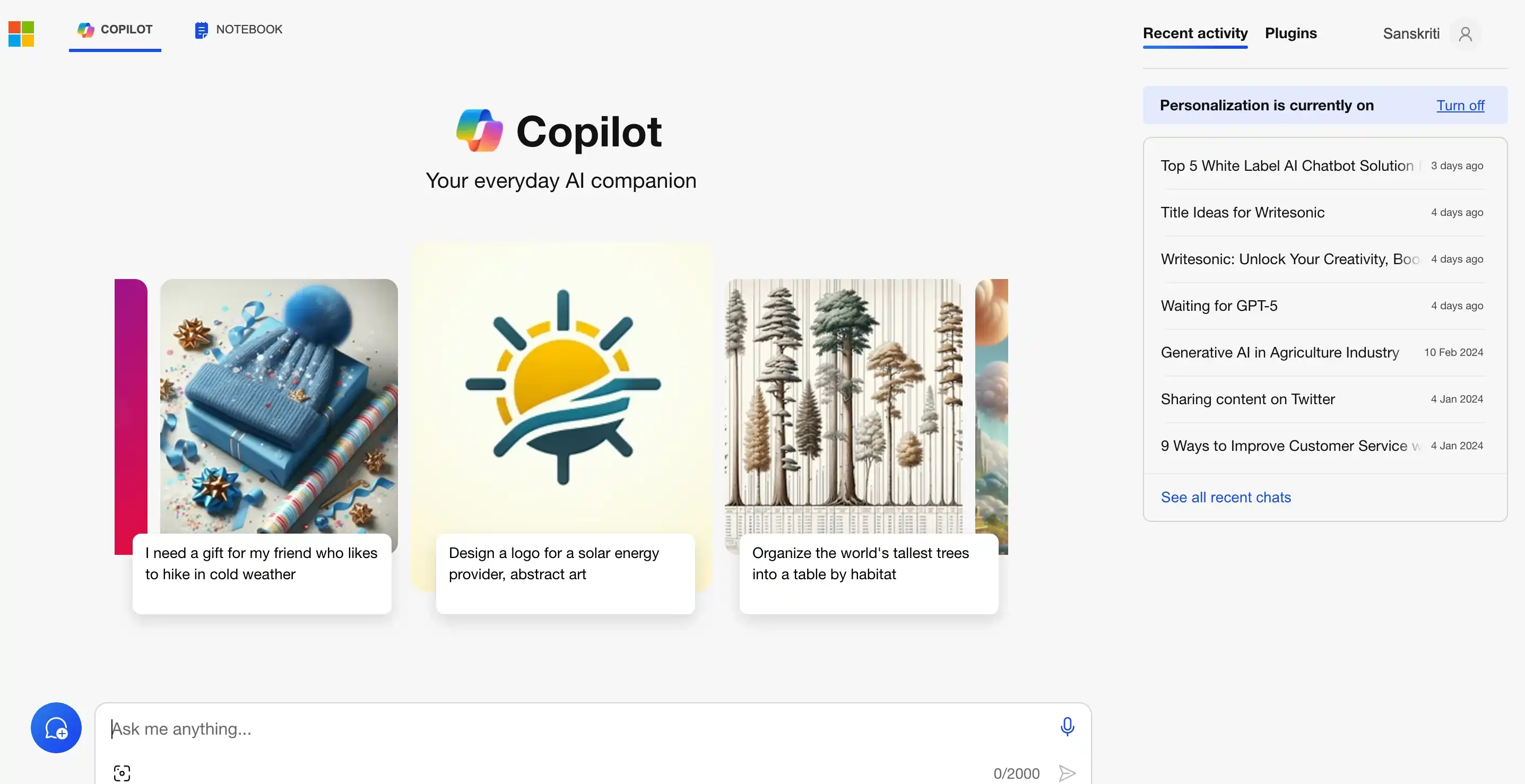
It learns from you over time, picks up your coding style, and tailors its suggestions accordingly.
Together, Power BI and Copilot AI make a potent combo. Copilot AI supercharges your Power BI experience, helping you create more powerful, insightful, and useful reports. It's like having a tag team of a data expert and coding guru right at your fingertips. Buckle up, because we’re about to dive into exactly how they work together.
Benefits of Integrating Power BI with Copilot AI
Ready to level up your Power BI game?
Integrating Copilot AI into your Power BI workflow could be just the ticket. It's the coding equivalent of adding rocket fuel to your visual analytics engine. Let's see why.
Here are the benefits of bringing Copilot AI into your Power BI space:
- Improved Coding Efficiency: Copilot AI can suggest code for tricky bits, speeding up your Power BI model building.
- Learning on the Fly: Seeing Copilot AI’s suggestions unfold while you work can boost your Power BI DAX skills on-the-go.
- Error Reduction: By suggesting code, Copilot AI helps minimize mistakes, leading to cleaner, more efficient Power BI reports.
- Collaboration Boost: Copilot AI can provide alternate coding solutions, sparking new ideas for collaborative problem-solving in Power BI projects.
- Custom Tailored Codes: Copilot AI learns your coding style over time, providing suggestions that align with your unique approach to Power BI.
Adding Copilot AI to your Power BI experience doesn’t just make coding easier—it opens up new avenues of learning, exploration, and teamwork. And at the end of the day, it helps you get more out of your data, and that's what it's all about.
Step-by-step guide to Enhance Power BI with Copilot AI
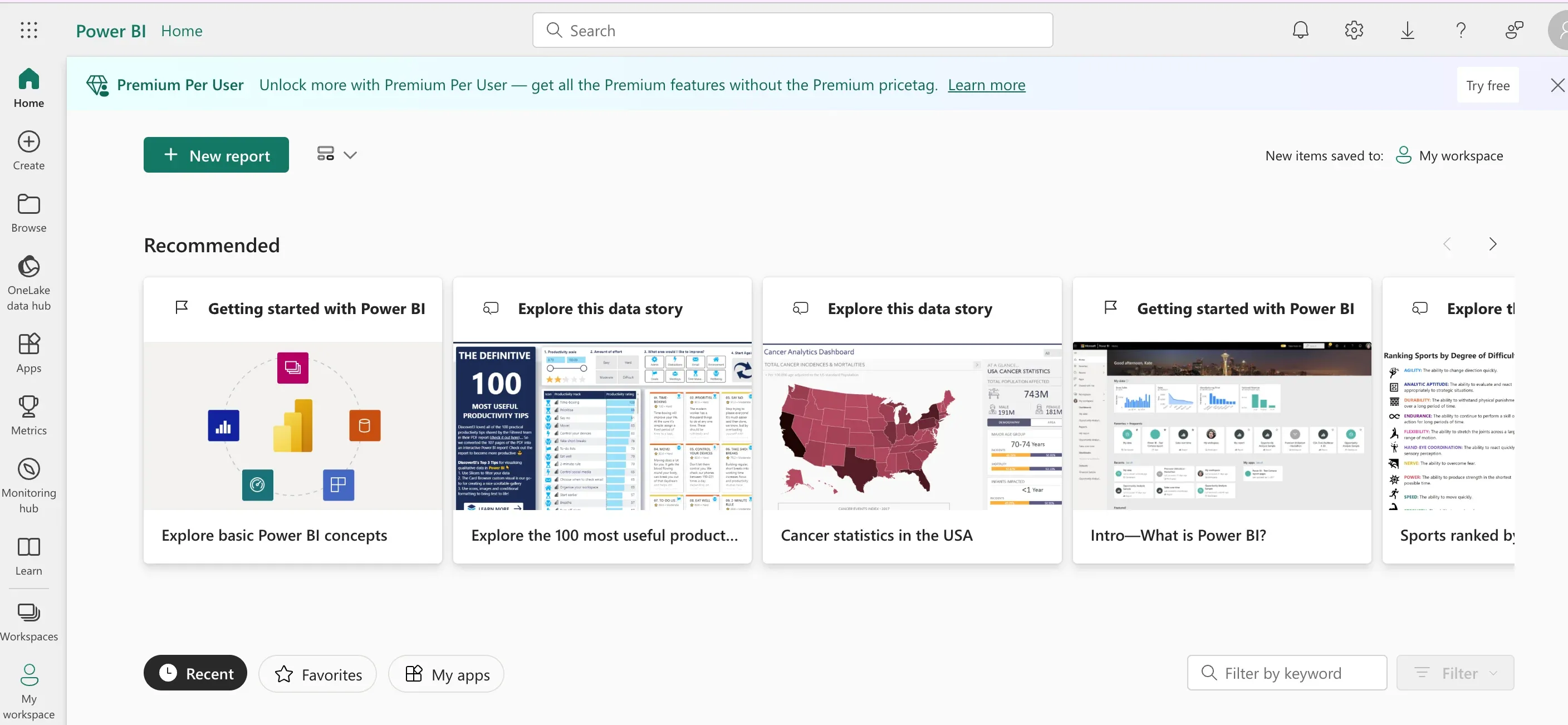
Let’s dive into how you can give your Power BI projects a big leg-up with Copilot AI. It's not about fancy tricks or complicated processes. It's about making your work with data simpler, smarter, and a bit more fun.
Whether you're wrangling data, building models, or sharpening your reports, Copilot AI is like having a wise friend by your side offering help when you hit a snag.
Integrating Copilot AI into your Power BI routine might sound high-tech, but it’s pretty straightforward. The goal here is clear: make your data tell its story in the clearest and most impactful way. Here’s how you can get started:
- Get Set Up: Before anything, make sure you have access to both Power BI and GitHub Copilot. You'll need a GitHub account to use Copilot AI.
- Familiarize Yourself: Spend some time getting to know Copilot AI's capabilities. Check out tutorials or resources provided by GitHub to see it in action.
- Integration Time: Open Power BI and start a new project. You won't see Copilot directly in Power BI. Instead, work with it by coding in an external editor that supports Copilot, and then bring your code or DAX queries into Power BI.
- Practice Makes Perfect: Begin with a simple project. Use Copilot AI to suggest DAX expressions or M code snippets. Notice how it offers suggestions as you type. It's learning from you and a slew of other coders.
- Feedback Loop: Copilot AI gets better the more you use it. If a suggestion doesn’t quite fit what you're looking for, don't just ignore it. Play around with your inputs to guide Copilot closer to what you need.
- Document Your Code: As you start getting comfortable, document what works. Make notes on the Copilot AI suggestions that were spot on and those that needed tweaking. This can be helpful for future projects and learning.
- Collaborate and Share: Share your experiences with your team. Power BI projects often involve multiple people, so your findings can help enhance the entire team’s workflow. Bonus: You might get some great tips in return.
The beauty of integrating Copilot AI with Power BI is that it's not a one-size-fits-all approach. It's about enhancing your personal workflow, saving you time, and helping you unearth insights and present data in the best possible way.
Suggested Reading-Enhance Power BI with Microsoft Copilot AI
Use Cases of Copilot AI
So, Copilot AI is like this cool buddy that sits with you while you work, jumping in with suggestions, coding bits, and even teaching you some new tricks along the way.
But where does it really shine?
In the real world, Copilot AI isn't just about making coding a smooth ride; it's about transforming how we tackle problems and projects. It's powerful, practical, and pretty darn smart.

Let’s look at some places where Copilot AI has made itself indispensable, showing just how versatile and invaluable it can be across different scenarios.
- Software Development: Picture a small tech startup working on their first app. With limited resources and time, they turn to Copilot AI.
It helps them quickly generate boilerplate code, debug tricky problems, and even suggest new approaches they hadn't considered.
The result?
Faster development time and a cleaner, more efficient codebase.
- Data Analysis: A data analyst, swimming in spreadsheets and databases, uses Copilot AI to craft complex SQL queries and Python scripts for data cleaning and analysis.
What might have taken hours now takes minutes, making room for deeper insights and more time spent on strategy rather than syntax.
- Educational Content Creation: Educators are using Copilot AI to design coding tutorials and assignments.
It helps them anticipate students' questions and challenges, offering up solutions and explanations that make learning to code more accessible and engaging for everyone.
- Automating Routine Tasks: In businesses, IT teams use Copilot AI to write scripts that automate routine tasks, from data backups to user management.
This frees up their time to focus on bigger projects and reduces the chance of human error in these critical but monotonous tasks.
- Game Development: Indie game developers leverage Copilot AI to brainstorm logic for game mechanics or write sections of game code.
It's like having a co-developer that's fluent in every coding language and available 24/7.
Copilot AI’s real value comes from its flexibility and the breadth of applications where it can make a significant impact.
From speeding up development cycles and crunching data to teaching the next generation of coders, it's proving to be a game-changer in the truest sense.
Suggested Reading-Enhance Power BI with Microsoft Copilot AI
Limitations and Ethical Considerations
Copilot AI has lots of perks, but like any budding technology, it's not without its limitations. It isn't perfect (what is, really?) and there are some important ethical factors that need to be part of the larger conversation.
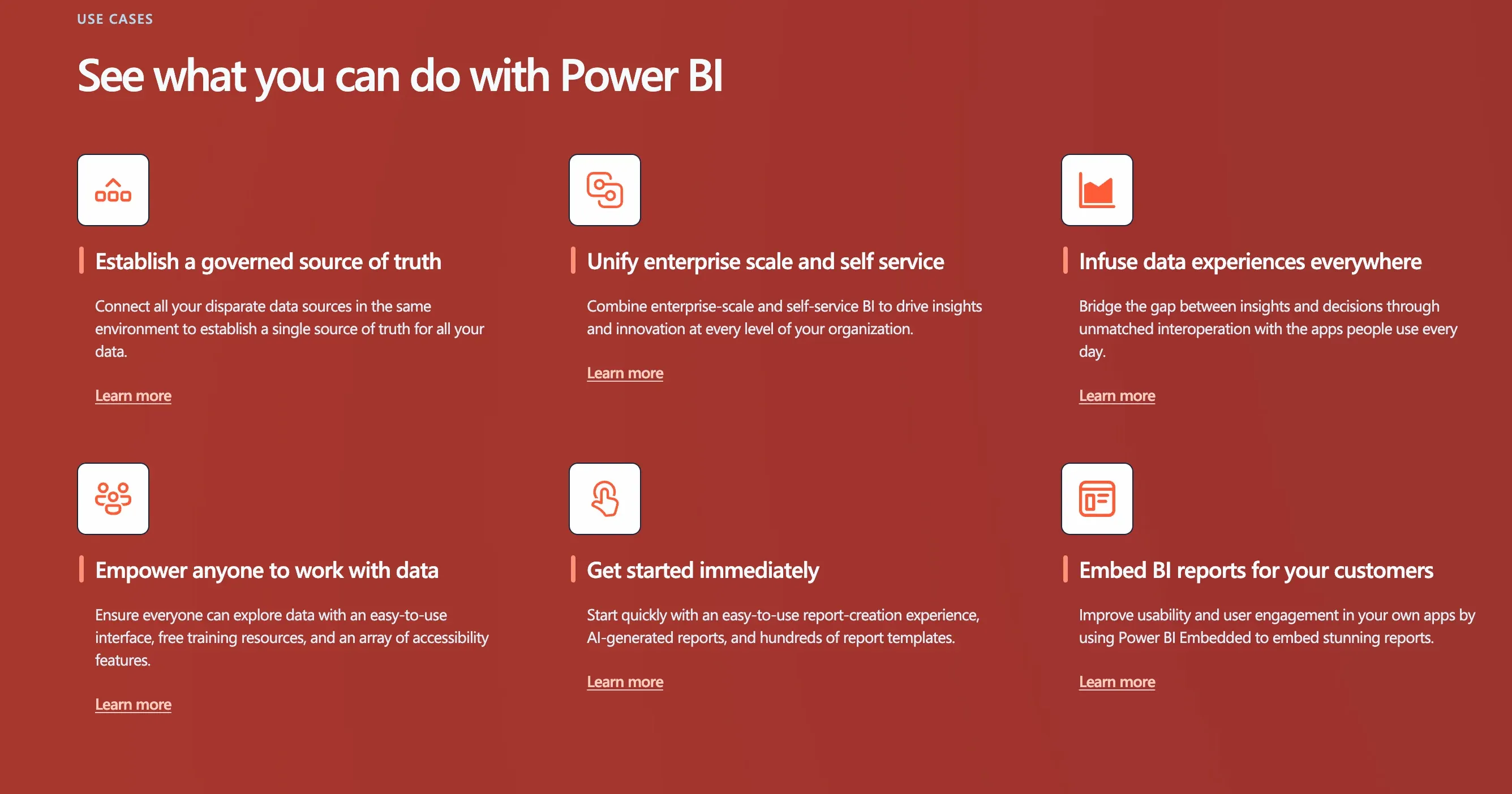
It's not about finding faults, but about being aware so we can use Copilot AI responsibly and thoughtfully.
As much as Copilot AI is a leap forward in coding, there are practical limits to what it can do and ethical concerns that we ought to consider. Here's a look at some of them:
- It's Not Always Right: While it's based on patterns seen in millions of lines of code, Copilot AI's suggestions might not always be correct or the best fit for your specific scenario. It's an aid, not a replacement for a deep understanding of coding principles.
- Some Assembly Required: Copilot AI generates code snippets, not whole features or applications. While it can accelerate parts of your coding project, don't expect it to deliver a finished product.
- Lifetime Learning: With machine learning, the proof is in the training. As a result, Copilot AI will continue evolving and getting better at its job; it won't be flawless right out of the gate.
- Ethical Considerations: Copilot AI's learning model is based on public code repositories, which raises questions about intellectual property and privacy.
- Attribution and Ethics: If you use Copilot's suggested code, who should get the credit? How should you cite or attribute this code? These are important but currently unresolved considerations.
- Job Impact: Like many AI tools, there's concern about the impact on jobs. Can Copilot AI replace certain roles or facets of software development?
It's more than okay to question and critique even as we embrace tools like Copilot AI. By acknowledging its limitations and ethical implications, we can steer how it is used, improved, and governed in a manner that benefits all users and the field of coding as a whole.
Conclusion
So, there you have it. Copilot AI is a bit like your smart friend who’s always there to lend a hand with your coding projects. It’s not magic, but it’s pretty close.
From firing up your Power BI projects to automating the mundane, it’s all about making your life easier and your work smarter.
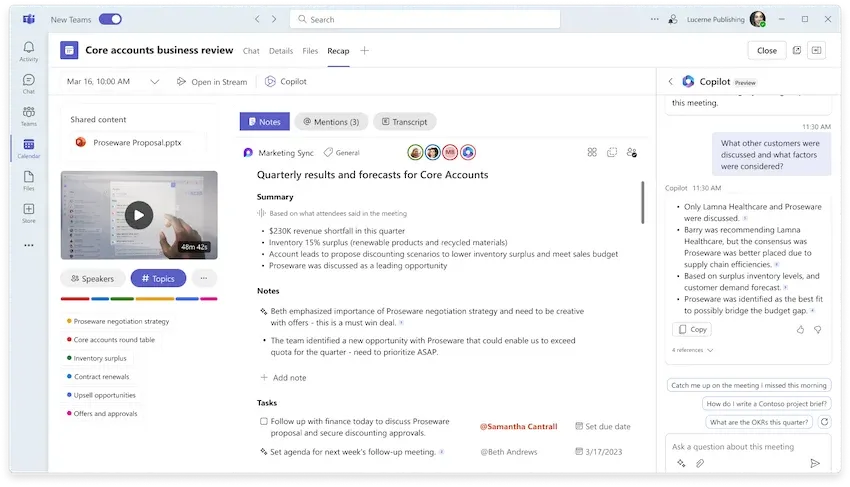
Sure, it’s not perfect. You'll hit bumps like misfired code suggestions or ethical speed bumps, but that’s all part of the journey. Stay aware, question things, and use Copilot AI as one of many tools in your kit.
In the end, it’s about how you use Copilot AI to amplify your skills and creativity. Lean on it where it helps, learn from its suggestions, and always keep the human element in your work. After all, it’s your ideas and insights that truly drive innovation.
Frequently Asked Questions (FAQs)
Can I use Copilot AI without any coding knowledge?
While Copilot AI is designed to assist with coding, a basic understanding of coding principles and syntax is recommended to make the most of its capabilities.
Does Copilot AI work with all programming languages?
Copilot AI supports a wide range of programming languages, but its proficiency may vary depending on the language and the complexity of the task.
How does Copilot AI handle security for sensitive projects?
It's important to review and understand Copilot AI’s privacy and security guidelines, especially for projects involving sensitive data.
Can Copilot AI help with learning to code?
Yes, Copilot AI can be a useful tool for learning and understanding new coding concepts and languages by providing real-time suggestions and corrections.


